New issue
Have a question about this project? Sign up for a free GitHub account to open an issue and contact its maintainers and the community.
By clicking “Sign up for GitHub”, you agree to our terms of service and privacy statement. We’ll occasionally send you account related emails.
Already on GitHub? Sign in to your account
Create build using latest code #568
Comments
|
I think this has something with your lockfile because npm info @nestjs/mapped-types versionoutputs |
|
try pinning the version |
|
The content of that 1.0.0 is different from head in git if you go into the node_modules and look at the It looks like the dependencies package file were updated, but the version was left at |
|
Fixed in 1.0.1 |
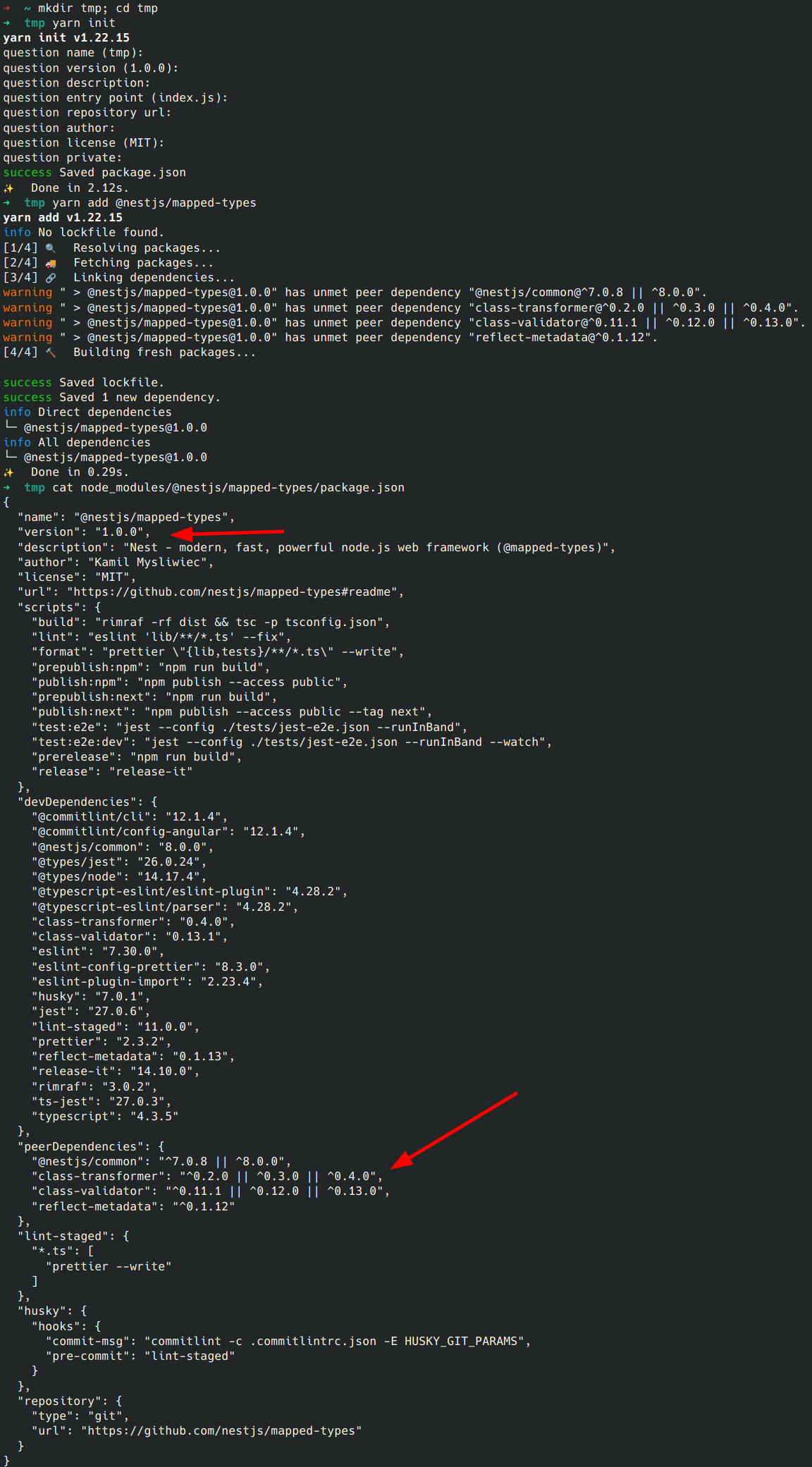


Is there an existing issue for this?
Current behavior
The code published to NPM does not correspond with github code, root package.json doesn't seem to be receiving version bumps to properly publish
Minimum reproduction code
N/A
Steps to reproduce
yarn add @nestjs/mapped-types
Expected behavior
Installing this package should use the latest version. Bumping dependency versions in the package.json should at some point result in a build that can be pulled down and installed
Package version
1.0.0
Node.js version
No response
In which operating systems have you tested?
Other
I am specifically attempting to resolve the class-transformer warnings I am getting while installing. The fix appears to already be in the code here, but I can't pull it in
The text was updated successfully, but these errors were encountered: