-
Notifications
You must be signed in to change notification settings - Fork 53
New issue
Have a question about this project? Sign up for a free GitHub account to open an issue and contact its maintainers and the community.
By clicking “Sign up for GitHub”, you agree to our terms of service and privacy statement. We’ll occasionally send you account related emails.
Already on GitHub? Sign in to your account
Netlify build on Windows 10 producing an error #318
Comments
|
I'm using a local dependency of the |
|
@ehmicky this is the plugin code https://github.com/talves/netlify-plugin-debug/blob/12806b6b7a97a12a13be257d7ba5332c43fbe79a/plugins/debug/index.js (long shot) Perhaps this has something to do with the emojis used? |
|
@DavidWells FYI, I dev on Windows 10 🤣🤣 |
|
@talves I've added some Windows-related fixes. Could you please confirm whether your issue is still happening? Thanks! |
|
@ehmicky got this, but might be me? When I { pluginsOptions: { debugPlugin: { type: './plugins/debug' } } } |
|
@talves that bug should be solved in the latest version. This was due to us using an old version of one of our dependencies ( |
|
running: |
|
@ehmicky this might be my issue with my config. Expects array for |
|
No we just forgot to make a new release of |
|
So, this is correct for a config in build:
publish: public
functions: functions
lifecycle:
init:
- echo "Starting the build"
build:
- echo "hello world"
finally:
- echo "Ending the build"
plugins:
debugPlugin:
type: ./plugins/debug |
|
We changed the syntax for plugins:
- id: debugPlugin
type: ./plugins/debug
config:
foo: barApart from this, all good 👍 |
|
Yeah, so that is what I was saying 👆 is I also have an error 😂 and |
|
Could you please send the output of the following command? Also: are you using regular |
|
Git Bash, but I can run in any terminal. Not using WSL. |
System:
OS: Windows 10
CPU: (8) x64 Intel(R) Core(TM) i7-6700 CPU @ 3.40GHz
Memory: 6.70 GB / 15.95 GB
Binaries:
Node: 10.16.0 - C:\Program Files\nodejs\node.EXE
Yarn: 1.19.1 - D:\Git\Netlify\plugins\netlify-plugin-debug\node_modules\.bin\yarn.CMD
npm: 6.9.0 - C:\Program Files\nodejs\npm.CMD |
|
I've tried to reproduce your issue with the same configuration, but it did not reproduce it. Using Git Bash: I seem to completely reproduce your environment, so I'm not sure why your output is different. Do you have an idea of something in our environments that might differ? Thanks. |
|
I'm not using
Since there is a reason and a solution, up to you if you want to support a local dev dependency install of the cli. |
Could you please explain what you mean by having the CLI in development dependencies? It seems to me this should not matter whether this is installed as a production or development dependency. On the other hand, what might matter is how the command is called. There are several ways:
Yes I can reproduce this. The bug is when combining Windows + Yarn. I have opened #387 to track this problem.
It seems like |
|
@ehmicky I have been using yarn so long I forgot that npx uses the local node_modules, so had not tried it 😢. My bad for not making it more clear. I only put the yarn version in original issue and did not give you the command I was using. Hope that did not add extra work for you. |
|
Not sure if this helps, but thought I would mention it for your debugging. Run |
No worries! :)
Thanks, that might help. |
|
The yarn bug has been fixed by #388. The CLI command hanging has not been fixed yet. |
|
Everything mentioned in this issue has now been fixed in the latest version of |
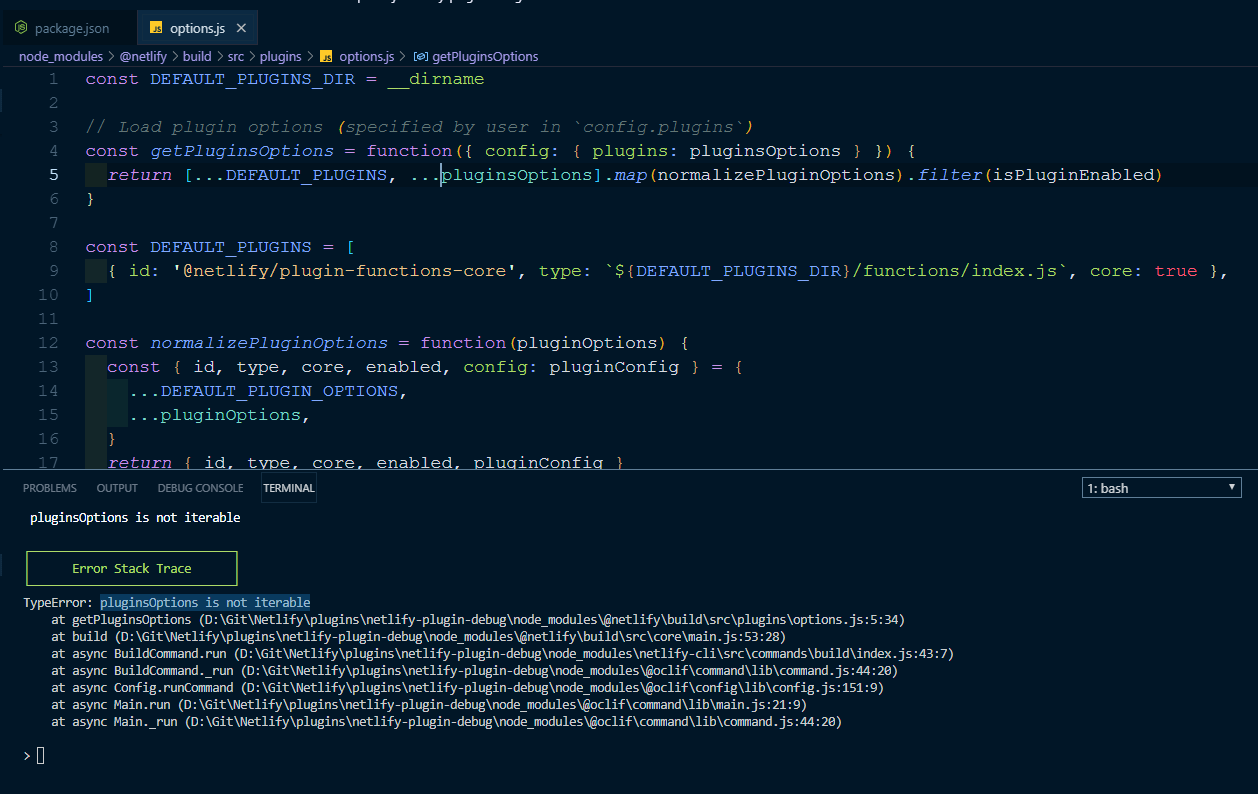

Using this example on the local system (Win10) gives an error found in the screen capture below.
Used
--dry --verboseto give as much info as possible, but it also fails without those tags with same errors.Node: v10.16.0
npm: v6.9.0
Yarn: v1.17.3
The text was updated successfully, but these errors were encountered: