New issue
Have a question about this project? Sign up for a free GitHub account to open an issue and contact its maintainers and the community.
By clicking “Sign up for GitHub”, you agree to our terms of service and privacy statement. We’ll occasionally send you account related emails.
Already on GitHub? Sign in to your account
Can't push to repo anymore? #35
Comments
|
It looks like the credential helper is not in your path.
|
|
Thanks for the help. Not 100% sure how, but managed to get the I still get the
|
|
@danchristian did you solved the issue? i have a similar one here: netlify/netlify-lm-plugin#25 |
|
I created a clone of the file in bin folder from |
|
For me, a simple reboot fixed the issue (on windows), so i guess it is something related to path variables only being affected after reboot on windows or so. |
|
I was able to get it working by running the following commands: |
|
@lundie 's comments worked for me. I have a vague notion that something changed in GitHub's authorization requirements recently. I know Xcode's GitHub integration had to be updated recently. And now installation of |
|
@lundie's comments worked for me as well. Thanks! |
are those the same set of commands in Windows? Thank you so much! |
|
I have a solution that has worked for me [Windows user]. a) Remember that option of manually generating a NETLIFY CLI ACCESS TOKEN in the documentation, yes -https://docs.netlify.com/cli/get-started/ at the part of #config.json location - note down that path for windows users C:\Users\Lailah\AppData\Roaming\netlify\Config\config.json b) on that very netlify documentation link, go to #Obtain a token in the Netlify UI c) Now you have over 2 important notes Set up your environment variable. 👍 in the System variable, select the path > click Edit > then New > paste in the C:\Users\Lailah\AppData\Roaming\netlify\Config\config.json > click OK. REcommend your Restart your machine. I have uploaded an image about this last most crucial step. Now start netlify using This has worked for me 💯 |
|
@lailahgrant's works for windows users, I didn't even have to do the last part I'm sure there's a choco version of @lundie's but if you're here your paths are probably all over the place anyway so I'd look into it lol |


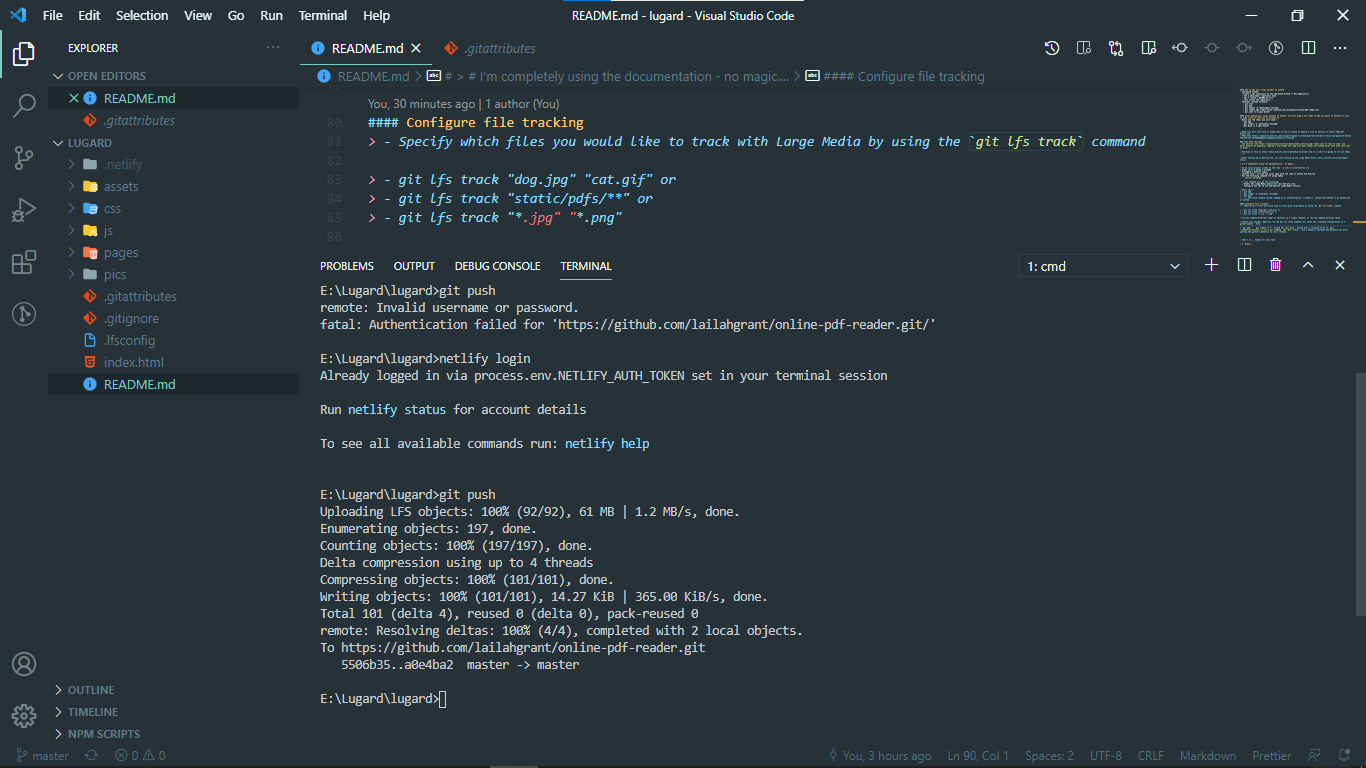
After following the Netlify instructions I now can't push changes to my repo. I get the following error in my terminal:
With
git config -lI then get:How can I fix this? Thanks
The text was updated successfully, but these errors were encountered: