New issue
Have a question about this project? Sign up for a free GitHub account to open an issue and contact its maintainers and the community.
By clicking “Sign up for GitHub”, you agree to our terms of service and privacy statement. We’ll occasionally send you account related emails.
Already on GitHub? Sign in to your account
Sync with virtual file error. #3139
Comments
|
I have the same problem with this configuration: Client configuration Operating system: Windows 10.0.17763.1879 OS language: ES Installation path of client: default for C:\Program files\Nextcloud. Server configuration: Nextcloud version: 21.0.1 Logs: Same machine with Nextcloud desktop 3.2.0-rc3 is working without any problem. |
|
I have the same problem: Then it starts scanning again from scratch so I am in a loop. I use NC21.0.1 and Win10 Pre x64 with Desktop Client 3.2.0 |
|
I have found that if I install the X86 version the system works fine. Can it be a problem of the msi X64? |
|
I installed the 32bit 3.2.0 Client on two Win10 computers, but the error is still there. So for me no difference. |
|
Thanks for your report. |
|
sorry to ask, but I just downloaded and started syncing (local folder D: empty) and get this error for each virtual file it tries to create. Update: hmm seems to be working if I use the default local folder on c:/user/nextcloud... Update2: Also a sub folder of D: seems to be working. Just not D: directly Update3: Found this comment, which explains pretty clear that using D: directly will not be possible on windows and that the only mitigation is to prohibit this in combination with Virtual Files in a future release :( |
|
@JustACasual Syncing a root directory like D: will never work on Windows. That is because of a limitation with the Windows API. OneDrive does also not allow it. The next release will include a warning when users try to do that. |

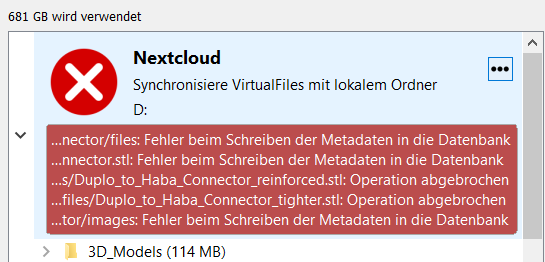
Expected behaviour
Sync with virtual file succeed. such as the OneDrive.
Actual behaviour
sync error.
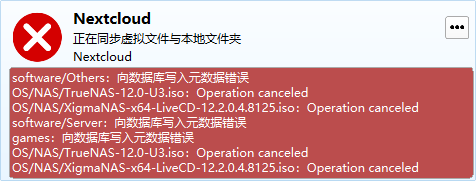
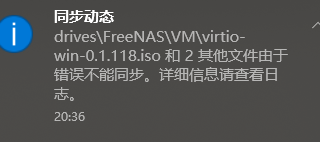
When I disable the virtual file support, the sync is succeed.
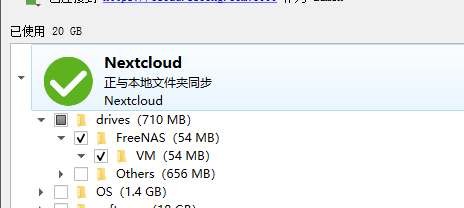
Steps to reproduce
Client configuration
Client version: 3.2
Operating system: Win10 20H2
OS language: CN
Installation path of client: default for C:\Program files\Nextcloud.
Server configuration
Nextcloud version: docker with latest
Storage backend (external storage): linux with xfs format.
Logs
20210415_2031_owncloud.log.0.gz
I can find the error message:
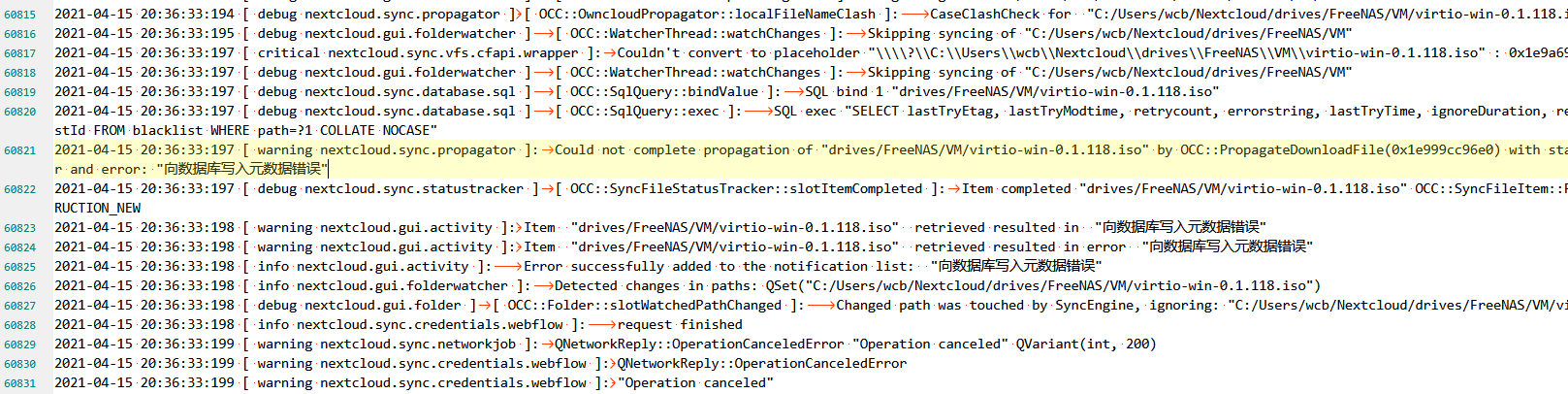
The text was updated successfully, but these errors were encountered: