New issue
Have a question about this project? Sign up for a free GitHub account to open an issue and contact its maintainers and the community.
By clicking “Sign up for GitHub”, you agree to our terms of service and privacy statement. We’ll occasionally send you account related emails.
Already on GitHub? Sign in to your account
modelhelper在360浏览器下显示异常 #2310
Comments
Translation of this issue:Modelhelper shows abnormalities under 360 browsersREPRODUCTION LINK[https://stackz.com/edit/ng--setup-jw7l7v?file=src%2FAPPP.CONENENT.TS >/stackBlitz.com/edit/ng- setup-jw7l7v? file = src%2FAPP%2FAPP.comPonent.ts) STEPS To Reproduce
What is exfected?Model frame display in the middle What is actually happy?The modal frame is displayed in the upper left corner and a rolling bar appears | ENVIRONMENT | Info | |
|
This problem should be caused by 360 Secure Browser not supporting inset attributes |
This comment was marked as off-topic.
This comment was marked as off-topic.
ng-zorro是可以的,因为他没有使用inset这个css属性,还是用的之前的left,top这些 /*ng-zorro*/
.ant-modal-wrap {
position: fixed;
top: 0;
right: 0;
bottom: 0;
left: 0;
overflow: auto;
outline: 0;
-webkit-overflow-scrolling: touch;
}
/*ng-alain*/
.ant-modal-wrap {
position: fixed;
inset: 0;
overflow: auto;
outline: 0;
-webkit-overflow-scrolling: touch;
} |
|
尝试了创建一个新的 angular 项目,也会自动转化成 /* style.less */
/* You can add global styles to this file, and also import other style files */
body {
position: relative;
top: 0;
right: 0;
left: 0;
bottom: 0;
}
body{position:relative;inset:0}看起来像是postcss某个插件更新版本引起,但我尝试找不到是哪里;为何 NG-ZORRO 没有,估计发布至今已经过好几个星期了。 |
|
我现在是直接修改发布后的style.css解决的 |
|
ng-zorro官网也同样存在这个问题,360浏览器为了兼容,使用了86版本的chrome内核,似乎不支持inset属性,导致了这个问题。 是否有配置可以防止这个css属性的转换 |
|
@ousc 你版本切到14.0看一下,是正常的。 |
|
我查看了ng-zorro 14.0.0-14.1.0的package.json变动,好像没有人手动修改过相关的配置,可能是有某个依赖有小版本号的更新造成的,这个可能要有空再仔细分析一下 |
谢谢你的解决方案,不过14.1.0解决了几个很重要的问题,目前我们还不能回退 |
|
回退也没用,ng-alain14版本都是不支持的。除非没用ng-alain,直接用的ng-zorro。 |
|
@ousc 这个问题应该是postcss某插件引起的,在不确定是什么插件引起时,的确只能在 最近在 ANTD 也有类似的情况,ant-design/ant-design#37905 cc @snowchenlei 希望可以直接贴出替换代码。 |
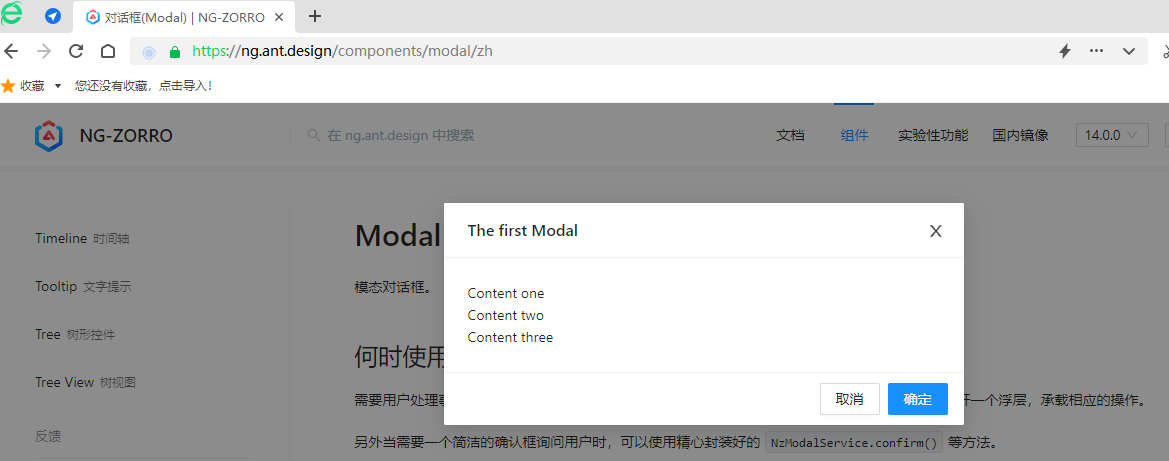
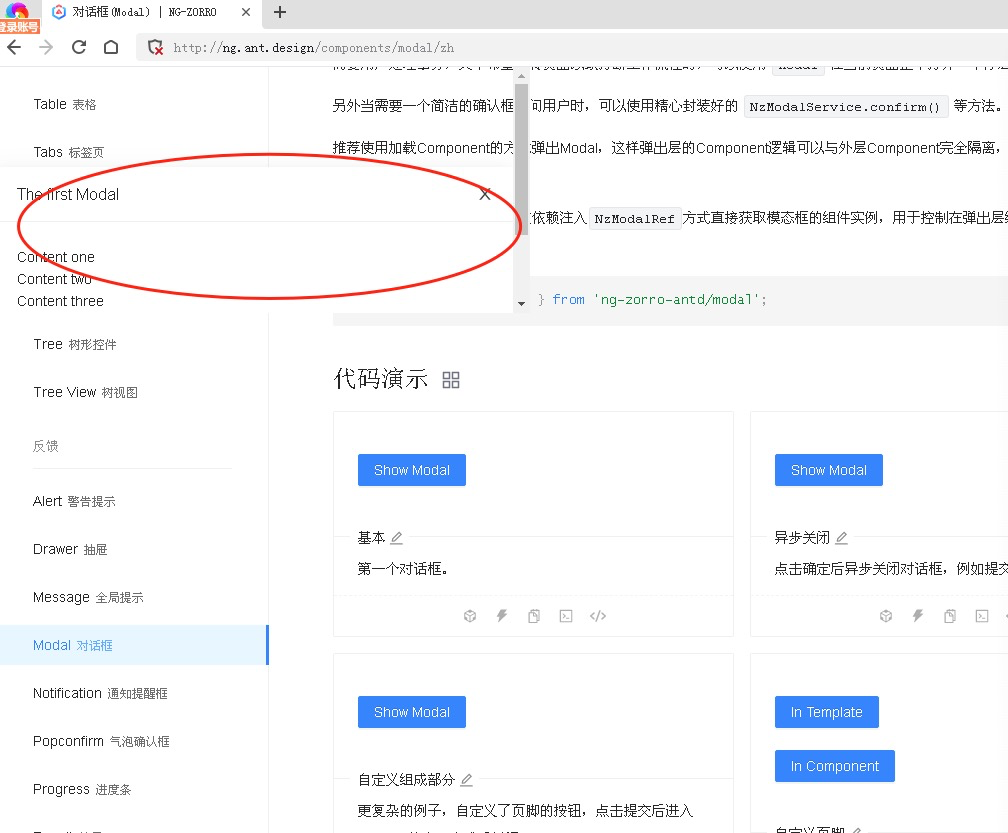
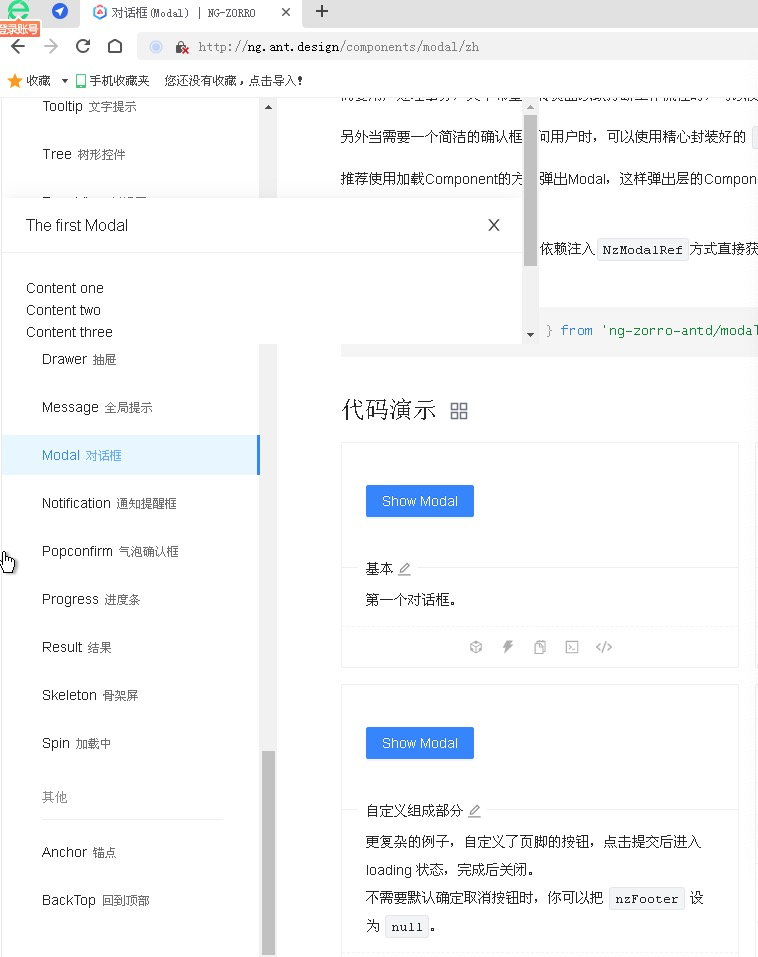
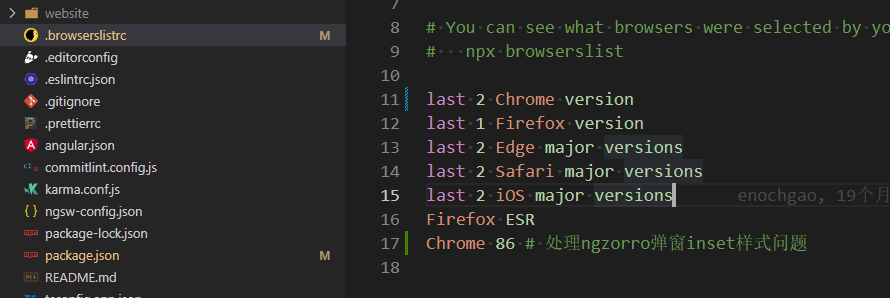
Reproduction link
https://stackblitz.com/edit/ng-alain-setup-jw7l7v?file=src%2Fapp%2Fapp.component.ts
Steps to reproduce
What is expected?
模态框显示在中间
What is actually happening?
模态框显示在左上角并出现了滚动条
The text was updated successfully, but these errors were encountered: