New issue
Have a question about this project? Sign up for a free GitHub account to open an issue and contact its maintainers and the community.
By clicking “Sign up for GitHub”, you agree to our terms of service and privacy statement. We’ll occasionally send you account related emails.
Already on GitHub? Sign in to your account
Typeahead dropdown not showing on key stroke in Android Chrome/FF #1296
Comments
|
Issue-Label Bot is automatically applying the label Links: app homepage, dashboard and code for this bot. |
|
update: downgrading to ng-select@3.0.4 solves the problem |
|
from the screens, I can see that you are in some sort of composition mode that's why ng-selects waits until you will leave it. FYI - on my android with a regular keyboard it works as expected |
|
@varnastadeus changing keyboard from Google Keyboard to Swift also solves problem. But I cannot tell all my users to switch keyboard 😃 |
|
@diogen737 , On mobile if we type and clear the text then it is showing but not showing while seaching only no items. Smartphone (please complete the following information): Device: Realme 3 Pro |
|
Any idea how to fix this other than downgrading ng-select? |
|
this ugly workaround works and in code rergionKeyDown(e) { |
|
🎉 This issue has been resolved in version 3.5.0 🎉 The release is available on: Your semantic-release bot 📦🚀 |
|
The version "@ng-select/ng-select": "~2.16.0" it's the option. |
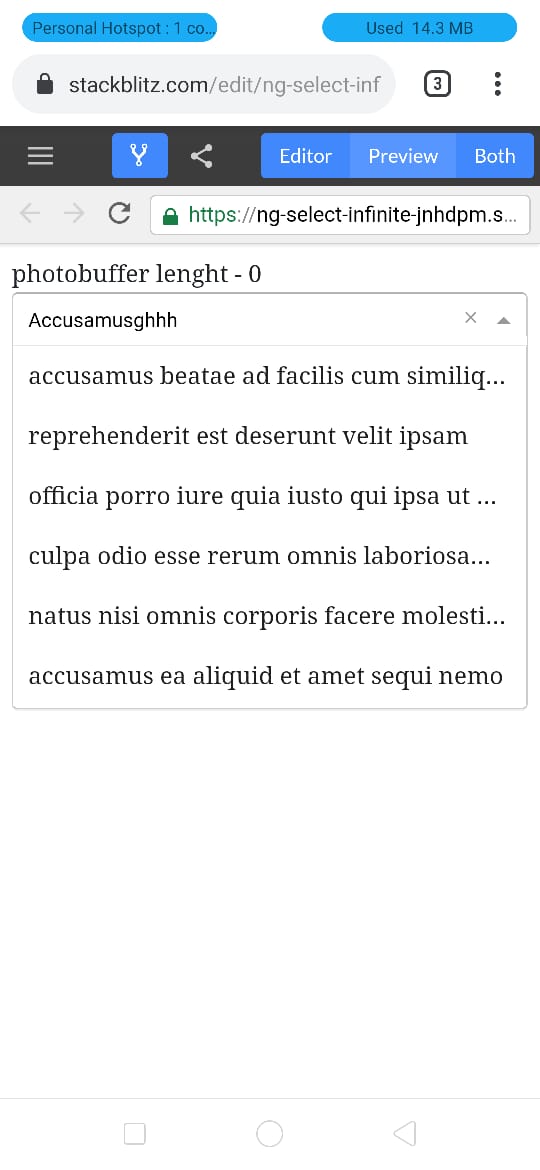

Describe the bug
Hi! Appreciate your lib very much but I'm having a little trouble with typeahead feature. Hope you could help me here.
Here's my setup which is pretty standard:
Everything works just fine on desktop Chrome, Firefox, Safari and on iOS Safari.
But on Android Chrome and Firefox typeahead doesn't work as expected. tagsSubject$ pipe is firing only after blurring input or entering 'space' symbol, not after last letter entered. Hitting 'Enter' also doesn't help.
Expected behavior
On Android Chrome/FF dropdown should API call should fire and dropdown should appear after letter is entered.
I suspect it has something to do with ComposeStart/ComposeEnd/Input event for inner input.
Screenshots


Smartphone (please complete the following information):
Additional context
The text was updated successfully, but these errors were encountered: