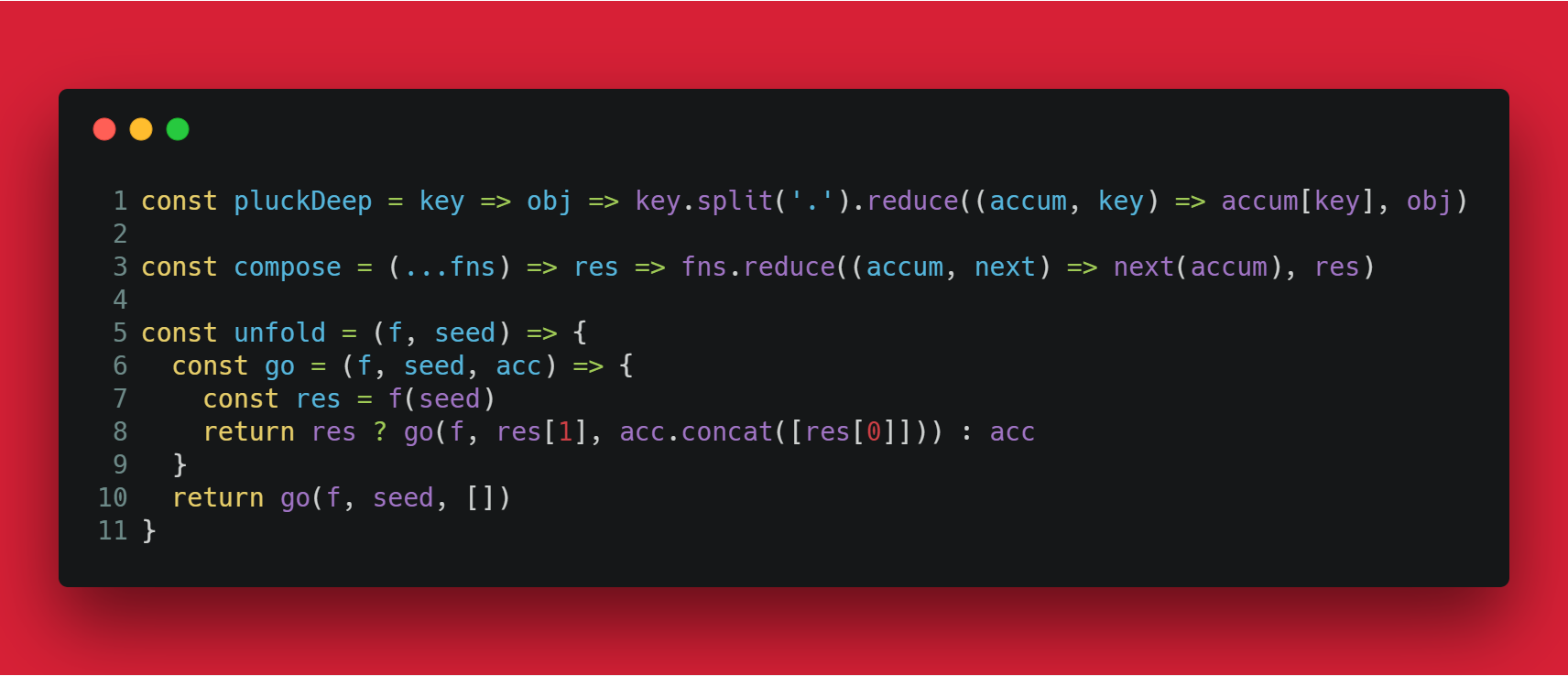Hello there! So you would like to be a speaker, huh? That's awesome! 👍 In this document we explain the process and the guidelines to make your presentation an artwork 💙 check it out!
Click here and tell us the following information providing as much detail as you deem necessary:
Don't worry, at this point you don't need to have your slides ready 🙂
- 💬 What's your talk/workshop about?
- ☝️ Who you are: Mentioning your context/experience is key of us to understand your talk better
- ⏰ How much time do you need? (it can range from 15 min to 1 hour)
Organizers will review your submission and give you green lights 🤙🏼😉.
The faster your finish your slides the faster we start announcing your talk 😏 We want your talk to be the best of the best, that's why we will curate your content giving you as much feedback as possible. Send your slides to david.juanherrera@gmail.com and we will get back to you shortly ⏱
Don't forget to attach your twitter account and a pretty picture of you 🤵
Once organizers have reviewed your slides and gave you feedback, your talk will be publicly announced. Get ready to rock'n roll in the stage! 😎
So we want you to be a rockstar in the stage 🔥, we want everyone calling your name euphorically and following you everywhere (not just in your social media 😜). To achieve that we have defined a set of guidelines that will help you make it! Read them carefully:
First, we want blind people and those with visual impairment to be able to enjoy your talk fully:
- ⚓️ Don't speak too fast and try to be as clear as possible.
- 🔉 It's okay if you show pictures, but do your best to describe them completely as you explain them.
- 📢 Narrate each piece of code or command you type.
- 👌 [Optional] Add transparent descriptions to your pictures. The description will be invisible to the audience so it won't interfere with the picture, but at the same time blind people will be able to read it using screen readers.
- 😇 In general keep your content neutral, non-violent and non-sexual, etc. You get the picture...
- ⭐️ introduce yourself, who you are and what you do. Let people relate to you
- 🤵 Whatever topic you are presenting, don't forget to answer these three questions:
- Why: Why is your talk relevant to the audience. What problems it solves. Why do they need it.
- How: How does the technology solves that problem.
- What: Make a demo, show'em the product!
- 🤓 Always asume your audience is not familiar with the topic. It is preferable you to expain concepts from very beginning.
- Avoid asking questions just right after you get in the stage, people is shy 😳 (at the beginning). Build confidence first, talk for a while, get them to know you.
- Don't challenge the audience to see whether they know a concept or not, instead, encourage them to participate by asking easy questions anyone could answer such as: "Raise up your hand those who have used this technology..." 🙋
- Keep your content interesting and accessible for a wider audience. Complex scenarios that only apply to certain rare cases can/should be discussed offline 🤔
- Keep your audience engaged, make sure most of them are following you, if they look dead-eye/sleepy 😴 chances are that they got bored/lost 😴 Take a deep breath and try to gain their interest again.
- 📊 People love visual aids, images, diagrams, memes, gifs (especially gifs). They can help people grab concepts much faster than long complex paragraphs. Use them fullscreen!
- 📝 Strive to use text for (short) titles, quotes or lists only.
- 👀 We want to make sure everyone in the audience can see what you present. Whatever your content is, make it big, and when I say big I mean it: Big font sizes, fullscreen images, etc.
- 🌈 Using a big font size can be helpful but using the right colors is key. Probably you don't even know your color palette, that's ok, just make sure you use high contrasts colors to differentiate your content.
- ⚓️ Your hyperlinks should not be visible in the screen unless they are small enough for people to remember them. Instead, attach hyperlinks to your texts or images. When people get access to your slides they will be able to click around.
- 💾 You need to show a few lines of code? Cool, just don't use more than 20 lines of code. And if you do show code, make sure you are taking advantage of the whole screen, the bigger the font size of your code the more readable it is. (The contrast here is key as well).
- We hihgly recommend you to use: https://carbon.now.sh
So you will dive through the code? That's bold! 😎 So a few things to have into account:
- 💡 Switch your editor to a high contrast theme, light themes are preferable over dark themes
- 👀 Again, increase the font size of the editor
- 💻 Collapse the any tabs or panes. Your code need protagonism.