-
Notifications
You must be signed in to change notification settings - Fork 85
New issue
Have a question about this project? Sign up for a free GitHub account to open an issue and contact its maintainers and the community.
By clicking “Sign up for GitHub”, you agree to our terms of service and privacy statement. We’ll occasionally send you account related emails.
Already on GitHub? Sign in to your account
git push error - remote: Permission to bbest/r3-exercises.git denied #62
Comments
|
from @7yl4r: This looks like something you should open a new issue for. You are trying to push to ben's repo instead of your own. This means you didn't fork properly. There are a few ways to fix this but the easiest is probably to start over and be sure you clone your account's fork instead of Ben's. |
|
Thanks @7yl4r! Yes, Tylar is correct that you should be writing to your repository, not mine. So the correct repo for you @lavallef is: I see that you correctly created this repo at https://github.com/lavallef/r3-exercises based on 1.3 Create Github Repository, and strongly suspect the trouble began by using my repo ( The image shows my repo which you need to substitute with yours: Please try again and let us know if you have any other troubles. |
|
@ajanefmc : I think you are on the wrong issue thread. This is the issue about permissions problems. Things have gotten pretty confusing because new issues are being raised in the comments of other issues instead of in their own issue thread. That is okay though; that sort of thing happens a lot when people are new to issue trackers. Anyway: What you show is progress! We now know the |
|
7yl4r: Sorry for posting in the wrong thread, not because I should know better, but because my problem seems related to others posted above, i.e. taking a long time to push/pull to github. It could be due to a file lock (now seems unlikely) or due to a permission setting with my own repo or a fork? At this point, I just don't know and it is preventing me from completing lesson 1 and committing a change to the roster. Lesson 2 looks like I can do most or all of it without pulling from a github fork, but I wouldn't then be able to push it back to my github exercises repo. Github is new to me (other than fetching info directly from someone else's repo), so do I have the concept right - the push/pull ability is key and being prevented by a lock, permission, or other issue. It seems that many seem to be having the same problem here. |
|
Hi @ajanefmc, please see solution for Essentially you might need to run Then a web browser should open to allow you to authorize git to push. |
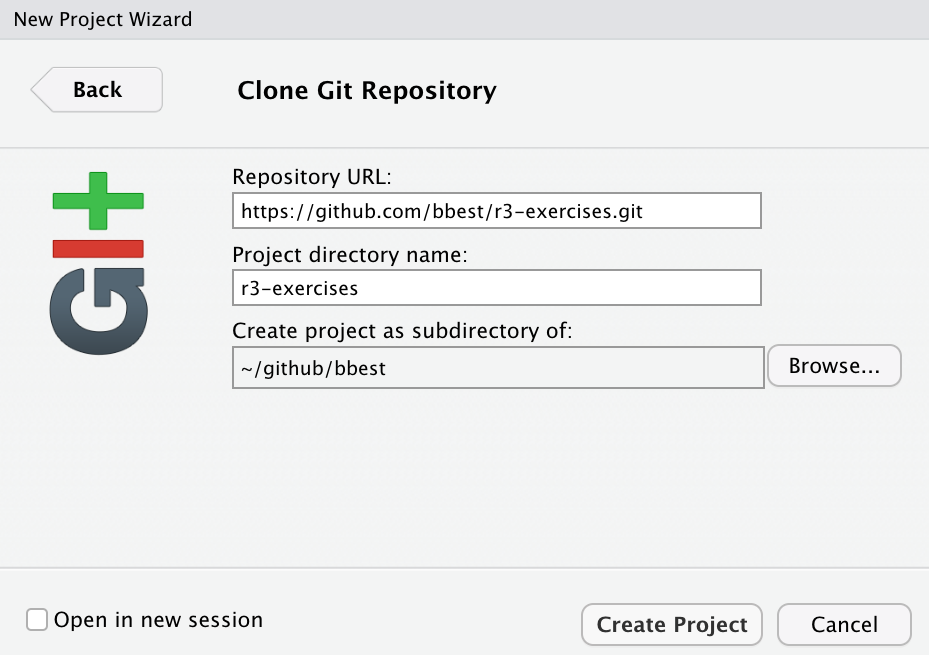


from @lavallef originally as #34 (comment):
Hi Ben,
I'm trying to push, but I am getting this error. I am able to pull fine. Looks like a permission issue?
Thanks,
Flo
The text was updated successfully, but these errors were encountered: