-
Notifications
You must be signed in to change notification settings - Fork 274
New issue
Have a question about this project? Sign up for a free GitHub account to open an issue and contact its maintainers and the community.
By clicking “Sign up for GitHub”, you agree to our terms of service and privacy statement. We’ll occasionally send you account related emails.
Already on GitHub? Sign in to your account
module.js:549 throw err; #1271
Comments
|
Hi, that doesn't answer my issue. please help. |
|
looks like this is a recurring issue. Let us attack this to the bottom. @ShanthanVoruganti , can you provide the steps that led to this error, including previous installation history - as backwards as you can remember, in sequence? I will attempt a local recreate and dig into it. |
|
@gireeshpunathil hi, below are the details, Installed nodejs ( node-v8.11.1-x64 ) C:\Users\shant>node -v C:\Users\shant>npm -v Error: Cannot find module 'C:\Program Files\nodejs\node_modules\npm\bin\node_modules\npm\bin\npm-cli.js' Error: Cannot find module 'C:\Program Files\nodejs\node_modules\npm\bin\node_modules\npm\bin\npm-cli.js' |
|
did you have earlier installations of node.js? or is this the first installation? |
|
hello, regards |
|
Inactive, closing. For posterity: There are 2 variants of this type of errors, one has to do with the white space in the The second one is this scenario:
The error is true, as such a location does not exist. there is a $dp0 shell variable in the the script is present there, and at being present in 2 locations is not a problem, executing the second script brings the issue. $dp0 expands to current directory, and the expression in the script becomes:
if npm module is unloaded and if this script is executed, the issue surfaces. I don't know if it is with npm uninstall, or with short cuts (links) not pointing to the right script. Workaround would be to
|
|
Uninstall node.js and install it again, see this video: https://www.youtube.com/watch?v=5Sg3Igpp6gc |
|
Estou com este problema alguém poderia me ajudar? C:\WINDOWS\system32>ionic -v Error: Cannot find module 'tslib' |
|
facing same issue.... |
|
module.js:549 Error: Cannot find module '../models/config' |
|
i resolved below issue module.js:549 Error: Cannot find module 'ethereumjs-wallet/hdkey' =========================================================== npm uninstall ethereumjs-wallet Credit goes to 2 gentlemen on udemy QA Sarshad and Guang |
|
+1 |
|
exit the terminal and restarting and it worked |
|
Hello, am getting same error, I deployed my app to heroku but on trying to run the application, it is not coming up. So i decided to run this on my terminal heroku logs --tail and below is the error am getting. please can anyone help me out. Am new to development and this my project 2018-08-18T17:33:07.759124+00:00 app[web.1]: Error: Cannot find module './routes/company' |
|
I have the same problem. but I got some help and solved it successfully.
it works for me. |
|
@kervoaz your method worked for me too. Thank you! |
where is AppData directory in linux? |
|
@SatyamGaba I'm running Windows, so I'm not entirely sure what the equivalent on a Linux will be.
|
~/. |
|
If you install node.js via an installation package downloaded from nodejs.org and then later run homebrew to update npm, you will get this error. Just reinstall the downloaded package. |
|
This normally happen when you try to require non existing module For example, this line has a typo. It should be
|
|
Delete and reinstall node : https://nodejs.org/en/download/ |
|
Having this issue on a fresh install of Nodejs on Windows 10 RS4. Steps to reproduce:
Result: Looks like something in the installer set the path to npm in the |
If anybody facing the above issue go to environmental variable delete "C:\Program Files\nodejs\node_modules\npm\bin" this path, it will work |
|
I copied what I wanted to run into the main User folder.... and worked like this... |
|
Yes I get no commands on the terminal unless I add the path to %UserProfile%/AppData/Roaming/npm before the path to C:\Program Files\nodejs. I need this because all npm packages with CLI get put into User's folder. Then I get this error, persistently. I don't think deleteing node_module folders and cleaning cache is a sustainable fix. So for now, so I can just work, I just copied all the npm folders from C:\Program Files\nodejs\node_modules\npm to C:\Users\UserName\AppData\Roaming\npm\node_modules\npm it works. both versions of NPM are the same 6.4.1 |
|
Solved changed the path: To: |
|
I was encountering this issue on Linux. The following command fixed the issue: |
|
This helped me:
|
This worked for me |
Deleting the node_modules folder and running 'npm install' solved it for me. |
|
Hi, im getting the same error with I've tried all the methods used above, has anyone got any other ideas? |
Hello! I faced this error for days and resolved as follows: Check your developer dependencies to see if gulp-sass is installed as in this example: { If it is not, simply execute: In my case solved the problem. |
|
Try removing /.npm it works |
|
This helped me: |
writes enters %appdata% and delete the folders npm and npm-cache |

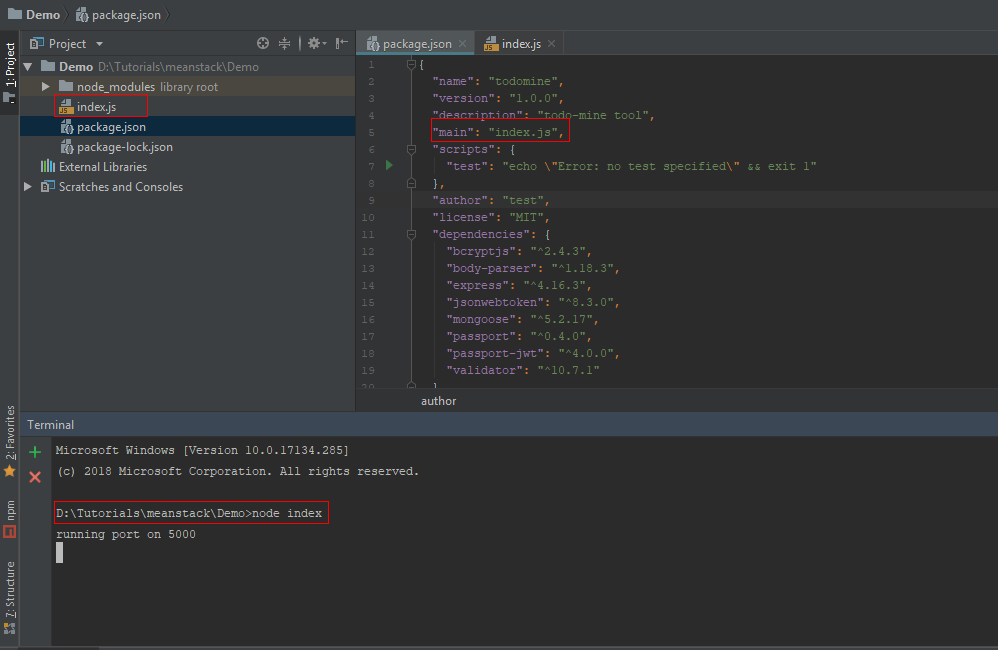
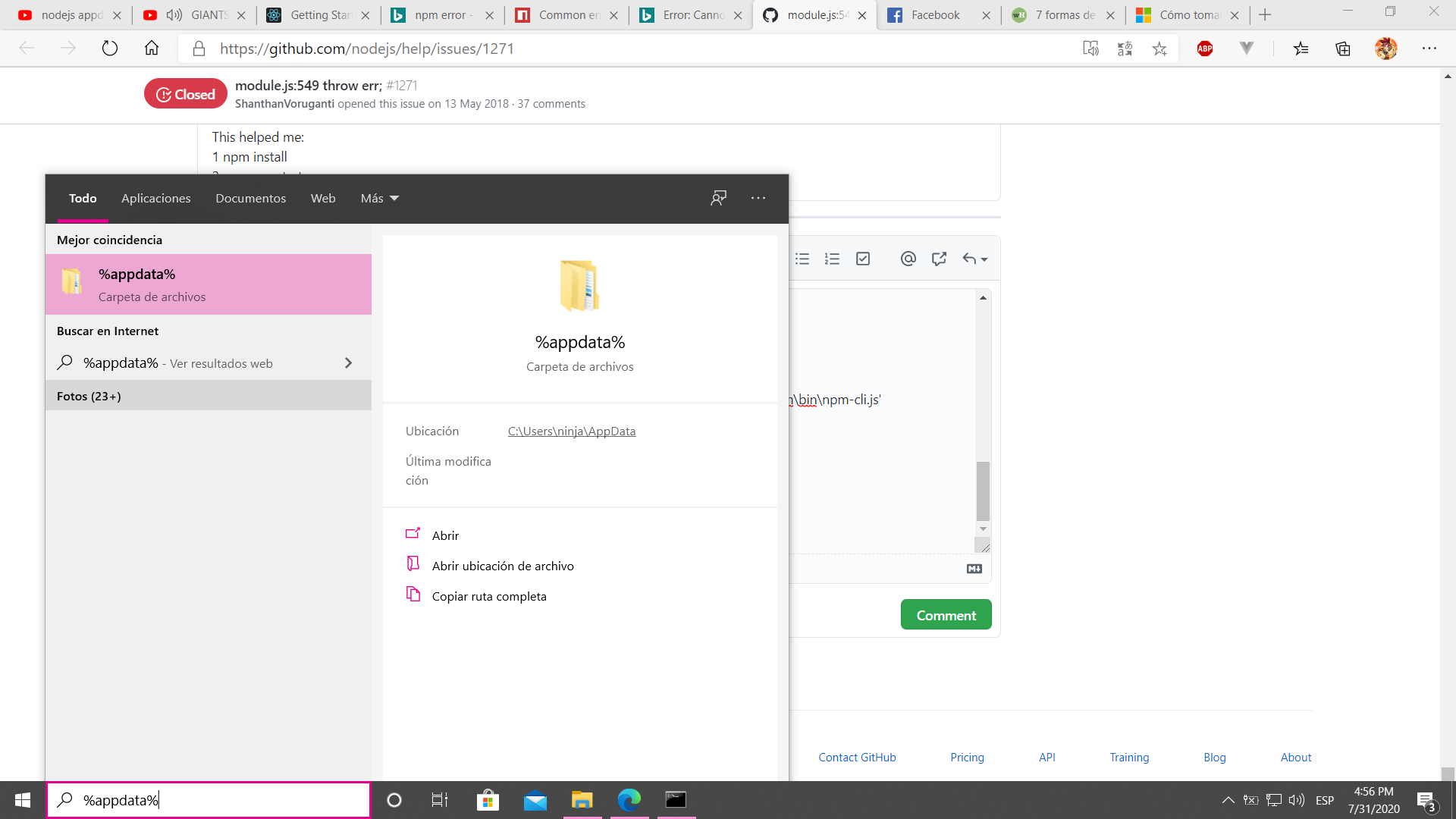

Node.js Version - node-v8.11.1-x64
Windows 10
Installed Nodejs above version and I get these errors when tried to check the npm version through command prompt.
C:\Users\shant>node -v
v8.11.1
C:\Users\shant>npm -v
module.js:549
throw err;
^
Error: Cannot find module 'C:\Program Files\nodejs\node_modules\npm\bin\node_modules\npm\bin\npm-cli.js'
at Function.Module._resolveFilename (module.js:547:15)
at Function.Module._load (module.js:474:25)
at Function.Module.runMain (module.js:693:10)
at startup (bootstrap_node.js:188:16)
at bootstrap_node.js:609:3
module.js:549
throw err;
^
Error: Cannot find module 'C:\Program Files\nodejs\node_modules\npm\bin\node_modules\npm\bin\npm-cli.js'
at Function.Module._resolveFilename (module.js:547:15)
at Function.Module._load (module.js:474:25)
at Function.Module.runMain (module.js:693:10)
at startup (bootstrap_node.js:188:16)
at bootstrap_node.js:609:3
The text was updated successfully, but these errors were encountered: