You signed in with another tab or window. Reload to refresh your session.You signed out in another tab or window. Reload to refresh your session.You switched accounts on another tab or window. Reload to refresh your session.Dismiss alert
I've been trying to implement code snippets/templates using the Auto-Complete functionality in regular Notepad++ without any Plugins. And I've actually been somewhat successful in my endeavours. But I have ran into a limitation or something I'd classify as a Bug within Notepad++'s Auto-Completion. For some reason Spaces inside of the name attribute for Keyword gets treated as a seperate Keyword? As an example <Keyword name="for ()" /> will add two Keywords for and (). I genuinely have no idea why this would be intentional as you can easily just define another Keyword. Plus it completely ruins seamless code snippets/templates. Which is something that has been suggested #9540 and feels absolutely essential for any code editor. Fixing this issue would allow for code snippets/templates natively in Notepad++ which would simply be Awesome! Next step abbreviations!
As for what I've already been able to achieve with this limitations here is an example; Yes it spans two screens and is ridiculously long, this is why abbreviations (my beloved) would be great
But it comes out looking like this!
and with just a little clean up, it's Perfect!
Even with these limitations, this is a huge time saver for me as I use Notepad++ to write custom Asset files for modding Unturned. Which, without these templates, would require me to search and copy the exact layout each time I'd like to add additional functionality. Why wouldn't I use a plugin? Simply because I want this to be accessible for my fellow modders and a plugin would make it harder to install.
Steps to Reproduce the Issue
Add a new Keyword to any Auto-Completion for a language
Set the name attribute to anything with a space (Such as for (var i = 0; i < Things.length; i++))
Turn on Auto-Completion for Notepad++ and use the language you selected
Start typing the first letters of your Keyword
Expected Behavior
(With Spaces)
Actual Behavior
Debug Information
Notepad++ v8.4.4 (64-bit)
Build time : Jul 15 2022 - 17:54:42
Path : C:\Program Files\Notepad++\notepad++.exe
Command Line : "E:\SteamLibrary\steamapps\common\Unturned\Bundles\Assets\Levels\Yukon.asset"
Admin mode : ON
Local Conf mode : OFF
Cloud Config : OFF
OS Name : Windows 10 Home (64-bit)
OS Version : 21H2
OS Build : 19044.1889
Current ANSI codepage : 1252
Plugins :
mimeTools (2.8)
NppConverter (4.4)
NppExport (0.4)
The text was updated successfully, but these errors were encountered:
Gamingtoday093
changed the title
[Bug?]
[Bug?] Auto-Completion Keywords get registered by spaces in the name attribute
Sep 11, 2022
I think there are ways to hack around this by setting the appropriate spacers in SCI_AUTOCSETSEPARATOR and SCI_SETWORDCHARS. But of course, you'd need a plugin to do that so in that case, why not just do this the appropriate way with a plugin, like:
Description of the Issue
I've been trying to implement code snippets/templates using the Auto-Complete functionality in regular Notepad++ without any Plugins. And I've actually been somewhat successful in my endeavours. But I have ran into a limitation or something I'd classify as a Bug within Notepad++'s Auto-Completion. For some reason Spaces inside of the
nameattribute forKeywordgets treated as a seperate Keyword? As an example<Keyword name="for ()" />will add two Keywordsforand(). I genuinely have no idea why this would be intentional as you can easily just define another Keyword. Plus it completely ruins seamless code snippets/templates. Which is something that has been suggested #9540 and feels absolutely essential for any code editor. Fixing this issue would allow for code snippets/templates natively in Notepad++ which would simply be Awesome! Next step abbreviations!As for what I've already been able to achieve with this limitations here is an example;

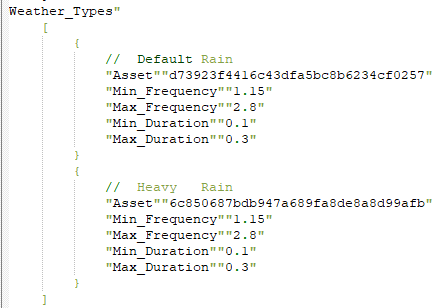
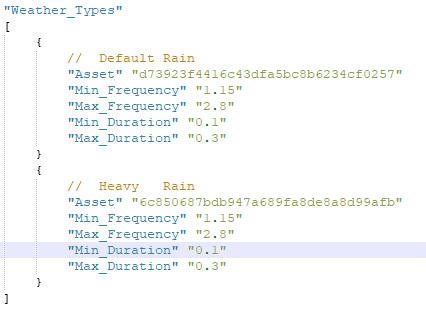
Yes it spans two screens and is ridiculously long, this is why abbreviations (my beloved) would be great
But it comes out looking like this!
and with just a little clean up, it's Perfect!
Even with these limitations, this is a huge time saver for me as I use Notepad++ to write custom Asset files for modding Unturned. Which, without these templates, would require me to search and copy the exact layout each time I'd like to add additional functionality. Why wouldn't I use a plugin? Simply because I want this to be accessible for my fellow modders and a plugin would make it harder to install.
Steps to Reproduce the Issue
Keywordto any Auto-Completion for a languagenameattribute to anything with a space (Such asfor (var i = 0; i < Things.length; i++))Expected Behavior
(With Spaces)
Actual Behavior
Debug Information
Notepad++ v8.4.4 (64-bit)
Build time : Jul 15 2022 - 17:54:42
Path : C:\Program Files\Notepad++\notepad++.exe
Command Line : "E:\SteamLibrary\steamapps\common\Unturned\Bundles\Assets\Levels\Yukon.asset"
Admin mode : ON
Local Conf mode : OFF
Cloud Config : OFF
OS Name : Windows 10 Home (64-bit)
OS Version : 21H2
OS Build : 19044.1889
Current ANSI codepage : 1252
Plugins :
mimeTools (2.8)
NppConverter (4.4)
NppExport (0.4)
The text was updated successfully, but these errors were encountered: