-
Notifications
You must be signed in to change notification settings - Fork 4.4k
New issue
Have a question about this project? Sign up for a free GitHub account to open an issue and contact its maintainers and the community.
By clicking “Sign up for GitHub”, you agree to our terms of service and privacy statement. We’ll occasionally send you account related emails.
Already on GitHub? Sign in to your account
Bookmark and hidden-lines margin symbols can overlap to bad visual effect #12178
Comments
|
Thank you.
👍 |
|
An unbaked suggestion: |
Definitely reasonable. So, for visual example, placing the caret on I presume selection-based unhide would work similarly: |
Perhaps there should be two commands:
The reason for this is, what if, in the "hello on line 7" example above, you wanted to hide line 7 -- such that the end result would be lines 7 and 8 hidden -- another way to say it would be you wanted to add line 7 to the already hidden set of lines. |
|
Would correct terminology be Hide/Show or Hide/Unhide? :-) |
👍 I think I've never used "Hide Lines" in real life. |
You're the expert. :) |
Well, maybe because as it currently exists, it isn't very useful. But I am trying to force some change in that, with my recent "issues" regarding hidden lines. The ultimate goal, if and when it becomes a reasonable feature on a base level, would be to put in feature request(s) such that it works with Find All to hide (or unhide) lines with search hits. But no point in that yet.
I have never been able to make N++ crash due to hidden-lines experimentation, but I can replicate that. :-( |
That's quite a statement. :)
That's a clever idea. 👍 Completely off-topic: |
Well, of course no offense intended to our fine developers! :-) I'll backpedal a bit and say maybe it is great for light usage for certain users. :-)
There's a few others open relating to that. |
|
Another good point. If double-clicking on the green indicator can be processed, it should be the ideal solution. |
To clarify, I think you mean the green bar that stretches across the editing area. User might need a way to (in one action) show/unhide multiple "green-bar'd" sections. User would make a selection that touches all of these. Double-click wouldn't help in that situation. |
Correct.
Right now I don't see anyone taking this issue. :)
Is that currently possible? |
Well, that's why we have to campaign for it! :-)
I don't believe so, but I think it is reasonable thing for a user to want to do. Possible new idea: Right-click on line number margin maybe needs its own rclick context menu, of which hide/show lines could be choices there... |
|
Another idea: use a third image containing a smaller version of both "Bookmark" and "Show Hidden Lines". And another one: use a new margin for "Show Hidden Lines" and display it only if there are hidden lines. |
|
Hopefully in the future this gets squashed by Notepad++ usage of the hidden line thing. :-) |
|
I'd like to see margin markers for hidden lines disappear entirely from Notepad++. They aren't really necessary and they seem to overcomplicate the code. The horizontal line seems sufficient. |

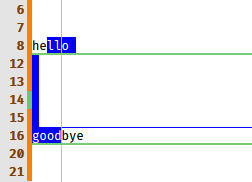
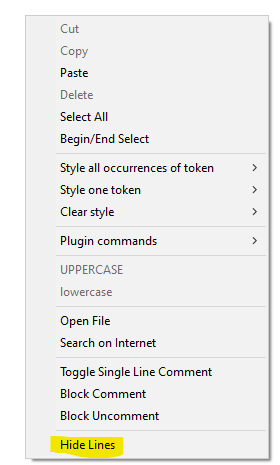
Description of the Issue
Bookmark and hidden lines margin marker symbols, when occurring on the same line, can overlap such that the effect is not good:
Mentioned first here: #12165 (comment)
Steps to Reproduce the Issue
Bookmark a line and then "strategically" hide some lines such that the closing hide line margin symbol and the bookmark marker symbol appear on the same line.
Expected Behavior
Well, something not so overlapping. :-)
Serious suggestion: Since it has never worked well and consistently, don't attempt to do margin marker symbols for hidden lines -- have another method for user making hidden lines visible again (the only function of the margin marker symbols). These margin markers aren't necessary to alert the user to where hidden lines are, because the green line drawn across the editing area does this. Of course, this implies that an alternative method for making hidden lines visible is created (not sure what that would be at the moment).
Actual Behavior
Overlap.
Debug Information
Notepad++ v8.4.5 (32-bit)
Build time : Sep 3 2022 - 03:56:37
Path : C:\...\npp.8.4.5.portable\notepad++.exe
Command Line : -titleAdd="8.4.5 32-bit" -multiInst
Admin mode : OFF
Local Conf mode : ON
Cloud Config : OFF
OS Name : Windows 10 Enterprise (64-bit)
OS Version : 21H2
OS Build : 19044.1889
Current ANSI codepage : 1252
Plugins :
mimeTools (2.8)
NppConverter (4.4)
NppExport (0.4)
PythonScript (3.0.12)
@Yaron10
The text was updated successfully, but these errors were encountered: