New issue
Have a question about this project? Sign up for a free GitHub account to open an issue and contact its maintainers and the community.
By clicking “Sign up for GitHub”, you agree to our terms of service and privacy statement. We’ll occasionally send you account related emails.
Already on GitHub? Sign in to your account
Feature Request Web Link Pop-Up #12209
Comments
|
Personally, I don't like it, as it just would provide more visual clutter/distraction for me. |
|
This PythonScript can be used as a workaround, or as a simple demo showing it actually working in Notepad++: Here's a screenshot of it working: |
And even while running the provided script to just experiment with it, it did indeed do that. The pop up hover tip annoys me...a lot. |
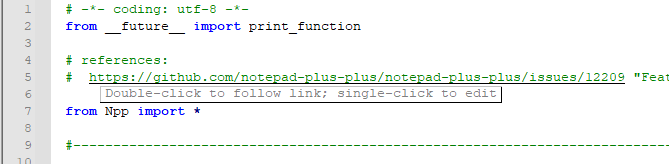
Greetings and Kind Regards BowPad has a nice feature to wit i.e. upon hovering over a web link a pop-up box appears upon which can be clicked upon which then transports to the web page as per usual. The pop-up box also reminds which mouse click key combination to utilize to perform same if clicking on the link instead of the pop-up box. I find these very helpful as I do not care for combinations and as each editor requires a different such combination making memory of each uncertain and unreliable so becomes a nuisance as then one must attempt every possible combination to wit i.e. Ctrl+click , Shift+click , Alt+click or double click until one discovers the correct combination for any particular editor - Kind Regards - Cheerio

Please see attached GIF for demonstration of said web link pop-up
The text was updated successfully, but these errors were encountered: