-
Notifications
You must be signed in to change notification settings - Fork 4.4k
New issue
Have a question about this project? Sign up for a free GitHub account to open an issue and contact its maintainers and the community.
By clicking “Sign up for GitHub”, you agree to our terms of service and privacy statement. We’ll occasionally send you account related emails.
Already on GitHub? Sign in to your account
Choose/Change the color at "Mark" search! #4535
Comments
|
@dinkumoil I think that @Hosen1989 wants more than one color available to indicate the results of a regular expression search. The 1st - 5th styles you pointed out provide multiple colors, but the text that is colored would be constant with that feature. The true "Mark..." feature gives the variable text functionality but only with red (default) coloring. Imagine that feature, but opened up to multiple colors. It would have been clarifying if @Hosen1989 had proposed how the coloring should be specified in a hacked-up Find/Mark window. |
|
You are right, I presumably missed the real intention of @Hosen1989 's feature request. If somebody wants to implement this feature take into account that there are the following features in Notepad++ which have to be enhanced too:
The same is in the "Jump Down" submenu.
|
|
@dinkumoil This option is some how static and and have some limitation like (I heavily using it):
But in the other hand, you have different search mode in "Mark" dialog, And the best one is that you can mark and highlight any pattern using regex. @sasumner Yes, you are correct and sorry for not being clear. Now, what I suggest is: In "Mark" dialog, it should have a "color piker" button/feild that return any color we what, and it will be used for highlighting the text (in-stand of the red color). |
|
One of the limitations here is that each color/search would have to have its own Scintilla "indicator". I think there are only 31 of these and some are already used by existing Notepad++ features. Examples include: 31=mark, 29=smart-highlight, 28=incremental-search, 25=style#1, 24=style#2, 23=style#3, 22=style#4, 31=style#5, 26&27 are used for some tag-match functions. |
|
This could be solved if mark feature would use SCI_SETINDICATORVALUE.. |
|
Very needed feature, was surprised that this is not possible :( |

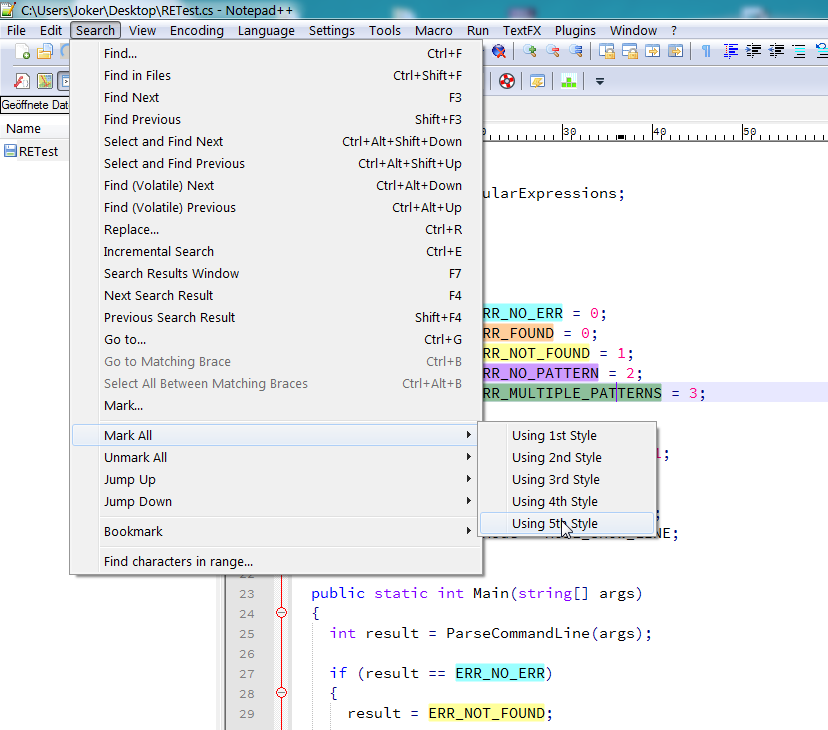
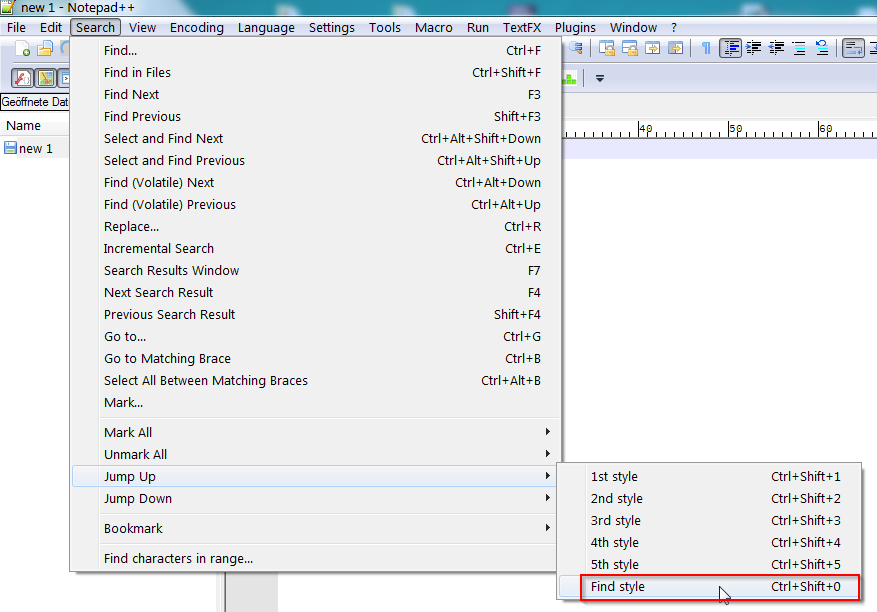
The Request
It will be more helpful if we would be able to choose different color when we
try marking a specific text rather than only red color (diffrent color at the same time).
Yes, sure we can change the Marking color by going to
but its not what I’m trying to ask.

What I try to say is: choosing any color in Marking dialog (without going to stylers.xml),

And have different color highlighted/Marked in our text at the same time.
The text was updated successfully, but these errors were encountered: