-
-
Notifications
You must be signed in to change notification settings - Fork 239
New issue
Have a question about this project? Sign up for a free GitHub account to open an issue and contact its maintainers and the community.
By clicking “Sign up for GitHub”, you agree to our terms of service and privacy statement. We’ll occasionally send you account related emails.
Already on GitHub? Sign in to your account
Add-on title sidebar can't be closed (">>" missing) #578
Comments
|
Can confirm, I'm facing the same issue. I hope this gets fixed soon. PS: its "CTRL + \ " for the default left side bar from notion. |
|
note: the filepath for the file you need to edit will be different if you are using notion-repackaged (which you should be - it has some important extra patches that aren't in the npm version yet). you will find the enhancer in your |
|
@l782993610 Works perfectly, thanks so much! |
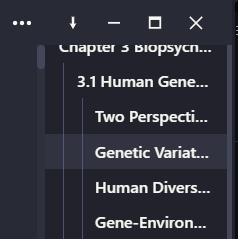

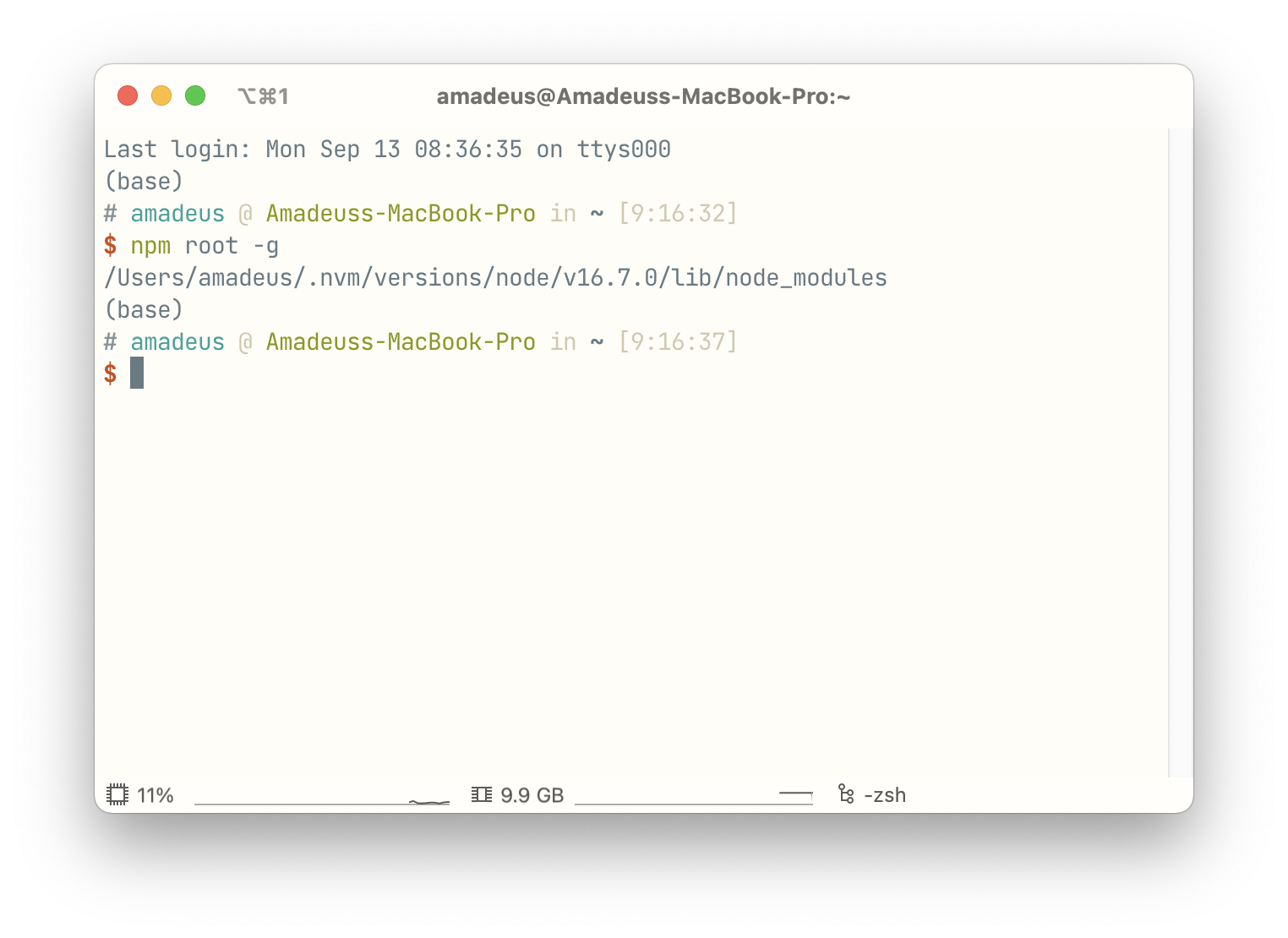
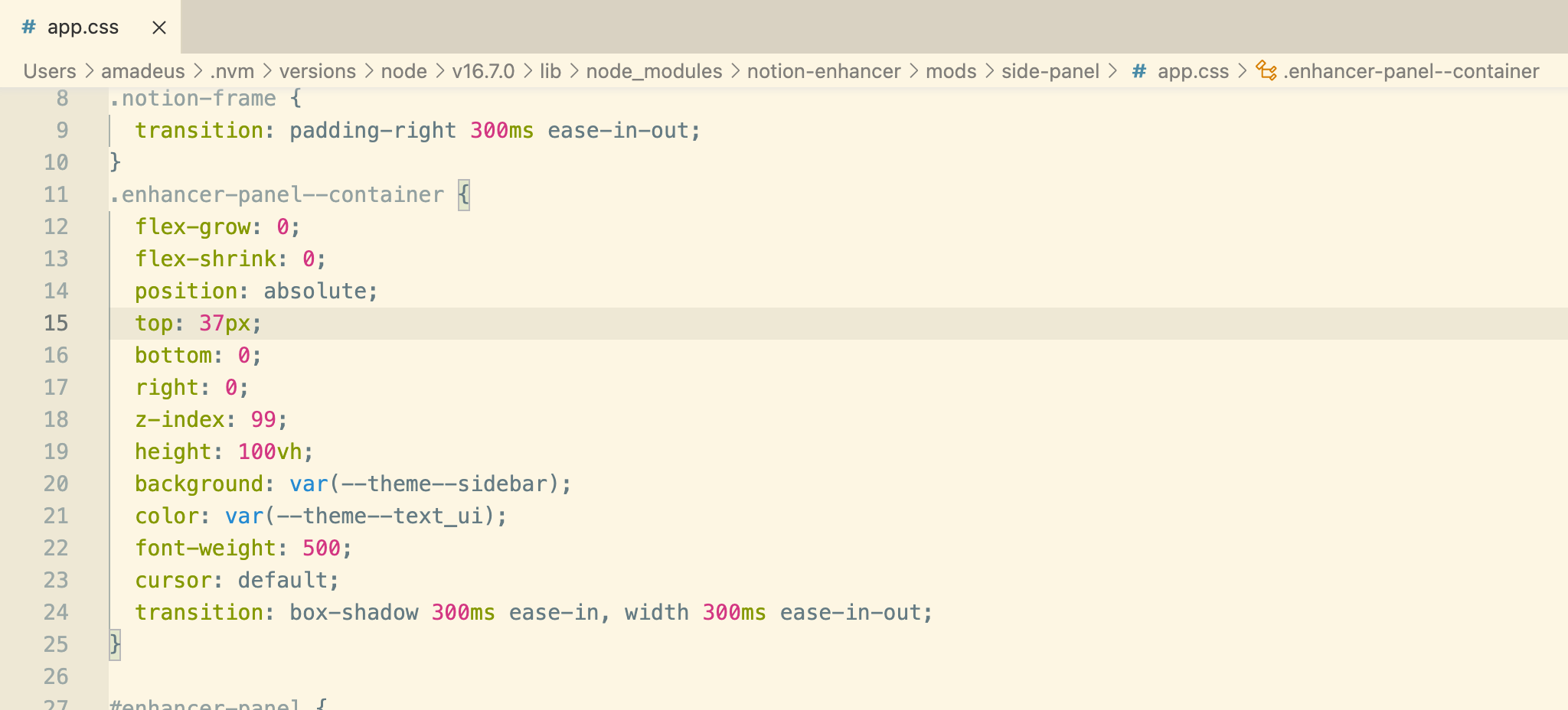
describe the bug
Since this morning, the add-on side panel (on the right) that shows the table of contents can't be closed. The ">>" icon which should appear on hover can't be found.
I may have accidentally pressed a hotkey by accident when I was moving my PC between rooms.
expected behaviour
The side panel (on the right) should be able to open and close by clicking the ">>" or "<<" icon which appears on hover, just like the menu sidebar (on the left).
screenshots

This is how the my side panel (on the right) looks like on hover. I hovered everywhere within the panel but the ">>" icon isn't showing.
This is what should happen: a "<<" icon that appears on hover and can close the sidebar/panel.

platform
Windows 10 Home 19043.
The text was updated successfully, but these errors were encountered: