-
Notifications
You must be signed in to change notification settings - Fork 49
New issue
Have a question about this project? Sign up for a free GitHub account to open an issue and contact its maintainers and the community.
By clicking “Sign up for GitHub”, you agree to our terms of service and privacy statement. We’ll occasionally send you account related emails.
Already on GitHub? Sign in to your account
ckeditor.txt doesn't affect toolbars and buttons #80
Comments
|
Had the same confusion setting this up! At step 5 above - in the component's basic settings: make sure you click the "Choose editor version" field and select "Custom version" |
|
Thank you for response @StuDownie but I am afraid I haven't field you mentioned: |
|
It looks like official plugin is more much less customizable, so it cannot be used in my case anyhow. It even doesn't support toolbar adjustements |
|
i have the same problem |
|
That's the official plugin. Install the one for this repo instead (look for the green icon) https://market.strapi.io/plugins/@_sh-strapi-plugin-ckeditor It IS customisable. |
|
Ok, finally I able to make it works. It seems that something was related to my initial setup. Remove
Result: When adding data |

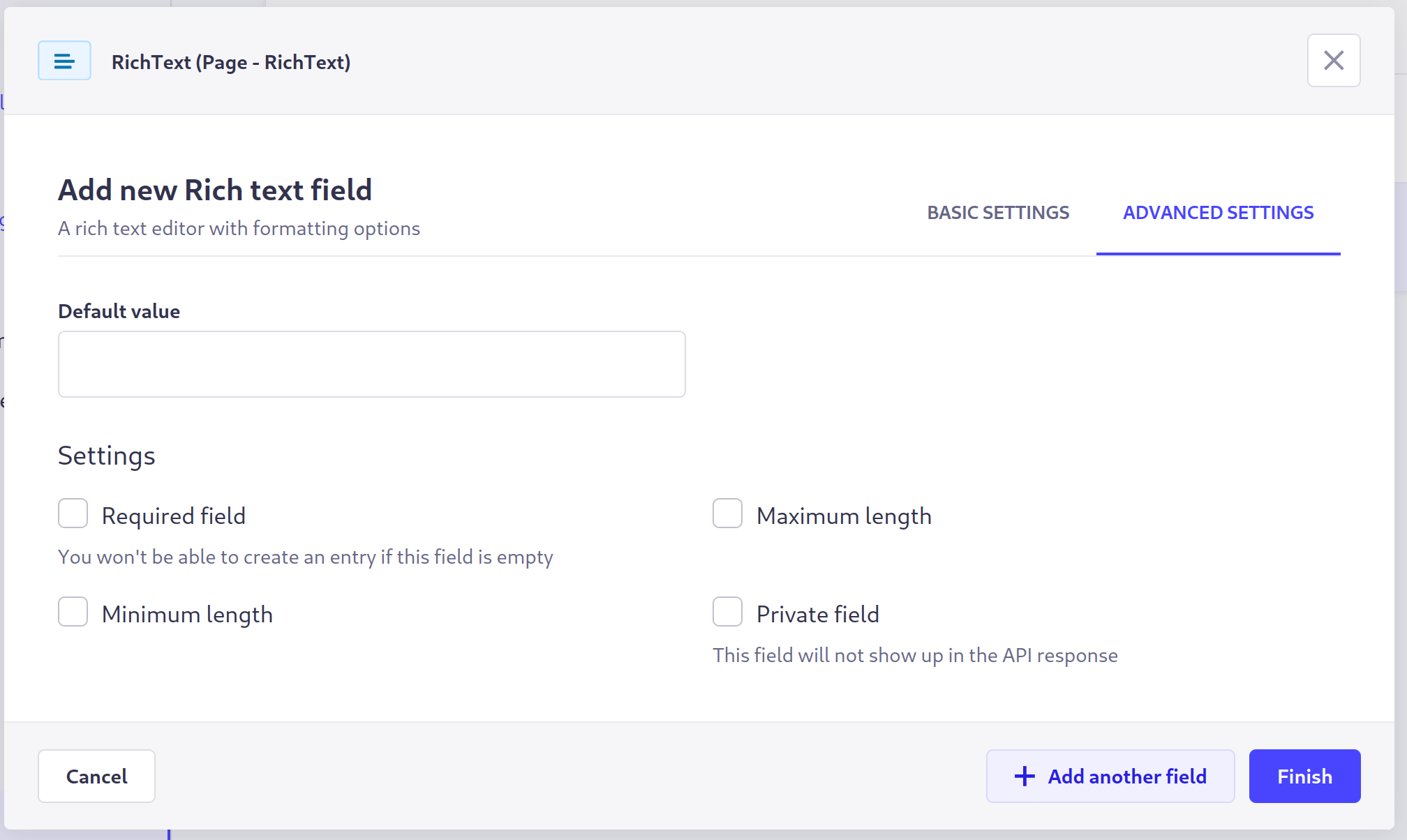
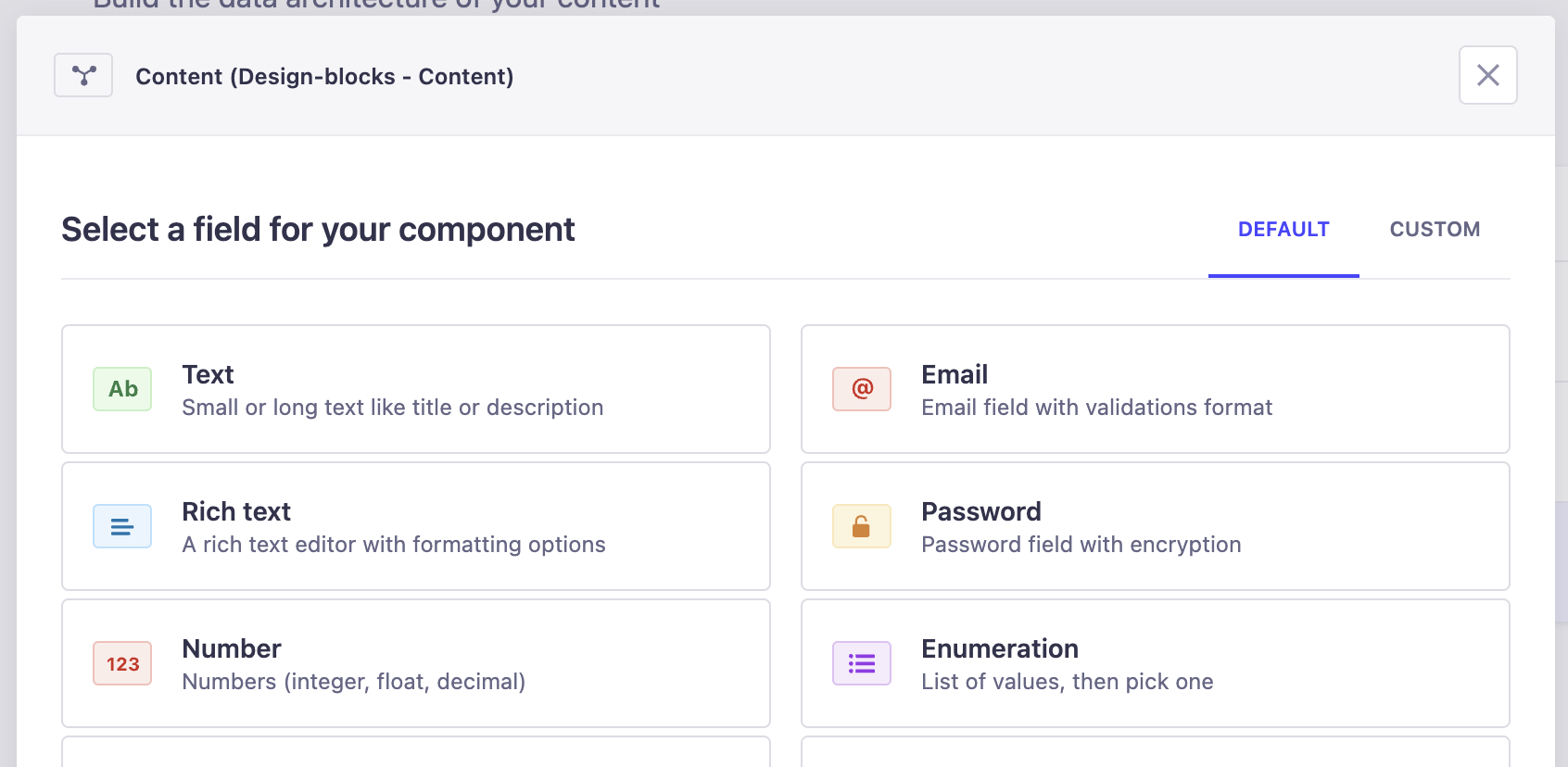
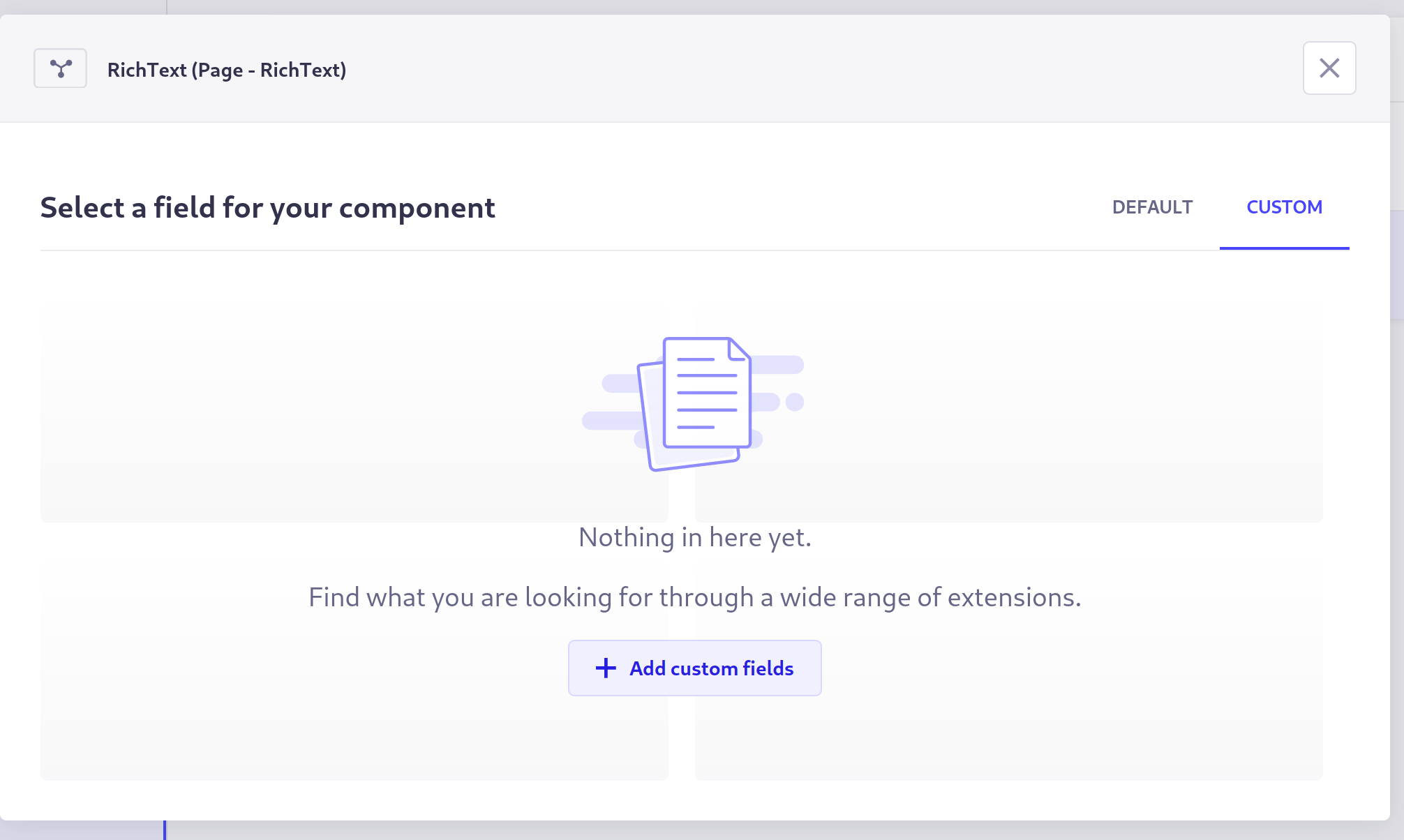
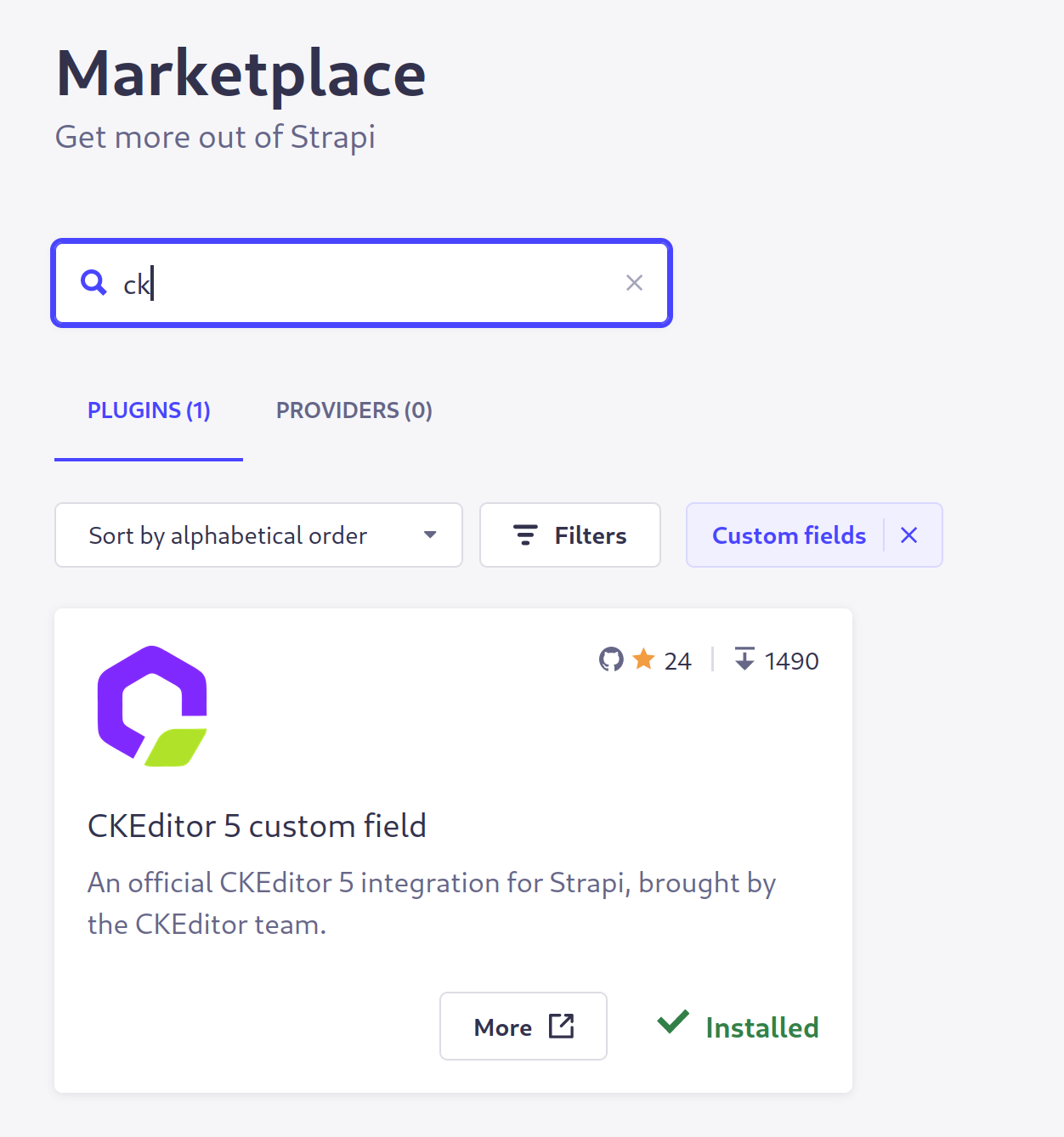


Describe the bug
A clear and concise description of what the bug is.
To Reproduce
Steps to reproduce the behavior:
npx create-strapi-app --ts --quickstartcd my-strapi-appyarn @_sh/strapi-plugin-ckeditorconfig/ckeditor.txtand paste there content of https://github.com/nshenderov/strapi-plugin-ckeditor#configurationpagewith dynamic zone that contains RichText componentconfig/ckeditor.txt, replacetoolbar's content (everywhere) with["bold", "italic"]Actual behavior
CKeditor's toolbar is unchanged and contains full default set of buttons
Expected behavior
CKeditor contains only "bold" and "italic" buttons
Screenshots

please complete the following information:
Additional context
Test repository: https://github.com/apopov-ces/strapi-ckeditor-plugin-config-issue
The text was updated successfully, but these errors were encountered: