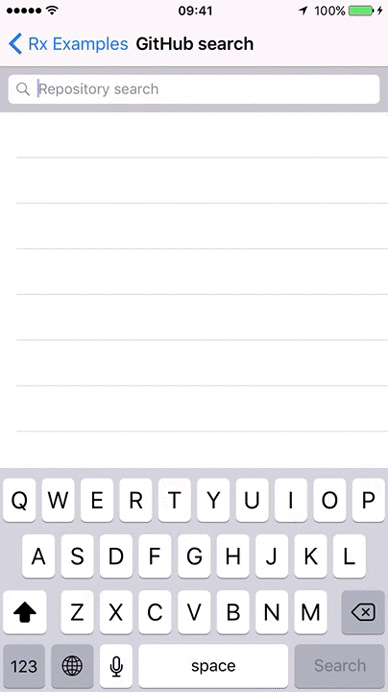Rx is a generic abstraction of computation expressed through Observable<Element> interface.
This is a Swift version of Rx.
It tries to port as many concepts from the original version as possible, but some concepts were adapted for more pleasant and performant integration with iOS/macOS environment.
Cross platform documentation can be found on ReactiveX.io.
Like the original Rx, its intention is to enable easy composition of asynchronous operations and event/data streams.
KVO observing, async operations and streams are all unified under abstraction of sequence. This is the reason why Rx is so simple, elegant and powerful.
- why use rx?
- the basics, getting started with RxSwift
- traits - what are
Single,Completable,Maybe,Driver, andControlProperty... and why do they exist? - testing
- tips and common errors
- debugging
- the math behind Rx
- what are hot and cold observable sequences?
- Integrate RxSwift/RxCocoa with my app. Installation Guide
- with the example app. Running Example App
- with operators in playgrounds. Playgrounds
- All of this is great, but it would be nice to talk with other people using RxSwift and exchange experiences.
Join Slack Channel - Report a problem using the library. Open an Issue With Bug Template
- Request a new feature. Open an Issue With Feature Request Template
- Help out Check out contribution guide
RxSwift comprises five separate components depending on each other in the following way:
┌──────────────┐ ┌──────────────┐
│ RxCocoa ├────▶ RxRelay │
└───────┬──────┘ └──────┬───────┘
│ │
┌───────▼──────────────────▼───────┐
│ RxSwift │
└───────▲──────────────────▲───────┘
│ │
┌───────┴──────┐ ┌──────┴───────┐
│ RxTest │ │ RxBlocking │
└──────────────┘ └──────────────┘
- RxSwift: The core of RxSwift, providing the Rx standard as (mostly) defined by ReactiveX. It has no other dependencies.
- RxCocoa: Provides Cocoa-specific capabilities for general iOS/macOS/watchOS & tvOS app development, such as Shared Sequences, Traits, and much more. It depends on both
RxSwiftandRxRelay. - RxRelay: Provides
PublishRelay,BehaviorRelayandReplayRelay, three simple wrappers around Subjects. It depends onRxSwift. - RxTest and RxBlocking: Provides testing capabilities for Rx-based systems. It depends on
RxSwift.
- libraries from RxSwiftCommunity.
- Pods using RxSwift.
- Does this exist for Android? RxJava
- Where is all of this going, what is the future, what about reactive architectures, how do you design entire apps this way? Cycle.js - this is javascript, but RxJS is javascript version of Rx.
- Xcode 12.x
- Swift 5.x
For Xcode 11 and below, use RxSwift 5.x.
RxSwift doesn't contain any external dependencies.
These are currently the supported installation options:
Open Rx.xcworkspace, choose RxExample and hit run. This method will build everything and run the sample app
# Podfile
use_frameworks!
target 'YOUR_TARGET_NAME' do
pod 'RxSwift', '6.0.0-rc.1'
pod 'RxCocoa', '6.0.0-rc.1'
end
# RxTest and RxBlocking make the most sense in the context of unit/integration tests
target 'YOUR_TESTING_TARGET' do
pod 'RxBlocking', '6.0.0-rc.1'
pod 'RxTest', '6.0.0-rc.1'
endReplace YOUR_TARGET_NAME and then, in the Podfile directory, type:
$ pod installOfficially supported: Carthage 0.33 and up.
Add this to Cartfile
github "ReactiveX/RxSwift" '6.0.0-rc.1'
$ carthage updateCarthage defaults to building RxSwift as a Dynamic Library.
If you wish to build RxSwift as a Static Library using Carthage you may use the script below to manually modify the framework type before building with Carthage:
carthage update RxSwift --platform iOS --no-build
sed -i -e 's/MACH_O_TYPE = mh_dylib/MACH_O_TYPE = staticlib/g' Carthage/Checkouts/RxSwift/Rx.xcodeproj/project.pbxproj
carthage build RxSwift --platform iOSNote: There is a critical cross-dependency bug affecting many projects including RxSwift in Swift Package Manager. We've filed a bug (SR-12303) in early 2020 but have eno answer yet. Your mileage may vary.
Create a Package.swift file.
// swift-tools-version:5.0
import PackageDescription
let package = Package(
name: "RxTestProject",
dependencies: [
.package(url: "https://github.com/ReactiveX/RxSwift.git", .exact("6.0.0-rc.1"))
],
targets: [
.target(name: "RxTestProject", dependencies: ["RxSwift", "RxCocoa"])
]
)$ swift buildTo build or test a module with RxTest dependency, set TEST=1.
$ TEST=1 swift test- Add RxSwift as a submodule
$ git submodule add git@github.com:ReactiveX/RxSwift.git- Drag
Rx.xcodeprojinto Project Navigator - Go to
Project > Targets > Build Phases > Link Binary With Libraries, click+and selectRxSwift,RxCocoaandRxRelaytargets
- http://reactivex.io/
- Reactive Extensions GitHub (GitHub)
- RxSwift RayWenderlich.com Book
- Boxue.io RxSwift Online Course (Chinese 🇨🇳)
- Erik Meijer (Wikipedia)
- Expert to Expert: Brian Beckman and Erik Meijer - Inside the .NET Reactive Framework (Rx) (video)
- Reactive Programming Overview (Jafar Husain from Netflix)
- Subject/Observer is Dual to Iterator (paper)
- Rx standard sequence operators visualized (visualization tool)
- Haskell