-
-
Notifications
You must be signed in to change notification settings - Fork 4.8k
New issue
Have a question about this project? Sign up for a free GitHub account to open an issue and contact its maintainers and the community.
By clicking “Sign up for GitHub”, you agree to our terms of service and privacy statement. We’ll occasionally send you account related emails.
Already on GitHub? Sign in to your account
Cannot read property 'call' of undefined #2551
Comments
|
Can you provider the repo? |
|
I'm sorry. I thought about this problem again yesterday. I found it wasn't the import Vue from 'vue'
import CRow from '~/components/grid/row'
import CCol from '~/components/grid/col'
import Message from '~/components/common/message'
export default () => {
Vue.component('CRow', CRow)
Vue.component('CCol', CCol)
Vue.prototype.$message = Message
}In the import Vue from 'vue'
import CRow from '~/components/grid/row'
import CCol from '~/components/grid/col'
import Message from '~/components/common/message'
export default () => {
}I just import the When I remove the plugin from The problem may be related to the css link. However I don‘’t know the reason.I use the |
|
Can you provide you repo ? |
|
you can see the demo here |
|
@RhysXia It looks that codes of the repo is not same as you described above, and I didn't find any error in console by |
|
@clarkdo It is just a demo of my problem. In my problem, the key is: I can't add a component plugin into You can run the demo I give.The problem will happen like I show above. plugins: [
'~/plugins/components'
// {src: '~/plugins/offline', ssr: false}
],
build: {
vendor: [
'~/plugins/components'
],
extractCSS: true
} |
|
I did what you showed, but there is no error in console. |
|
you should build it and |
|
It seemd to be an issue from webpack |
|
okay, thank you for answer |
|
There are some other solutions also in webpack-contrib/extract-text-webpack-plugin#456. |
|
okay,now I just remove it from vendor. |
|
Fixed in 28d3e6f, will be included in next release |
|
This thread has been automatically locked since there has not been any recent activity after it was closed. Please open a new issue for related bugs. |
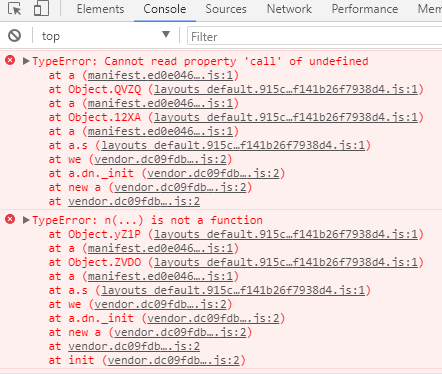
When I use the nuxt1.0.0 and the nuxt.config.js with
extractCSS: true, if I start my project in env mode, it will log theCannot read property 'call' of undefinedin bowser console.With my trying, I find it is OK if I set below
I think it may be a
bug,so I report it.Think you.
The text was updated successfully, but these errors were encountered: