-
Notifications
You must be signed in to change notification settings - Fork 47
New issue
Have a question about this project? Sign up for a free GitHub account to open an issue and contact its maintainers and the community.
By clicking “Sign up for GitHub”, you agree to our terms of service and privacy statement. We’ll occasionally send you account related emails.
Already on GitHub? Sign in to your account
Add scroll bar to table of contents pane #496
Comments
|
Vertical scrolling works as expected for me so I'm assuming you're talking about horizontal scrolling There are multiple options, such as setting a max-width, that would have as effect that we go from to Which, in my simple test, would work pretty well without a scrollbar. |
|
Interesting. Scrolling on the right hand side pane works, but not on the left. I have flipped my panes to show TOC on the left. My toggles are toggles:
features:
styling:
add_toc: True # add "[TOC]" (Table of Contents) when missing
toc_pane: True
flip_panes: True
accent_color: '#0c004b'
Can confirm that when I set flip_panes to false I get both scroll bars back. Also, there is a clue. There is no minimise button (<,>) when scroll is missing. |
|
I am able to scroll on both sides. |
|
Hmm. I will look into it a bit more and report back during the week. |
|
Ah yes I can replicate it with |
|
lmao # Set pane divs
toc_pane_div = "right_pane_content"
content_pane_div = "left_pane_content"
if pb.gc('toggles/features/styling/layout') == 'documentation' and pb.gc('toggles/features/styling/flip_panes'):
toc_pane_div = "left_pane"
content_pane_div = "right_pane_content"changed to # Set pane divs
toc_pane_div = "right_pane_content"
content_pane_div = "left_pane_content"
if pb.gc('toggles/features/styling/layout') == 'documentation' and pb.gc('toggles/features/styling/flip_panes'):
toc_pane_div = "left_pane_content"
content_pane_div = "right_pane_content"Typical bug. Did some fixing there too. |
|
Nice, thanks! |

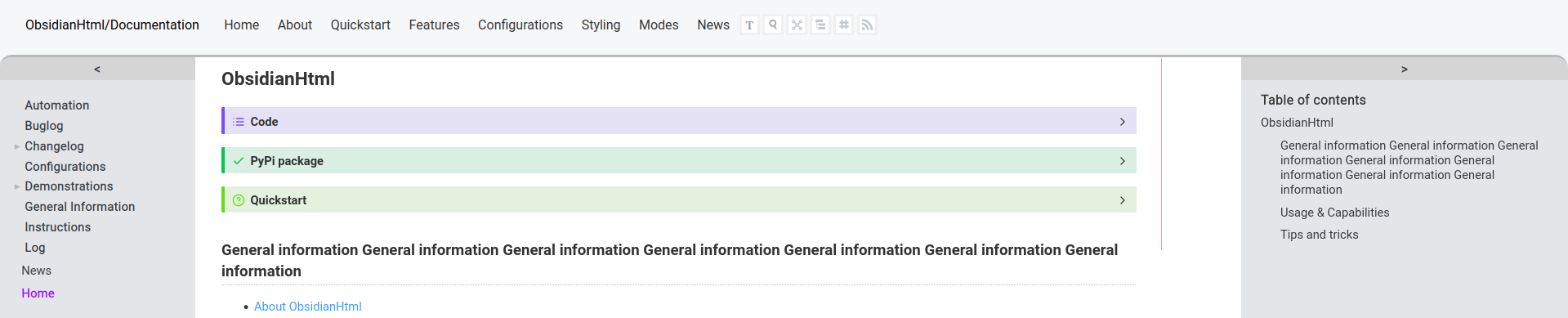
A lot of my documentation tends to have many headings. In many cases the table of contents pane ends up truncated. Would it be possible to have a scroll bar here? Without a scroll bar, the table of contents pane is not feasible in my use-case unfortunately.
The text was updated successfully, but these errors were encountered: