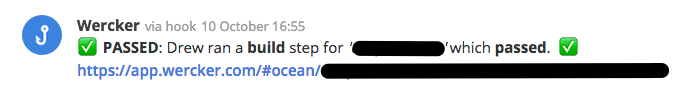Send a message to a Fleep conversation by sending an HTTP request to a specified Fleep generic webhook.
Set up a generic webhook for your conversation using the instructions at https://fleep.io/blog/integrations/webhooks/
$FLEEP_WEBHOOK_URL- Your Fleep generic webhook URL (I set up a new one for my conversation, and called it "Hook"), set as a Wercker environment variable (instructions at http://devcenter.wercker.com/docs/environment-variables/creating-env-vars.html)
result- result of step:passed✅ orfailed❌ .type- type of step:buildordeploy.application_name- the Wercker application (system) name.build_url- URL of the build output on Wercker.started_by- the name of the Wercker user who started the build.
From these parameters a Fleep message is built which is formatted like so:
Wercker
result:started_byran atypestep forapplication_namewhichresult.
build_url
In Fleep, that looks a little bit like this:
Add FLEEP_WEBHOOK_URL as deploy target or application environment variable.
build:
after-steps:
- ocean/fleep-webhook-notify:
url: $FLEEP_WEBHOOK_URL
Thanks to mzp whose http-notify step I forked. 👍
Drew Robinson, @ocean 🌊.