New issue
Have a question about this project? Sign up for a free GitHub account to open an issue and contact its maintainers and the community.
By clicking “Sign up for GitHub”, you agree to our terms of service and privacy statement. We’ll occasionally send you account related emails.
Already on GitHub? Sign in to your account
Not working on new macOS 10.14 Mojave #424
Comments
|
Here's the output of |
|
Current workaround is to downgrade Xcode 9 or Command Line tools to the 10.13 versions. Then Robot.js runs as before. |
|
@GJune it pops up automatically, just send some clicks with robotjs. I use it with Mocha for instance. |
|
this worked for me! open System Preferences > Security & Privacy > Accessibility (you might have to unlock the settings by clicking the lock icon in the bottom left hand corner) > check "Terminal" app in the list "Allow the apps below to control your computer" |
|
@doodybrains I believe folks use robotjs on CI. This is impossible to do there. |
|
@pronebird oh ok. this helped me for my own use of robotjs..thought it might be related. |
|
Another potential insight: We were bundling robotjs in a ".app" and had to set the This is no longer an issue for me; the maintainer(s) may close this if the CI issue (as noted by @doodybrains) cannot be addressed. |
|
For me terminal was already checked. Unchecking and rechecking it did the trick! :) |
|
It looks solved to me. |
|
Mouse stuff seems broken to me in Catalina. |
This is an issue I'm facing as well. If you deploy a new version of your app (I'm using Electron), even if the accessibility permission is already granted to the older version, it needs to be ungranted then granted again for robotjs to work. This is annoying and there's no way to prompt the user to grant accessibility permissions again because they are already granted! @oktapodia this looks like a macOS problem and not a robotjs problem I think, wdyt about this? #535 seems to be the same issue. |
|
Any word on fixing mouse support in catalina? |
|
macOS Monterey 12.3.1 Robotjs works perfectly in dev - does nothing in production, any news ? |
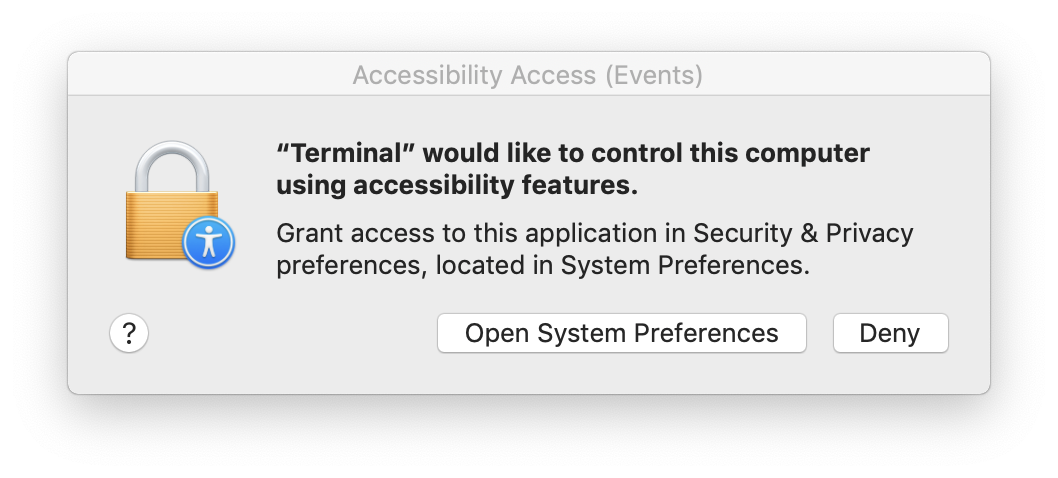
Expected Behavior
Current Behavior
Possible Solution
Still investigating
Steps to Reproduce (for bugs)
robot.keyTap('a');Context
We're using this in our macOS and Windows desktop application to emit keyboard macros
Your Environment
The text was updated successfully, but these errors were encountered: