New issue
Have a question about this project? Sign up for a free GitHub account to open an issue and contact its maintainers and the community.
By clicking “Sign up for GitHub”, you agree to our terms of service and privacy statement. We’ll occasionally send you account related emails.
Already on GitHub? Sign in to your account
Column toggle widget #1745
Comments
|
Perhaps you could make a pull request once it is working? That way you can contribute to the project!:) |
|
Hey @1MALKAVIAN Thanks for getting in touch, Thanks for your kind words, it is always great to hear that people are enjoying using Tabulator. Sorry for the delayed response, I have been busy working on the 4.2 release for next week Tabulator only maintains elements within the table itself, all those inputs and buttons above the table are not part of Tabulator they just call functions on the table. I have no intention of developing any features that sit outside of the table element itself as that is outside the scope of the project. That being said i would be happy to update one of the examples to include a column toggle list if you think that would be of use to you. Cheers Oli :) |
Thanks Oli, that would be quite helpful. |
|
Hi again, I managed to put some time into the widget. It's not looking good yet but it does what I want in the simplest form. I want to improve the code. At the moment each checkbox calls a function which contains table.toggleColumn(""); I would like to automatically read the columns names from the table. I thought about using the table.getColumns() function but I'm not sure how to get the objects into variables so I can use them. This may not be a good method though... I'm open to suggestions . Perhaps there is a widget plug in which can work with tabulator? I was not able to find any though. Here's my code: HTML: CSS: JS: So I want to remove the redundant JS functions and getcolumns() to automatically get the columns. Let me know if you need any more info. Thanks |
you can have a common function then pass the Name of the column as parameter . Like, function myFunction(nameOfColumn) { Cheers, |
|
Hey @NaveenSelvaraj There is now Context Menu functionality built into Tabulator as standard as of the 4.6 release in March. Cheers Oli :) |
|
Context Menu is fantastic but is it possible to use it when autocolumns=true ? Would I need to traverse all created columns and add contextmenu one by one afterwards? Is it possible to enable contextmenu on auto created columns? |
|
Checkout the 4.8 release next weekend, it will have some new features to help with your problem. Cheers Oli :) |
|
Hi, Regards, |
|
Mohan, If.you would like assistance please ask the question on stack overflow, this issue list is now only for.bug reports and feature requests |


Hi Oli great job with the Tabulator project.
I would like to find out if you will be working on any column toggle widget for tabulator in future?
I have been using w2ui for a while something like this looks pretty good:
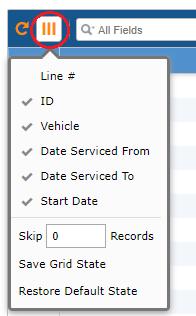
I know we can hide columns in Tabulator but It'll look nice to have it integrated in say the filters
At the moment I'm busy making my own for Tabulator, It'll be nice to have a more authentic looking one though.
The text was updated successfully, but these errors were encountered: