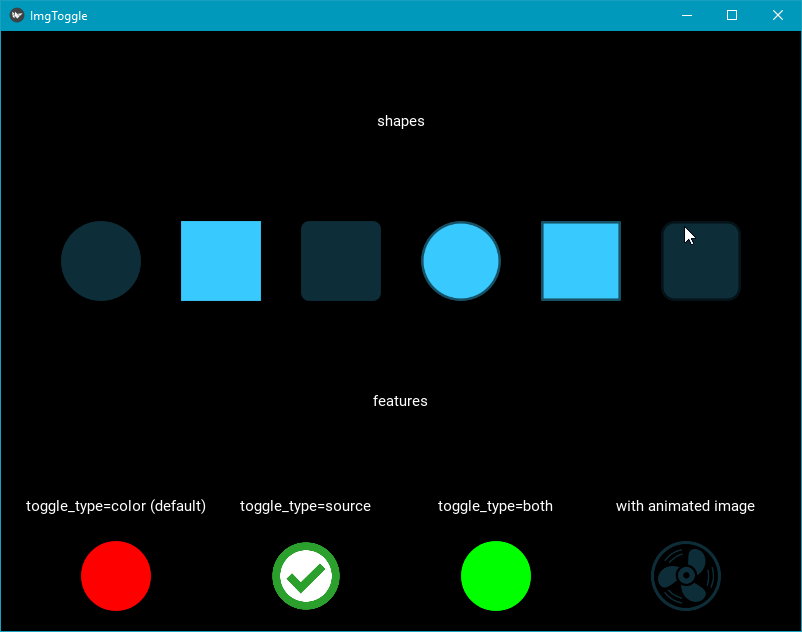A imagetogglebutton widget for kivy with default shapes. run init.py to see an example running. default shapes of button are provided (round, square, rounded square with or without line)
see it in action : https://youtu.be/CCHtq3coogg
same concepts as the led widget : https://github.com/olivier-boesch/garden.led
'down' or 'normal' as a toggle button
three possible values :
-
'color' : changes the color when state changes (default colors try to match kivy default theme). colors can be set by the color_normal and color_down properties (these are list properties in the style of [red,green,blue,opacity]). you must set the source property with a greyscale image. the widget will color this image with color_normal or color_down.
-
'source' : set source_normal and source_down properties and the image will change according to state.
-
'both' : source AND color will change according to state. so, you must set color_down, color_normal, source_down and source_normal.
the image color when the state is down (when toggle_type equals to color or both). it's a list of the style [r,g,b,opacity]
the image color when the state is normal (when toggle_type equals to color or both). it's a list of the style [r,g,b,opacity]
image source when the state is down.
image source when the state is normal