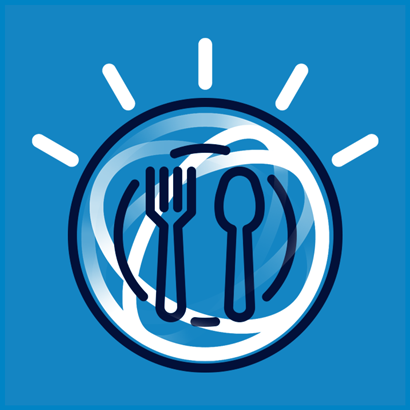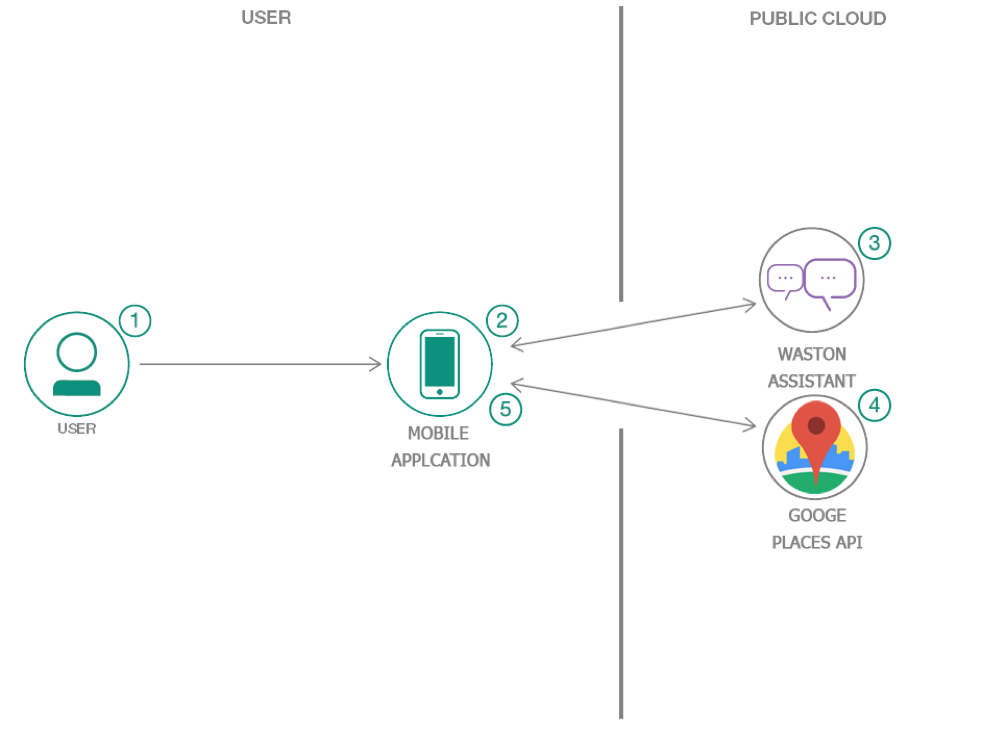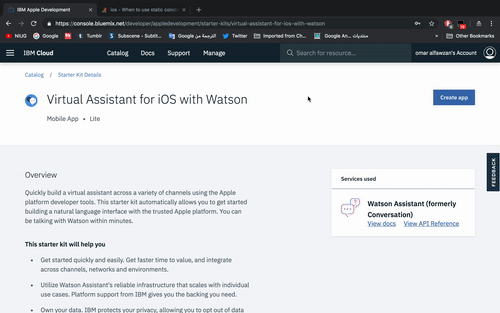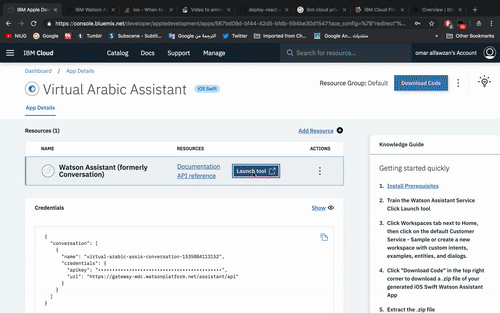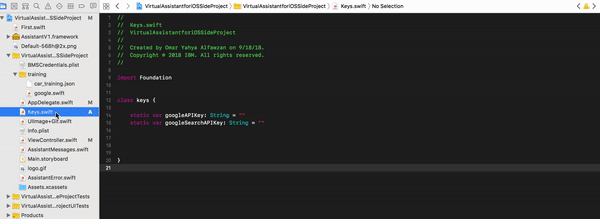In this developer experience, we will create an iOS mobile app using Swift, Watson Assistant and Google Places API. The Watson Assistant service will be used as a Chabot. The Google Places API will use to locate the nearby restaurants and coffee.
When the reader has completed this experience, they will understand how to:
- Create a Chabot mobile app that can be used to find the nearby restaurants and coffee.
- Use Google Places API to locate the nearby restaurants and coffee.
1- The user opens the iOS application then clicks start chat.
2- User types “Restaurant or Coffee” via the mobile app.
3- Watson Assistant identifies the word then activates the action method.
4- Google Places API searches nearby restaurants or coffee.
5- Return the nearby results.
A Mobile Application that helps you find the nearest restaurants and coffee with Watson Assistant and Google Places API.
- iOS 9.0+
- Xcode 9
- Swift 4.0
The IBM Cloud Mobile services SDK uses CocoaPods to manage and configure dependencies.
You can install CocoaPods using the following command:
$ sudo gem install cocoapodsIf the CocoaPods repository is not configured, run the following command:
$ pod setupFor this starter, a pre-configured Podfile has been provided. To download and install the required dependencies, run the following command in your project directory:
$ pod installNow Open the Xcode workspace: {APP_Name}.xcworkspace. From now on, open the .xcworkspace file because it contains all the dependencies and configurations.
If you run into any issues during the pod install, it is recommended to run a pod update by using the following commands:
$ pod update
$ pod installThis starter uses the Watson Developer Cloud iOS SDK in order to use the Watson Assistant service.
The Watson Developer Cloud iOS SDK uses Carthage to manage dependencies and build binary frameworks.
You can install Carthage with Homebrew:
$ brew update
$ brew install carthageTo use the Watson Developer Cloud iOS SDK in any of your applications, specify it in your Cartfile:
github "watson-developer-cloud/swift-sdk"
For this starter, a pre-configured Cartfile has been included.
Run the following command to build the dependencies and frameworks:
$ carthage update --platform iOSNote: You may have to run
carthage update --platform iOS --no-use-binaries, if the binary is a lower version than your current version of Swift.
Once the build has completed, the frameworks can be found in the Carthage/Build/iOS/ folder. The Xcode project in this starter already includes framework links to the following frameworks in this directory:
- AssistantV1.framework
If you build your Carthage frameworks in a separate folder, you will have to drag-and-drop the above frameworks into your project and link them in order to run this starter successfully.
Remember you need to Open the Watson Training user experience from the IBM Console before you can run the app locally. This automatically prepares training before the app connects to the Watson Assistant.
- 1- After you're done from the Configuration
- 2- Create Starterkit from IBM Cloud
- 3- Set up Goople API
- 4- Run the app
Starterkit-Virtual Assistant for iOS with Watson
-
You only need one file from the starterkit called "BMSCredentials.plist", then move this file inside the project folder watsonEats/VirtualAssistantforiOSSideProject.
-
Change the Bundle Identifier to anything in the xcode in Genral tab you can change it.
Import json file "WatsonEats.json" to your workspaces, you can find the json file in the project WatsonEats/
You only need the API key for Google Places.
- You can get Google Places API key from here, by creating project in google and following the instructions.
- Place the API key on Xcode "Keys.swift"
You can now run the application on a simulator or physical device.
This package contains code licensed under the Apache License, Version 2.0 (the "License"). You may obtain a copy of the License at http://www.apache.org/licenses/LICENSE-2.0 and may also view the License in the LICENSE file within this package.