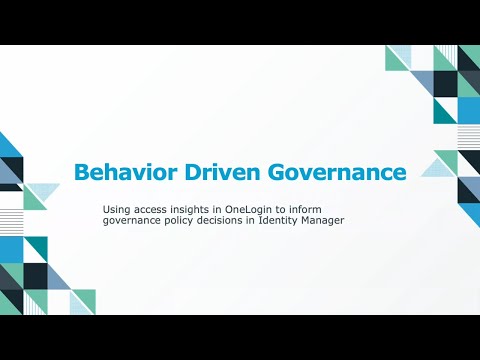Identity Manager & OneLogin Solution Accelerator
This solution accelerator allows you to reduce standing privilege and license cost by evaluating event data from OneLogin to inform Identity Manager of whether a user has used an application on their OneLogin launchpad in a specified period of time, such as 90 days. Then an attestation can be run which will provide a recommendation that the user's manager should revoke the applications which are unused in this time period. As an alternate application of this functionality, rather than an attestation with recommendation, it could be automatically revoked, thus reducing certification fatigue.
This Solution Accelerator is delivered "as is". Any issues encountered can be reported on Github and contributors will make a best effort to resolve them.
With Identity Manager 9.0, a new OneLogin connector is provided, which includes a number of special OneLogin OLG* tables in Identity Manager. The Behavior Driven Governance solution accelerator integrates Identity Manager and OneLogin to provide full visibility into which entitlements are being used and recommend removal of unused ones to minimize vulnerabilities. This solution accelerator uses the OLGUserHasOLGApplication table. In addition, this solution includes the ability to use System Roles in Identity Manager to assign application access in OneLogin along with other access such as target system accounts and entitlements. The table used for this is the PersonHasESet table.
This video includes a high level overview of this feature: Behavior Driven Governance
This solution extends the two tables OLGUserHasOLGApplication and PersonHasESet to include a CCC_LastUsedDate column. Then a script runs after the OneLogin synchronization has completed, which will update this CCC_LastUsedDate column for the user/application combination in the OLGUserHasOLGApplication, as well as the same column in the PersonHasESet column for any system role that contains the OneLogin application and is assigned to the affected user.
Whenever Identity Manager completes a synchronization of the OneLogin system attached, a script is run to go find any updates in the OneLogin event log and match them by user ID and app ID to do the following:
- Update the
OLGUserHasOLGApplicationobject's LastUsed date with the event date. - Find any OneLogin Role (not the same as an Identity Manager role) that includes the OneLogin application, and follow that
OLGRoleobject to see if it is included in any System Role in Identity Manager. If so, look up the Person UID, and then update thePersonHasEsetobject'sLastUseddate with the event date.
Several configuration parameters are used by the script to do its updates.
- Custom
- OneLogin Events
- Events
- ClientID - the client ID of the API creds for OneLogin
- ClientSecret - the client secret of the API creds for OneLogin
- BaseURL - the URL of your OneLogin tenant
- DaysToRetrieve - how many days of history to get with each call. This should be less frequent than your OneLogin synchronization, in order to ensure there is no gap in coverage.
- Events
- OneLogin Events
A series of policies, and attestations are recommended that will ensure the governance of the OneLogin application assignment is effective, and samples are provided as recommendations on how to use this functionality.
An attestation can be run on a predetermined schedule, say every month, to approve users to keep access for applications not used in 90 days. Note: What we are attesting in this process is the System Role Membership, not the app assignment itself.
A policy uses the same query to deliver an exception report for users who have not used an application it the past 90 days. It triggers on the PersonHasEset.CCC_LastUsedDate.
Import Transport Files in Identity Manager The following transport files should be imported in order, First '1 Transport - Schema' and then '2 Transport - Process & Script' (links below). Use the Database Transporter tool to import these transports.
This will do the necessary schema extensions to the PersonHasESet and OLGUserHasOLGApplication tables. It will also deploy the script and add the extra config parameters. For reference, the script and custom process are attached:
CCC Update LastUsed Date Process.xml
CCC Update LastUsed Date Script.txt
Some optional settings changes are recommended for your OneLogin synchronization project. Perform these changes in the Synchronization Editor tool. Open your OneLogin sync project to perform these changes.
Important: It is required to use the 9.0.0 or later OneLogin connector in Identity Manager for this feature to work. If you are using the Starling Connect connector, you will first have to build a new connection to OneLogin and transition to the new connector.
The Events workflow in the OneLogin connector is enabled by default. The intent is to synchronize the event log from OneLogin into Identity Manager in order to enable OneLogin event driven actions. Depending on your deployment, there is a potential of exceeding the OneLogin API rate limit if you synchronize the OneLogin event log. This solution accelerator uses a script to collect the targeted event data, so synchronizing the OneLogin event log may be unnecessary.
In the Synchronization Editor, navigate to Workflows, choose Initial Synchronization workflow, and edit the Event step. Check the Disabled box in the General tab.
Since the behavior-driven governance capability is triggered by the synchronization of your OneLogin tenant, it is recommended to synchronize your OneLogin data on a regular schedule. Enable the scheduled synchronization in the Synchronization Editor.
OneLogin has an hourly API rate limit imposed for most deployments. For this reason, the most efficient synchronization schedule for OneLogin is to do the sync hourly, which will result in evenly distributing the number of API calls to optimize the rate limit.
In the Synchronization Editor, navigate to Configuration > Start up configurations, and select Edit Schedule... under the Initial Synchronization. In the dialog, be sure to check the Enabled checkbox, and set the desired schedule, such as hourly. Alternately, you can create a new start up configuration to perform your hourly updates. See the Identity Manager documentation for more information on creating a new start up configuration.
Following are recommended conventions and application assignment architecture to make governing applications in OneLogin easy and effective. These recommendations are not required for the Behavior Driven Governance solution accelerator to function, but are best practices that should be considered.
It is recommended to utilize a naming convention and assignment architecture for provisioning and deprovisioning access in OneLogin and target systems of associated applications. The following is an example, and will be used in the queries and policies referenced later in this document.
- Identity Manager System Role - "Salesforce Access"
- OneLogin Role - "Salesforce App"
- OneLogin Application - "Salesforce"
- Target System Account Definition - "Salesforce Account"
- Target System entitlements - as needed
- OneLogin Role - "Salesforce App"
| Application | OneLogin Role | Identity Manager System Role |
|---|---|---|
| Salesforce | Salesforce App | Salesforce Access |
| Concur | Concur App | Concur Access |
| Microsoft 365 | Microsoft 365 App | Microsoft 365 Access |
Create the following policies and attestation policy to govern your users' OneLogin applications based on their behavior.
Create a Company Policy: App Governance for OneLogin Roles. Use the following SQL for the condition:
UID_OLGRole in (
select orl.UID_OLGRole --, orl.DisplayName as RoleName, oa.DisplayName as AppName
from OLGRoleApplication orla
join OLGRole orl on orla.UID_OLGRole = orl.UID_OLGRole
join OLGApplication oa on orla.UID_OLGApplication = oa.UID_OLGApplication
Where 1=1
And orl.DisplayName like ('% App')
And (Select count(*) from OLGRoleApplication ora where ora.UID_OLGRole = orl.UID_OLGRole) > 1
OR orl.DisplayName not like (oa.DisplayName + '% App')
OR oa.ProvisioningEnabled = 1
)
Create a Company Policy App Governance for OneLogin Applications. Use the following condition:
UID_OLGApplication in (
select oa.UID_OLGApplication --, orl.DisplayName as RoleName, oa.DisplayName as AppName
from OLGRoleApplication orla
join OLGRole orl on orla.UID_OLGRole = orl.UID_OLGRole
join OLGApplication oa on orla.UID_OLGApplication = oa.UID_OLGApplication
Where 1=1
AND orl.DisplayName like (oa.DisplayName + '% App')
AND (
(Select count(*)
From OLGRoleApplication ora2
Where ora2.UID_OLGApplication = oa.UID_OLGApplication ) > 1
OR oa.ProvisioningEnabled = 1
)
)
Create a Company Policy: Applications not used in 90 days. Use the following condition:
CCC_LastUsedDate is not null
and
CCC_LastUsedDate < DATEADD(day, -90, GetUTCDate())
Create an Attestation Policy to govern OneLogin applications and other entitlements or accounts based on user behavior. It is recommended to run this policy on a monthly basis. Choose whichever approval workflow and policy that conforms to your company's governance framework.
The key to the policy is in the condition:
CCC_LastUsedDate is not null
and
CCC_LastUsedDate < DATEADD(day, -90, GetUTCDate())
Identity Manager governs application assignments into OneLogin users' dashboards through OneLogin Roles. In order to correctly govern these applications, a specific configuration needs to be employed. For each app which you intend to govern, you must follow these rules:
- On OneLogin, a role is configured for each application you want to govern, which follows the naming convention above: Some Application App
- Any OneLogin application you would like to govern must only be added to one role, which follows the naming convention as above
- Provisioning is disabled for any application to be governed
The company policies are provided with this solution accelerator that will aid in detecting violations of these rules.