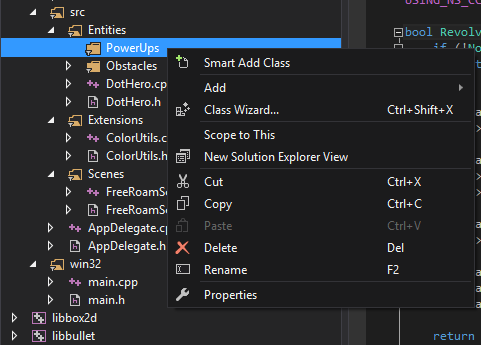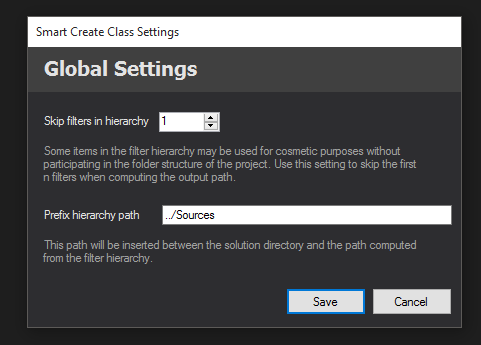This extension allows the user to create c++ classes by using the context menu in the solution explorer. The classes are created in the folder represented by the filter hierarchy.
-
Select the class template. Available templates are: cocos2d Node, empty class or empty files.
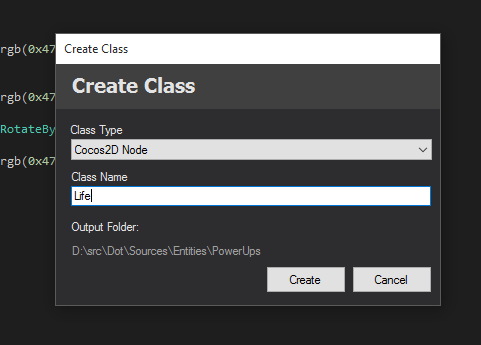
-
The header / source files are generated in the correct directory and added to the solution.
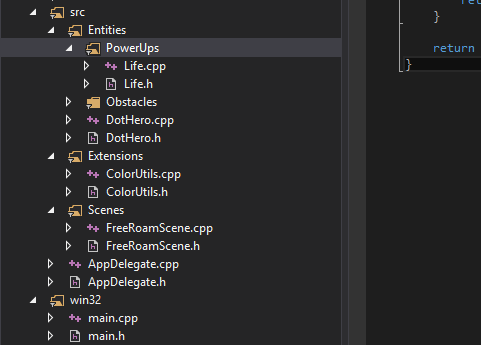
To change the way the output path is calculated, you can use the settings window. It can be accessed via Tools > Smart Create Class Settings or via the Settings link in the Create Class window.
The output path is calculated as follows:
- Use the skip filters count to trim the filter hierarchy. For example: using the hierarchy SourceFiles\CPP\Entities\Obstacles and a skip count of 2, the result is Entities\Obstacles
- Use the prefix hierarchy path with the trimmed hierarchy. For example: using the trimmed hierarchy Entities\Obstacles and the prefix Sources, the result is Sources\Entities\Obstacles
- The Solution Directory is concatenated with the previous prefixed and trimmed hierarchy path to create the final path.