New issue
Have a question about this project? Sign up for a free GitHub account to open an issue and contact its maintainers and the community.
By clicking “Sign up for GitHub”, you agree to our terms of service and privacy statement. We’ll occasionally send you account related emails.
Already on GitHub? Sign in to your account
Navigation in v4 seems broken ? #25
Comments
|
Hi, thank you! That's weird, I cannot reproduce it. Can you please provide your storybook code, and which platform and flutter version do you use? |
|
I :) we use flutter 2.0.2 stable, it's broken both on web and mobile. We needed to have 3 level entries, so we used storybook in a sub child, maybe thats the problem ? Here is my storybook code : ` class MenuEntry { MenuEntry(this.name, this.stories); class StorybookStories extends StatefulWidget { class _StorybookStoriesState extends State { static final List figmaEntries = [ @OverRide @OverRide Row _selectFigmaEntry(BuildContext context) => Row( ` |
|
Yeah, I see now. The problem is that class MyApp extends StatelessWidget {
const MyApp({Key? key}) : super(key: key);
@override
Widget build(BuildContext context) => MaterialApp(
debugShowCheckedModeBanner: false,
home: Scaffold(
body: CustomStorybook(
builder: (context) => Row(
children: [
SizedBox(
width: 200,
child: Container(
decoration: BoxDecoration(
border: Border(
right: BorderSide(
color: Theme.of(context).dividerColor,
),
),
color: Theme.of(context).cardColor,
),
child: const Contents(),
),
),
const Expanded(child: CurrentStory()),
const SizedBox(width: 200, child: KnobPanel()),
],
),
children: _stories,
),
),
);
}In that case, the storybook part will look like this: |
|
thanks a lot :) i will try that |
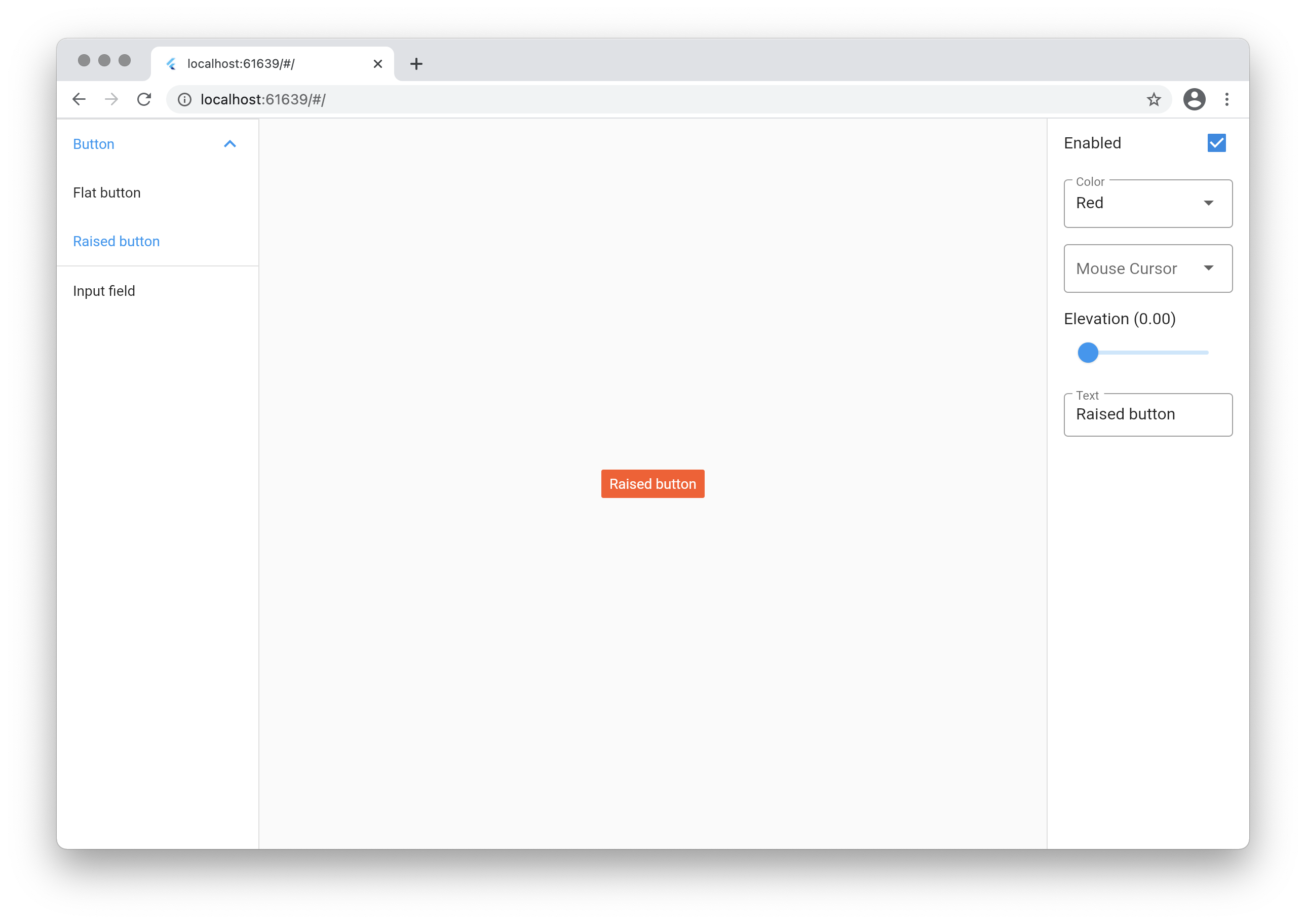
Hi, thanks a lot for your amazing work on this package :) I tried the migration on v4, but all the navigation seems broken :
`The following assertion was thrown while handling a gesture:
Could not find a generator for route RouteSettings("/stories/my-widget", null) in the _WidgetsAppState.
Make sure your root app widget has provided a way to generate
this route.
Generators for routes are searched for in the following order:
Unfortunately, onUnknownRoute was not set.`
Did I miss something new ?
The text was updated successfully, but these errors were encountered: