New issue
Have a question about this project? Sign up for a free GitHub account to open an issue and contact its maintainers and the community.
By clicking “Sign up for GitHub”, you agree to our terms of service and privacy statement. We’ll occasionally send you account related emails.
Already on GitHub? Sign in to your account
Consider iOS like entering of (wifi) password (last entered letter is always shown) #242
Comments
|
I guess @lkocman means something like https://github.com/iluha5/react-mobile-style-password-input#readme See borrowed animation from them |
|
A comment from #297: Just a thought, though, is that if someone is actually spying on a person's computer, say, through vnc or what not, that peeper could actually see the entire password as it is typed in. With two fields, then at least the passwords are never shown and the person has to confirm the first password by entering it again. |
|
@dgdavid @imobachgs is there still interest in making these changes? I'd be interested in working on this. |
|
Hi @balsa-asanovic, Sure, no problem. However, I would prefer to use the typical "eye" icon instead of showing the last character because it is the pattern I have seen in KDE and GNOME. Any opinion? Regards, |
|
Agreed. That was something I was also thinking of suggesting, considering:
clickable eye icon at least offers you a choice if you want to allow being spied on 😄. Feel free to assign me the task. |
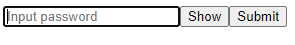
Hello team,
seems like users would like to see what key did just hit and simply don't hope for the best.
https://youtu.be/HejPzBYSExk?t=1523
I personally have to admit that seeing the letter that I just typed makes me more confident and reduces amount of typos and reduces frustration while typing complex passwords and various devices with various keyboards that we nowadays use.
Unfortunatelly screenshots in iOS remove passwords / stars / dots entirely so here is my artistic take on it :-)
Typing a password "Password" would would look like this from user perspective
(just imagine it's refreshing).
Password: P
Password: *a
Password: **s
Password: ***s
Password: ****w
Password: *****o
Password: ******r
Password: *******d
The text was updated successfully, but these errors were encountered: