New issue
Have a question about this project? Sign up for a free GitHub account to open an issue and contact its maintainers and the community.
By clicking “Sign up for GitHub”, you agree to our terms of service and privacy statement. We’ll occasionally send you account related emails.
Already on GitHub? Sign in to your account
ChArUco pattern has broken backward compatibility #23152
Milestone
Comments
|
A pull request with a fix has been raised: #23153 |
|
Code to reproduce with OpenCV 4.7.0 (slightly changed interface): |
|
Fix in #23153 was merged (thanks @asmorkalov!). Will be resolved in next OpenCV release 4.8.0. |
|
You need to add board.setLegacyPattern(True) |
|
Thank you @gmedan I had missed that. Here is a code snippet for those coming across this at a later date: aruco_dict = aruco.getPredefinedDictionary(aruco.DICT_4X4_250)
board = aruco.CharucoBoard((5, 4), 0.015, 0.012, aruco_dict)
board.setLegacyPattern(True)
imboard = board.generateImage((10000, 10000)) |
Sign up for free
to join this conversation on GitHub.
Already have an account?
Sign in to comment




System Information
OpenCV version: 4.7.0
Detailed description
ChArUco patterns have been moved recently from OpenCV contrib to the main branch in OpenCV 4.7.0, but such patterns have been used for a longer time across the world. Backwards compatiblity with pre-existing targets and data needs to be ensured to avoid waste of resources and material.
OpenCV (contrib) 4.6.0 introduced a backwards incompatible change in ChArUco pattern generation for even row count. The impact is quite big.
Related issues in OpenCV contrib:
A fix is available that enables support for pre and post 4.6.0 patterns.
Steps to reproduce
OpenCV 4.5.5:
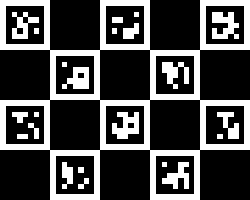
OpenCV 4.6.0:
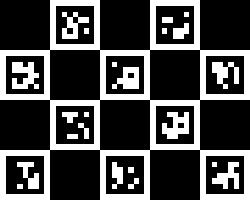
Issue submission checklist
The text was updated successfully, but these errors were encountered: