New issue
Have a question about this project? Sign up for a free GitHub account to open an issue and contact its maintainers and the community.
By clicking “Sign up for GitHub”, you agree to our terms of service and privacy statement. We’ll occasionally send you account related emails.
Already on GitHub? Sign in to your account
Mamba fails to resolve hostname #17
Comments
|
I also am running into this issue, also on Monterey. |
|
Thank you for reporting. I just tested it on my Linux machine. Everything works fine. I wondered if this is a general conda/mamba issue on Mac or is it caused by the |
|
@giswqs @datarocks Q, to see if it's a network error I'll try it on campus today on the ethernet. If not, I'll do some more digging and report back. |
|
@giswqs Okay-- install fails with same error when I'm on university ethernet. Also, I can install packages like xarray one at a time successfully. |
|
@jameshgrn This is an interesting issue. I have tested it on my macOS Monterey with both Python 3.8 and 3.9, both installations went smoothly. There are several |
|
@giswqs I agree! I also went down a few SO rabbit holes and didn't find much. I have a macbook air with the same OSX distro and I'll try it on that today. I'm sure it will work. I'll let you know if I find a solution in the next few days? |
|
@giswqs Here is the package it consistently throws an error for at the end. Not sure if aenum is just the last package in the list? |
|
@giswqs Can you mamba install |
|
@giswqs bummer, no luck. I think im just gonna have conda solve it |
|
@giswqs @datarocks Okay, I have my own environment with some basic packages (geopandas, sliderule, fiona etc) that is 3.10 python. I installed successfully geospatial into it with mamba. Seems either it was 3.9 or some weird interaction with my machine. Qiusheng, I'm cool with closing this issue unless you want to keep it open for others, let me know. |
|
@jameshgrn Good to know you sorted it out. I have tested with Python 3.9 and 3.10, both worked fine. This is a weird issue I can't produce on my Linux and Mac machines. If others are experiencing the same issue, please feel free to comment down below. |

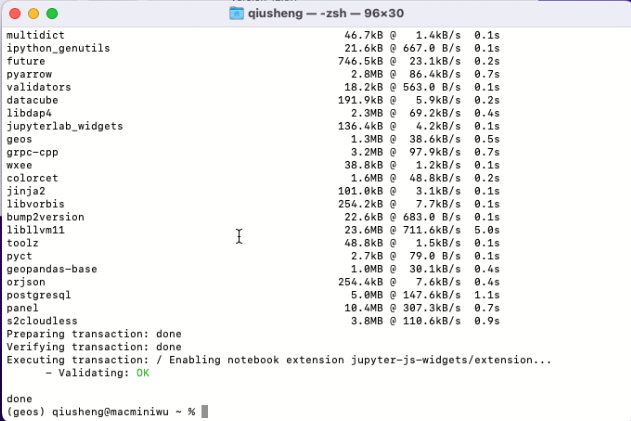
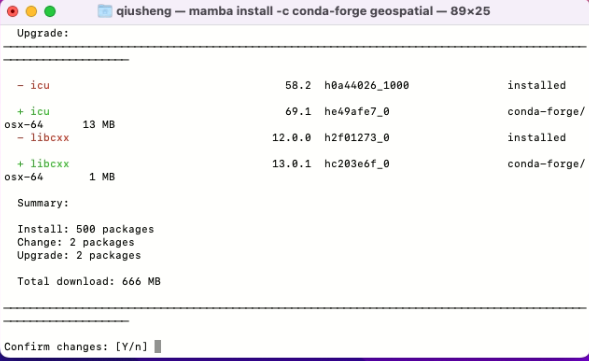
Environment Information
Description
Hey Qiusheng,
followed the install instructions with conda + mamba but get 'could not resolve hostname' for every package
What I Did
followed the instructions for a clean 3.9 install
here is the stack trace for one package as an example (this pattern repeats for all packages, not just voila)
voila [> ] (00m:05s) Couldn't resolve host namethis is followed by a conda report, I'll dump it here:
I've checked that mamba and conda both work for individual packages (I use mamba normally). I think the conda installation of geospatial works, but I haven't been able to wait out the solver yet to confirm.
Tried multiple new envs and even restarting my computer and no dice. any advice?
Cheers,
Jake
The text was updated successfully, but these errors were encountered: