New issue
Have a question about this project? Sign up for a free GitHub account to open an issue and contact its maintainers and the community.
By clicking “Sign up for GitHub”, you agree to our terms of service and privacy statement. We’ll occasionally send you account related emails.
Already on GitHub? Sign in to your account
Logout and Delete browser history #215
Comments
|
There's no way I know of to force an incognito or "stateless" custom tab or browser session. So, there is no solution to your "problem" - my only suggestion would be to contact the maintainers of the authentication endpoint you are interacting with to ask them for a way to perform a stateless sign in. If you are interacting with Google Sign-in, we will not provide such a facility. |
|
@rahulsingh0089, sorry for the late posting; and I know this might not be an ideal solution for your end users, but if you needed something to help you during the testing of your own application you can use this approach. Chrome Custom Tabs used by AppAuth does give you the ability to clear the browser history (manually) through context menus. The following screen captures below walk you through what you need to do to clear it. |
|
Simply add |
|
hi setPrompt seems to work correctly and does ask for login everytime if set, unfortunately on certain device Google Pixel Running Oreo if we set this option after login user is not navigated back to app, if we simply remove setPrompt it starts working. |
|
The issue with using |
|
@alexeypodolian |
Could be your IdentityServer. It should be configured for that prompt. |
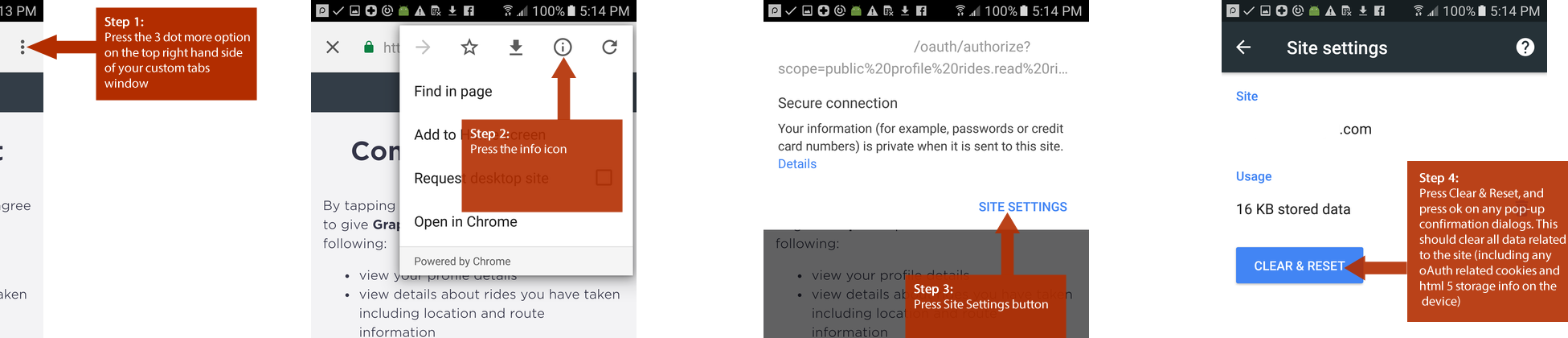
In the current example, Once open the browser then enter the username and password then redirect to permission page, after click on allow then gets the Access token and came back to our app activity.
If again open the app and click authorize button then again open the browser page on permission page means allow page. It means its save our credential and mail id.
But I don't want to save credential and mail-id anything in browser. So please suggest me how we can solve this problem.
The text was updated successfully, but these errors were encountered: