This repository has been archived by the owner on Feb 5, 2024. It is now read-only.
Repo Architecture #96
Comments
|
Example: create a repo via UI |
|
Closed
|
User can manage the repo which is owned by himself and he can attach labels to the repo, then other user can access the repo if his user repo selector is matched with the label attached to that repo. So the user's table structure need to have a many-to-many relationship that related with user repo selector, and the ER graph for user is shown as below. |
Operator/Developer create repo
Operator push sync repo task to queue(only helm repo can be sync), indexer service will pop task from queue.
Operator/Developer push sync repo task to queue(only helm repo can be sync), indexer service will pop task from queue.
|
Sign up for free
to subscribe to this conversation on GitHub.
Already have an account?
Sign in.
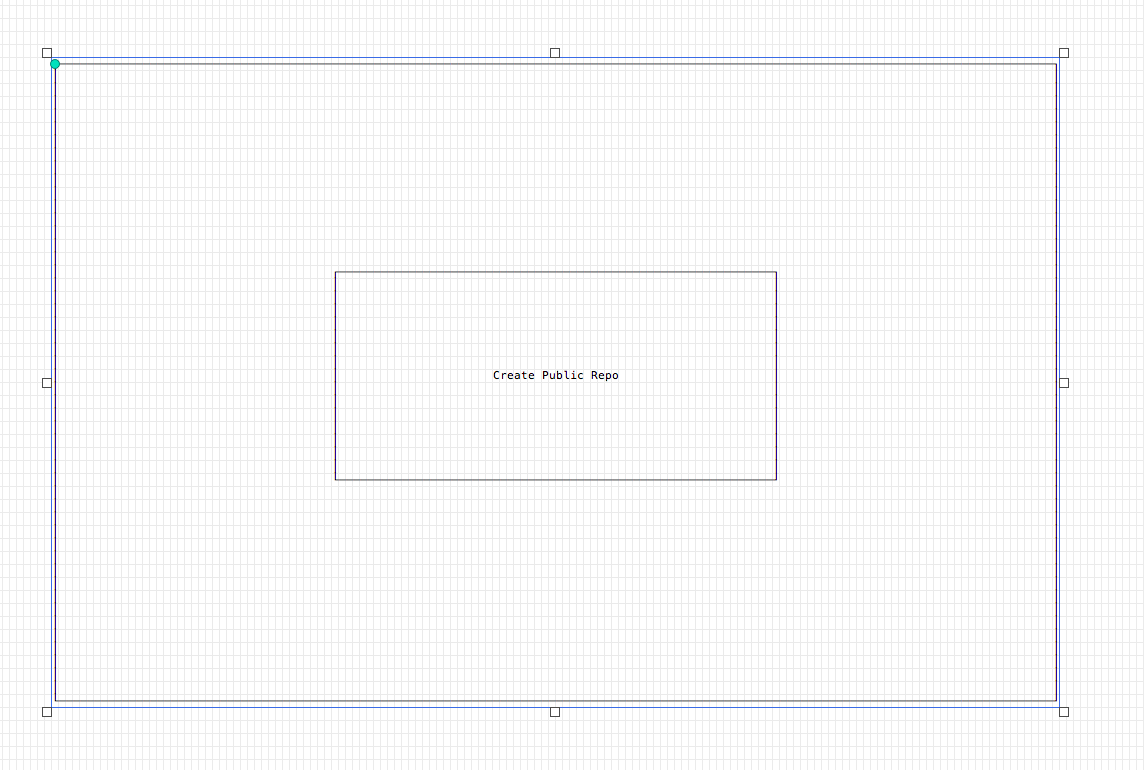

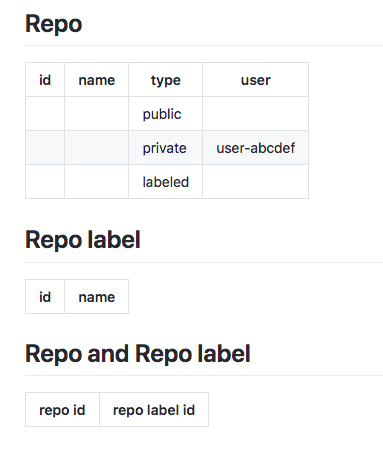

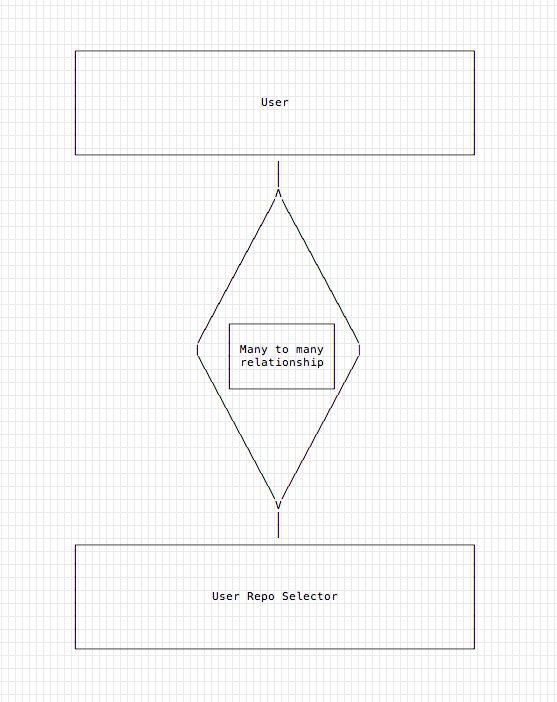
The repo component consists of three parts: repo database, repo storage and repo service. The user of repo communicates through repo service which is the micro service of OpenPitrix. The repo service manages the lifecycle of repos such as create a repo, update a repo etc. The repo table stores the metedata of each repo. Please check the database design. The repos can be from multiple sites. Actually repo storage is not part of the repo component. We can use any repo on the internet such as Helm repo https://kubernetes-charts.storage.googleapis.com.
New diagram:

link
The text was updated successfully, but these errors were encountered: