New issue
Have a question about this project? Sign up for a free GitHub account to open an issue and contact its maintainers and the community.
By clicking “Sign up for GitHub”, you agree to our terms of service and privacy statement. We’ll occasionally send you account related emails.
Already on GitHub? Sign in to your account
Vector Level - Custom palette order not saved. #2758
Comments
|
Looking into this now and initial tests confirm the changes to palette order for vectors is not being saved. I'll post additional findings here as I test more. The order doesn't appear to be saved even when saving the Palette directly. I seem to recall a discussion about vector palettes that suggested some differences so will try to locate and check that information. More tests pending... |
|
This does appear to be a failure of the vector palette to save. |
|
The vector level isn't saving the chip indices. On reading an exported palette... But there's nothing in a blank vector PLI except the color chips for some reason. |
|
This still appears to be an issue as of this date. |
Issue Summary
Palettes for vector levels do not save custom palette order (CTRL + Drag to move style.) Vector level palettes will revert to the numbered style order when the project is reloaded. This does not affect palettes for Toonz Raster levels and other, unlinked palette files.
Screenshot or Video Reference
This:

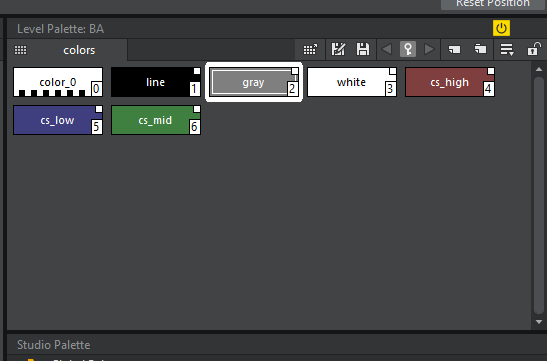
Reverts to this on reload:
Steps to Reproduce
Expected Results
The vector level's palette should retain the custom order you set.
Actual Results
The vector level's palette reverts to the numbered order.
System Information
The text was updated successfully, but these errors were encountered: