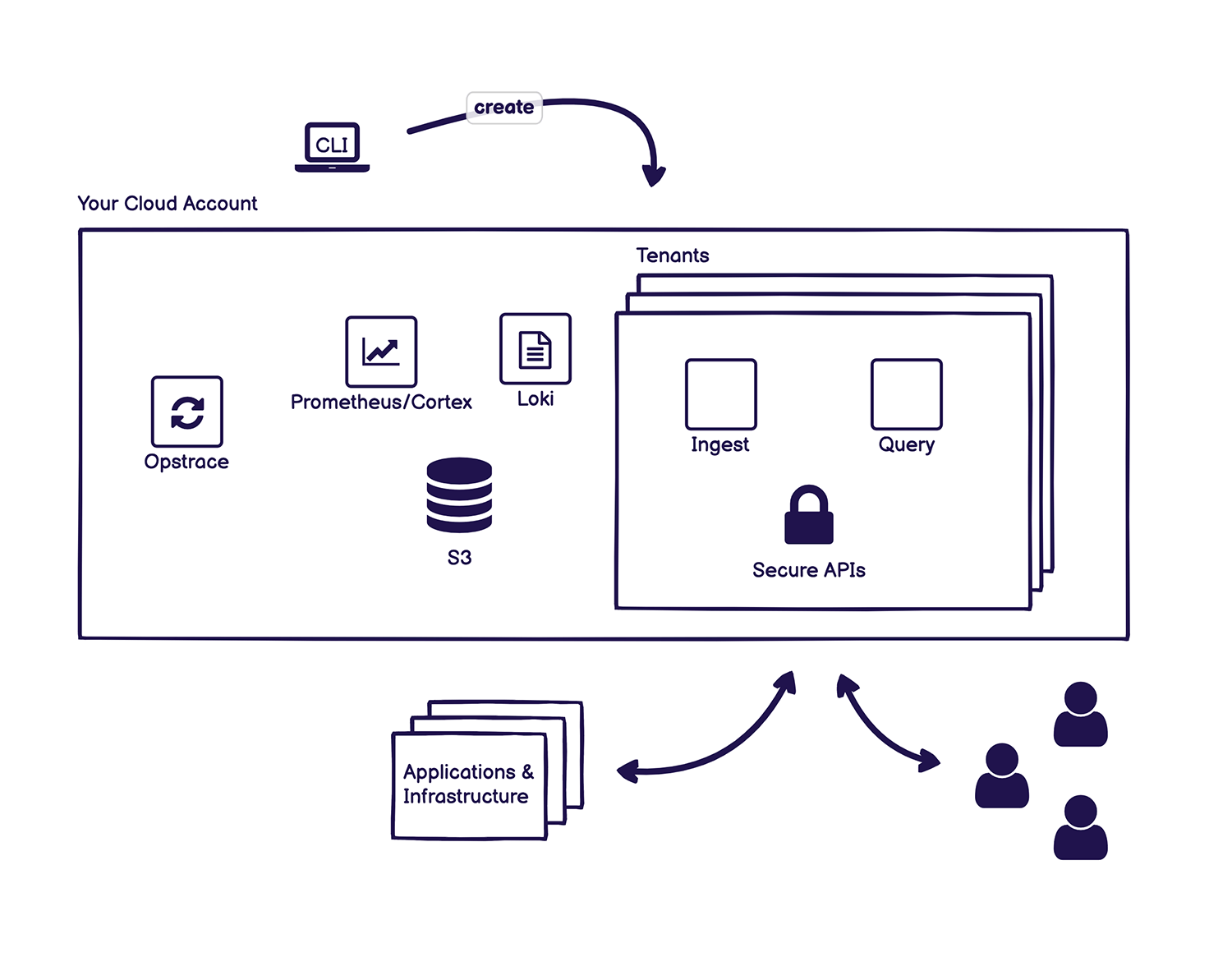The Opstrace Distribution is a secure, horizontally-scalable, open source observability platform that you can install in your cloud account.
Opstrace automates the creation and management of a secure, horizontally-scalable metrics and logs platform. It consists of an installer that runs as a CLI to use your cloud credentials to provision and configure an Opstrace instance in your account, as well as internal components that manage its ongoing lifecycle (repairing and updating components as needed).
Opstrace instances expose a horizontally scalable Prometheus API, backed by Cortex, and a Loki API for logs collection. You can point your existing Prometheus or Fluentd/Promtail instances to it. We also plan to support a wide variety of other APIs, such as the Datadog agent.
Creating an Opstrace instance requires our command-line interface, which talks directly to your cloud provider. It orchestrates the toilsome process of setting everything up inside your account, for example creating a variety of resources (which includes its own VPC to live in). After your instance is running, our controller component inside the instance will maintain things over time. All of your data resides safely (and inexpensively) in your own S3 or GCS buckets.
Frequently whole teams take weeks or months to set up a stack like this, and then it's an ongoing maintenance headache. And even if a team does all of this, they often skimp on certain critical aspects of configuration, such as exposing API endpoints securely or timely upgrades.
Opstrace looks a little something like this...
First, give our Quick Start a try. It takes about half an hour to spin up the instance, but it's a great way to get a feel for how it works. Furthermore, you don't often need to set up instances since once it's up and running it manages itself.
Then you can check out our three guides on the left—User, Administrator, and Contributor—for more details on how to create and use an Opstrace instance.
See also Key Concepts to understand the core concepts of an Opstrace instance.
Missing something? Check out our issues to see if it's planned, and if not, submit a proposal and/or contact us in our community discussions. Contributions encouraged!