New issue
Have a question about this project? Sign up for a free GitHub account to open an issue and contact its maintainers and the community.
By clicking “Sign up for GitHub”, you agree to our terms of service and privacy statement. We’ll occasionally send you account related emails.
Already on GitHub? Sign in to your account
IB Designables: Failed to render and update auto layout status #254
Comments
|
+1. Different message tho. |
|
I solved this problem as follows, I made a class that inherits from ActiveLabel and used this new class in Storyboard. Of course, it's better to solve this problem on the framework level. |
|
I'm facing the same issue. ActiveLabel Version: 0.8.1 Thanks @alexanderkhitev I have temporarily resolved this issue by creating a subclass of ActiveLabel and used it in our Storyboard. Would be great if its resolved in the framework. |
|
Hi, This is an issue with new Xcode, new CocoaPods 1.5 and it's been covered here: Either downgrade your CocoaPods to 1.4 or use the workaround that is mentioned here: (I used this workaround for myself and it worked) Although this issue is not related to this library, I leave it open for the time being as it will hit most of the users. |
|
I'm facing the same issue. |
|
I already posted the solution and it's not related to this library. |
|
I'm facing the same issue. |
|
Please follow the instructions: CocoaPods/CocoaPods#7606 (comment) |
|
I would suggest trying this first then re-install , you can choose whatever version you are comfortable with : Then rebuild and see, It worked for me ! |
|
Thanks @alexanderkhitev, it's working fine |
|
Restating Xcode worked for me. |
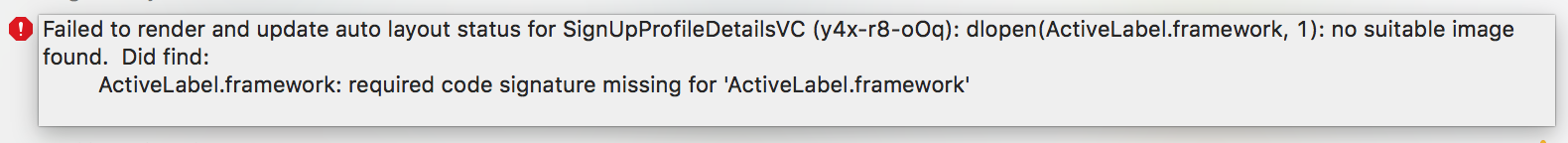
Hello! I use ActiveLabel in IB and I get this error
The text was updated successfully, but these errors were encountered: