New issue
Have a question about this project? Sign up for a free GitHub account to open an issue and contact its maintainers and the community.
By clicking “Sign up for GitHub”, you agree to our terms of service and privacy statement. We’ll occasionally send you account related emails.
Already on GitHub? Sign in to your account
TFS doesn't read imported map. #3166
Comments
|
can you test it on latest tfs? if you are the same guy from this topic, you are using a tfs release from 2016 (way too old) and the issue you are having is not really likely to be tfs fault at all since the engine can't load a map that has been deleted, have you made sure that your server is offline when you do the changes? can you show here your |
|
Well hello, yes, that's me. |
on the thread you said you were using 1.2 😄 , provide me the things and lets figure it out! |
|
Okay, so... I believe this renders my issue to be nonexistent, as map now WORKS. I'd probably find this out as soon as with next server boot, but thank you dearly for the help nonetheless. |
|
I'm glad you figured it out 😃 |


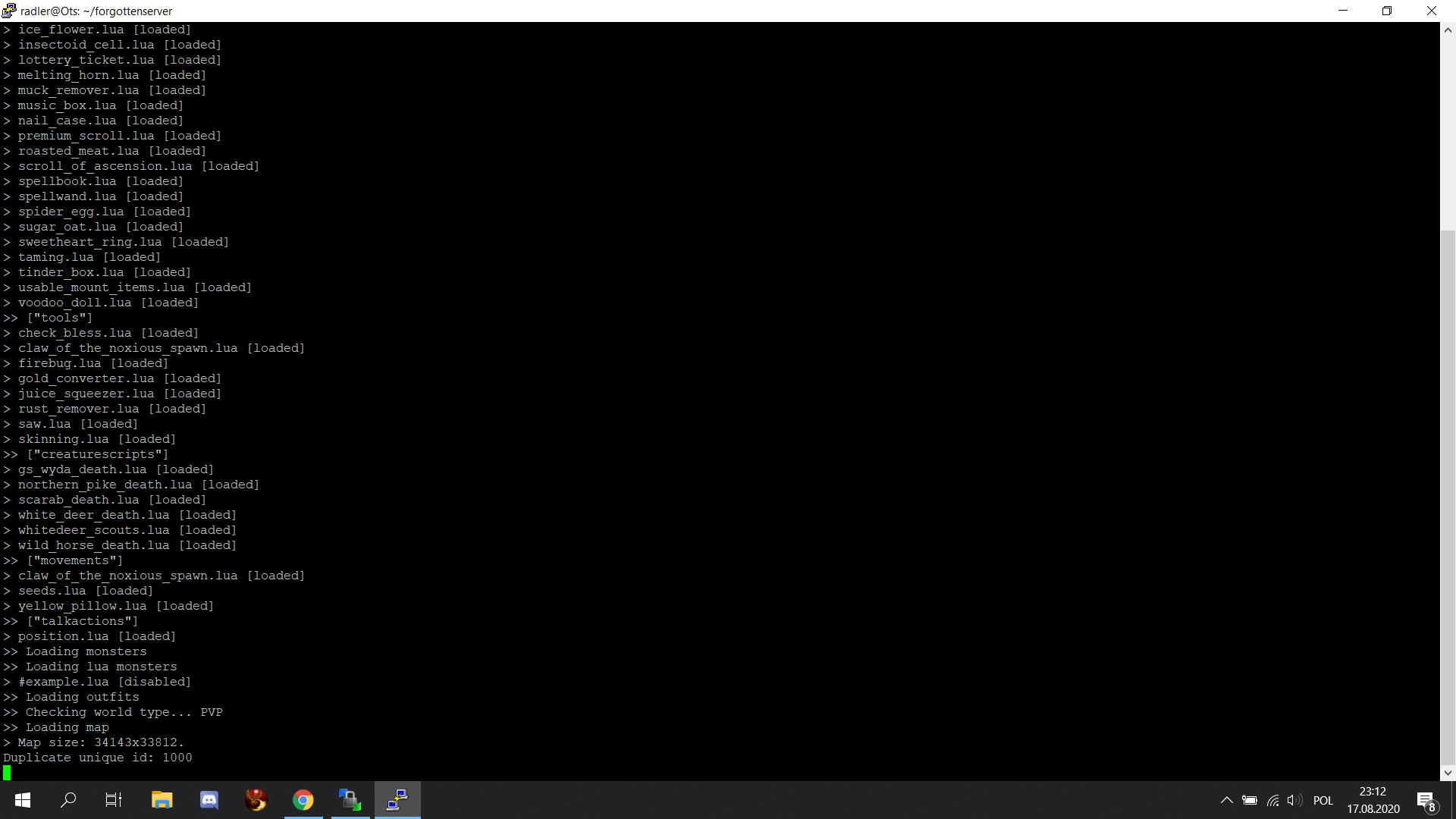
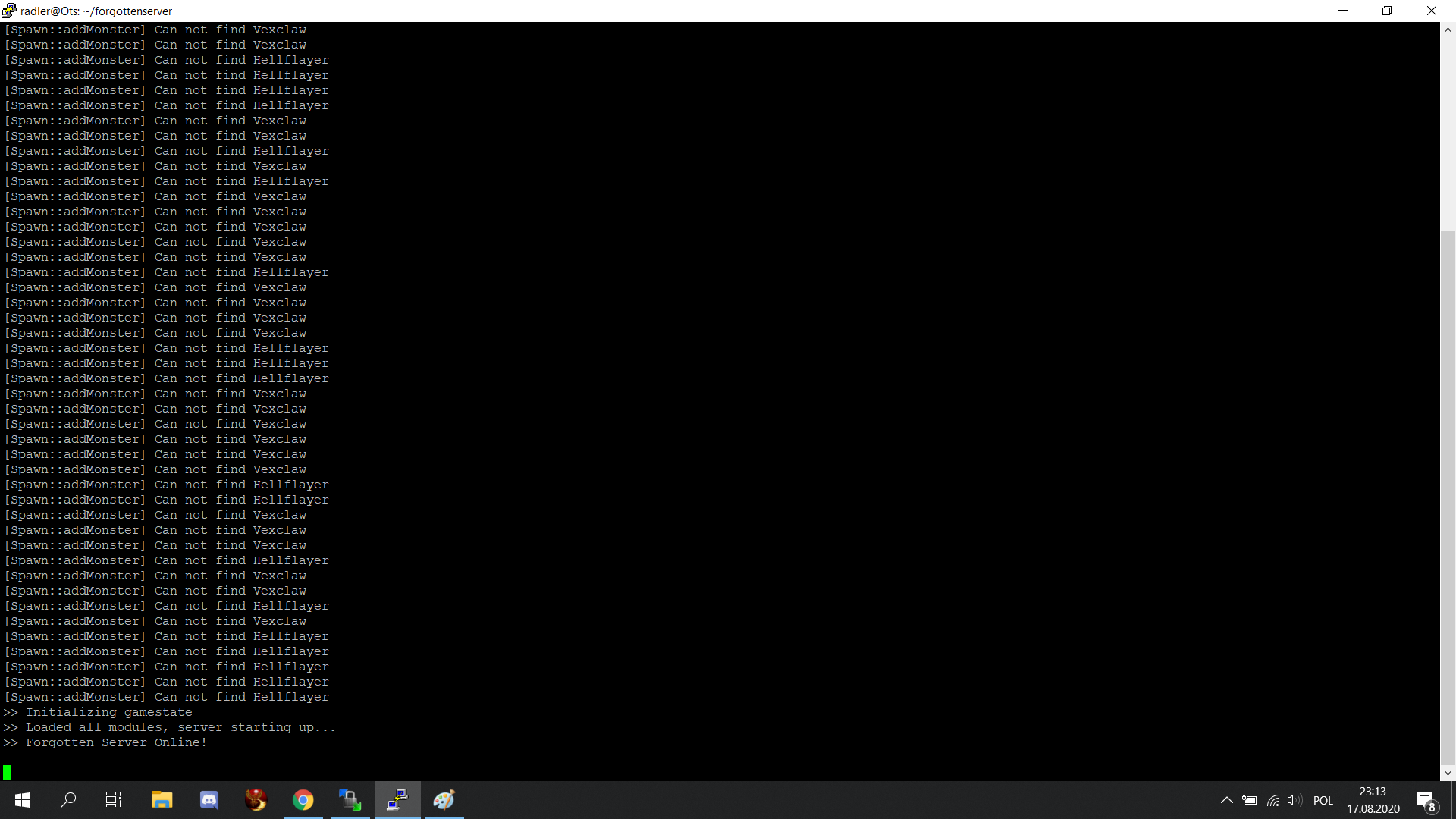

Before creating an issue, please ensure:
support matter (use https://otland.net/forums/support.16/ for support)
Steps to reproduce (include any configuration/script required to reproduce)
1.remove TFS original map files from /world directory
2.import files for other map
3.point new map file's name for config.lua to use
4. launch TFS
Expected behaviour
TFS reads imported map and server starts.
Actual behaviour
TFS launches, and is fully functional, however old map is being loaded instead of imported one, despite of TFS console telling it had loaded imported map.
Environment
Debian 16.04
Reproduction environment
The text was updated successfully, but these errors were encountered: