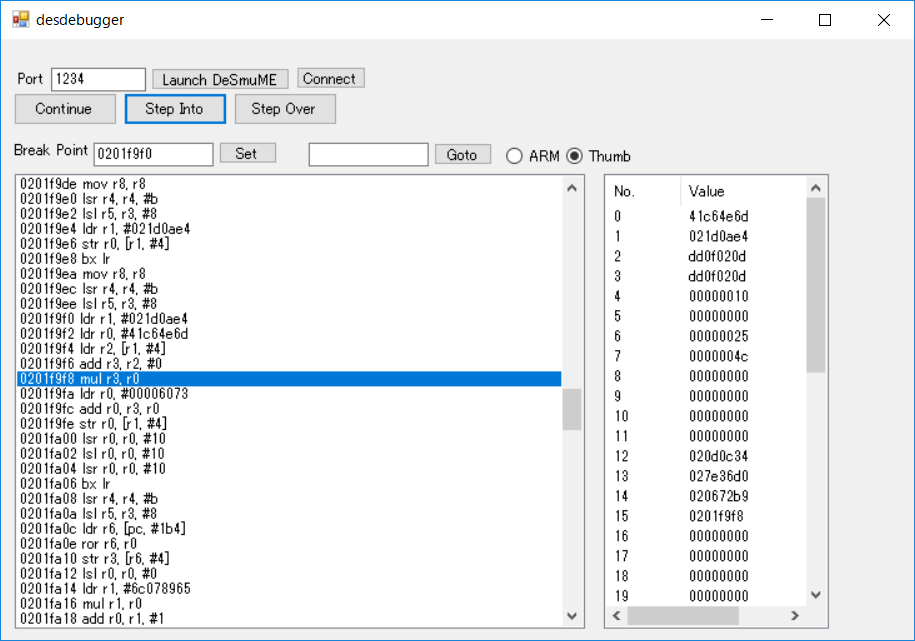A debugger for DeSmuME.
- Open arm-disasm/arm-disasm.sln and build this.
- Open desdebugger/desdebugger.sln and build this.
- Then copy arm-disasm.dll into the same directory as desdebugger.exe
- Copy desmume.exe into the same directory as desdebugger.exe (Use DeSmuME Developer Build and let the executable file's name "desmume.exe")
- Launch desdebugger.exe
- Click "Launch DeSmuME"
- Click "Connect"
- Input the memory address that you want to debug into "Break Point" and click "Set"
- Click "Continue"
- In DeSmuME, open the game rom
- When the game reached the address you inputted in 5, you can debug.