You signed in with another tab or window. Reload to refresh your session.You signed out in another tab or window. Reload to refresh your session.You switched accounts on another tab or window. Reload to refresh your session.Dismiss alert
{{ message }}
This repository has been archived by the owner on Jan 20, 2022. It is now read-only.
Tables don't quite seem to fit inside their element in Firefox (Linux at least...), causing weird artifacts where it switches between presenting a scrollbar and some kind of right hand side shadow on every interaction. This is particularly annoying when editing a table, but is also an issue in RO mode.
Tables don't quite seem to fit inside their element in Firefox (Linux at least...), causing weird artifacts where it switches between presenting a scrollbar and some kind of right hand side shadow on every interaction. This is particularly annoying when editing a table, but is also an issue in RO mode.
To Reproduce
Steps to reproduce the behavior:
Expected behavior
Nothing happens.
Screenshots
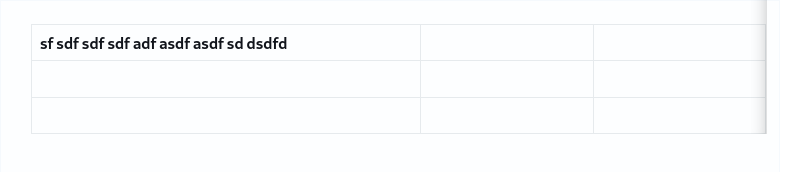
Taking a screenshot of the scrollbar state is a bit more tricky (requires hovering). Hopefully this is sufficient.
Outline (please complete the following information):
Desktop:
The text was updated successfully, but these errors were encountered: