-
Notifications
You must be signed in to change notification settings - Fork 7
New issue
Have a question about this project? Sign up for a free GitHub account to open an issue and contact its maintainers and the community.
By clicking “Sign up for GitHub”, you agree to our terms of service and privacy statement. We’ll occasionally send you account related emails.
Already on GitHub? Sign in to your account
Email folders aren't displayed #14
Comments
|
Hi @ajvsol - It appears this is a Thunderbird bug, not a ShadowBird one. It isn't that the text is black, it just isn't displaying at all. Here it is without ShadowBird: |
|
Re the first screenshot, that's kinda what it looks like on Windows without the Windows fixes. I'm guessing that's on Linux? If that's that case the Windows fixes could also be applied to Linux and may or may not work.. I don't have Linux to test it on so I'm not sure, plus there are so many flavours of Linux that results could be unpredictable/a lot of work. |
|
Yes probably should have mentioned, it's on Linux. If you want to test Linux I'd recommend booting it from a USB, it's pretty quick to setup. Also Linux users generally don't mind if there's bugs between different flavours (since it can be fixed by themselves), as long as you support one popular flavour like Ubuntu. |
|
Unfortunately I can't find any rules for userchrome.css to detect Linux (or macOS), only various Windows versions and themes, therefore meaning any changes that affect Linux will also affect macOS, and most likely in a negative fashion. Any ShadowBird theme releases for Linux would probably need to be separate to the current version that supports macOS & Windows. The good news however is the changes for Windows also worked fine for Ubuntu. So what you could do is find these lines in userchrome.css: @media screen and (-moz-windows-theme),
screen and (-moz-windows-classic),
screen and (-moz-windows-default-theme),
screen and (-moz-os-version:windows-win7),
screen and (-moz-os-version:windows-win8),
screen and (-moz-os-version:windows-win10) {and replace with something like @media screen {That will of course mess up the macOS styling, but will work fine on Windows and Linux. |
|
Hey I noticed there are some peculiar column icons that repeat in the first screenshot. What are these? How could I get rid of them? I am on Ubuntu 18.04 and noticed the added column space when installing shadowbird. |
|
@loopy750 apologies for forgetting to reply to this issue btw, your last comment did fix the issue for me :) @Brocklobsta I don't get that visual discrepancy now, it just looks like the normal Thunderbird columns except in dark theme. |
|
Confirming the '@media screen {' hack works perfectly for Debian 9 / KDE. |
|
On Debian unstable / 10, Thunderbird version 60.8.0, and loopy750 fix worked, thanks |


See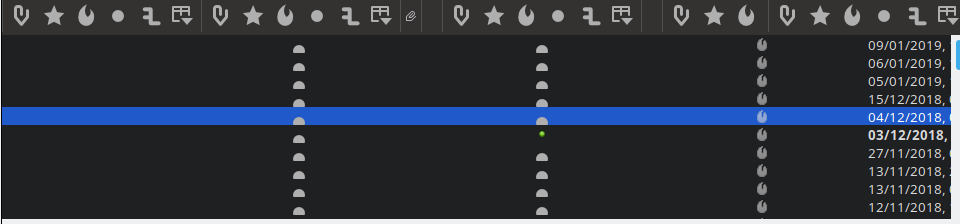
Using Thunderbird 60.4.0
The text was updated successfully, but these errors were encountered: