-
Notifications
You must be signed in to change notification settings - Fork 2.1k
New issue
Have a question about this project? Sign up for a free GitHub account to open an issue and contact its maintainers and the community.
By clicking “Sign up for GitHub”, you agree to our terms of service and privacy statement. We’ll occasionally send you account related emails.
Already on GitHub? Sign in to your account
[Table] Table only renders the first 201 rows #1807
Comments
|
@franciscofabian please provide details about your setup, show what your code looks like and maybe share a screenshot if possible. Thank you! |
|
@franciscofabian |
|
It happens for me with any table, for example expanding this simple one |
|
Show me your CSS? Your As is, I suspect you're rendering the whole table inline without a height bound, so it's hitting the default |
|
Yes, it works if it's bounded in a fixed height element. But it doesn't work if I have it for example in a element with This works fine: but this doesn't: I would expect it to work in both cases. |
|
set explicit height in CSS. |
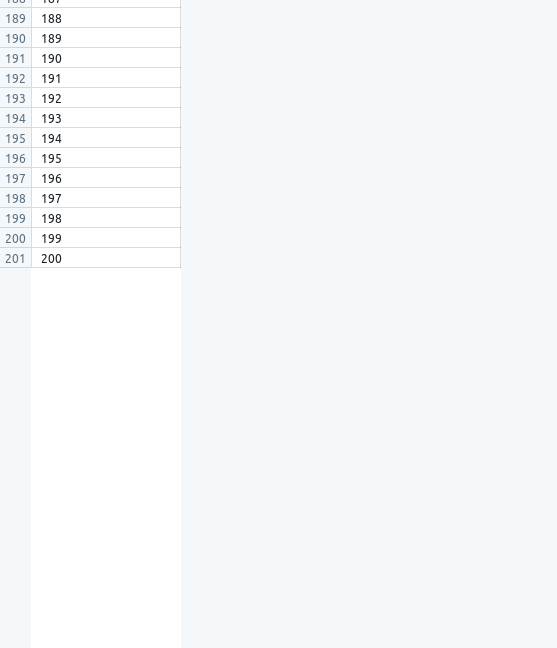
Bug report
Table only renders the first 201 rows, the remaining rows are not rendered but an empty space for them is created.
The text was updated successfully, but these errors were encountered: