New issue
Have a question about this project? Sign up for a free GitHub account to open an issue and contact its maintainers and the community.
By clicking “Sign up for GitHub”, you agree to our terms of service and privacy statement. We’ll occasionally send you account related emails.
Already on GitHub? Sign in to your account
Title overlaps subplot #29459
Comments
|
When I plot with your example the Title is above the plot (but numbers still rotated). The Title actually looks a little too far up in my case. pd.show_versions()INSTALLED VERSIONS ------------------ commit : None python : 3.7.4.final.0 python-bits : 64 OS : Darwin OS-release : 18.7.0 machine : x86_64 processor : i386 byteorder : little LC_ALL : None LANG : en_US.UTF-8 LOCALE : en_US.UTF-8pandas : 0.25.1 |
|
Interesting. I tried it at my machine at home and I get the same result (title above to subplot). At work I use the scientific view of pycharm pro but this shouldn't change the output. I will try on monday if I get a different output when I turn off the scientific view. |
|
I tried it with again with pycharm pro and it's a problem with the scientific view. If it's on then the title is over the line, when it's off then the title is too high. |
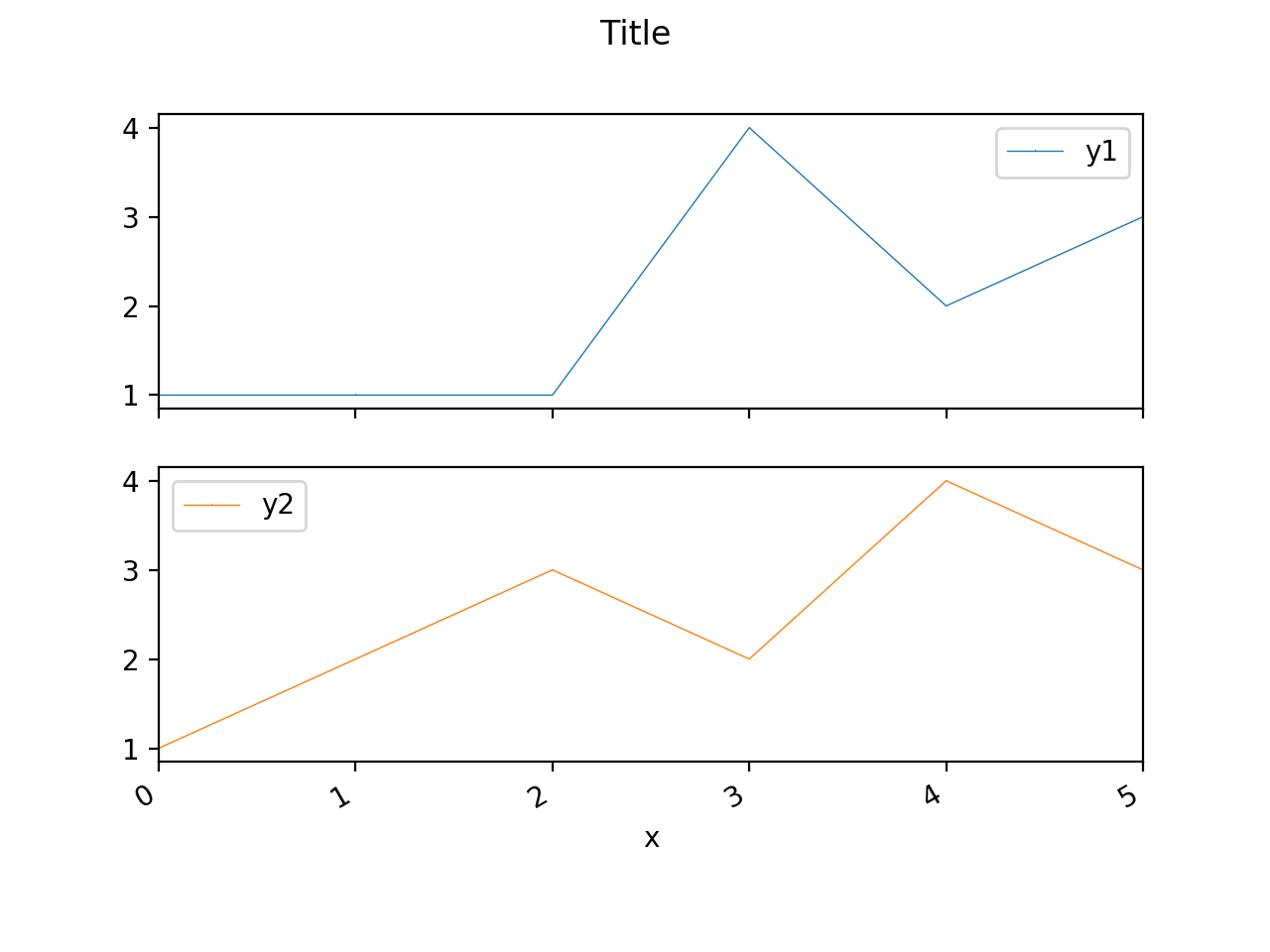
Code Sample
Problem description
The title overlaps the subplot:

Also the xticks should not be rotated, but I will create a new issue for that.
Expected Output
The title shouldn't overlap the subplot.
Output of
pd.show_versions()pandas : 0.25.3
numpy : 1.17.3
pytz : 2019.3
dateutil : 2.8.1
pip : 19.3.1
setuptools : 41.6.0
Cython : None
pytest : None
hypothesis : None
sphinx : None
blosc : None
feather : None
xlsxwriter : None
lxml.etree : None
html5lib : None
pymysql : None
psycopg2 : None
jinja2 : None
IPython : None
pandas_datareader: None
bs4 : None
bottleneck : None
fastparquet : None
gcsfs : None
lxml.etree : None
matplotlib : 3.1.1
numexpr : None
odfpy : None
openpyxl : None
pandas_gbq : None
pyarrow : None
pytables : None
s3fs : None
scipy : None
sqlalchemy : None
tables : None
xarray : None
xlrd : None
xlwt : None
xlsxwriter : None
import sys; print('Python %s on %s' % (sys.version, sys.platform))
Python 3.7.2 (tags/v3.7.2:9a3ffc0492, Dec 23 2018, 22:20:52) [MSC v.1916 32 bit (Intel)] on win32
The text was updated successfully, but these errors were encountered: