-
Notifications
You must be signed in to change notification settings - Fork 933
New issue
Have a question about this project? Sign up for a free GitHub account to open an issue and contact its maintainers and the community.
By clicking “Sign up for GitHub”, you agree to our terms of service and privacy statement. We’ll occasionally send you account related emails.
Already on GitHub? Sign in to your account
[BUG] [paperless.parsing] Thumbnail generation with ImageMagick failed #895
Comments
|
Thank you for reporting. Are you able to share any of these failing documents with us? |
|
This issue has been automatically marked as stale because it has not had recent activity. It will be closed if no further activity occurs. Thank you for your contributions. |
|
hi, installed my instance today. and also stumbled upon this. |
|
I also stumbled upon this warning in 1.9.2 Additionally, I found these messages in the log: |
|
I also stumbled upon this warning in 1.9.2
|
|
I've looked at the file that gets mentioned and I think this might be a hint: <!-- disable ghostscript format types -->
<policy domain="coder" rights="none" pattern="PS" />
<policy domain="coder" rights="none" pattern="PS2" />
<policy domain="coder" rights="none" pattern="PS3" />
<policy domain="coder" rights="none" pattern="EPS" />
<policy domain="coder" rights="none" pattern="PDF" />
<policy domain="coder" rights="none" pattern="XPS" />This is from a yunohost paperless-ngx installation. I am no expert in ImageMagick config, but that sounds to me as if it would prevent convert from reading these file types? |
|
Hi, this should probably not be closed. Just did a fresh baremetal install, consumed ~1200 docs, every single one gives this error. Additionally, when I try to use the admin |
|
Same her on paperless-ngx 1.13: |
|
https://docs.paperless-ngx.com/setup/ Point 13 did it for me:
on bare matel Installation. |
|
Unfortunateley II do not have an folder "/etc/ImageMagik-6"?! |
|
Just ran into this too on a fresh bare-metal install of Looks like you might have to just remove this line from the aforementioned |
|
This issue has been automatically locked since there has not been any recent activity after it was closed. Please open a new discussion or issue for related concerns. |
Description
when my files consumed, i became the error:
[2022-05-07 17:01:07,376] [WARNING] [paperless.parsing] Thumbnail generation with ImageMagick failed, falling back to ghostscript. Check your /etc/ImageMagick-x/policy.xml!but not with every document, but felt like every third one... (always different)
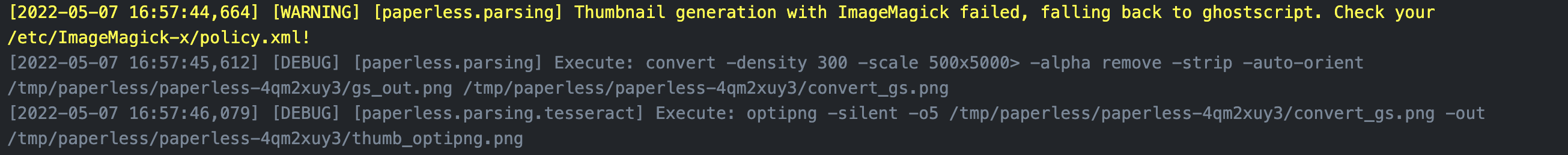
Steps to reproduce
Scan document an uploaded this in
/var/www/uploadsthen i used a script that checked if a new file in "www" and then moved it to
/opt/paperless/consumeWebserver logs
[WARNING] [paperless.parsing] Thumbnail generation with ImageMagick failed, falling back to ghostscript. Check your /etc/ImageMagick-x/policy.xml!Paperless-ngx version
1.7.0
Host OS
Proxmox LXC Debian 11
Installation method
Bare metal
Browser
No response
Configuration changes
No response
Other
No response
The text was updated successfully, but these errors were encountered: