New issue
Have a question about this project? Sign up for a free GitHub account to open an issue and contact its maintainers and the community.
By clicking “Sign up for GitHub”, you agree to our terms of service and privacy statement. We’ll occasionally send you account related emails.
Already on GitHub? Sign in to your account
!pip install dtreeviz fails on Kaggle notebook #108
Comments
|
that's weird. There must be something about the Kaggle environment that prevents it from dragging in new pip packages. That doesn't look to be a dtreeviz issue. That looks like |
|
hi @georgezoto, all you need to do is to enable internet for your kernel (from your kernel -> Setting -> Internet ON). I saw that you want to visualize very deep trees...it will be hard to interpret them with any library, especially if you want to plot the whole tree structure. Let's us know if it worked for you ! |
|
@georgezoto did that work? |
|
Thank you @tlapusan and @parrt, after enabling internet connection on my kaggle notebook, the installation progressed. |
|
something is weird. mxnet requires an old version of graphviz. hmm.. maybe it will be okay without that. I tried the The error you are seeing with |
|
I am not sure if this is the right version This command is still failing for me |
|
Definitely need 0.14.1 or above. pip says installing 0.14.2 so there is disconnect with your install vs your python execution. |
|
The issue is that this is the default environment in Kaggle @parrt |
|
Does anyone have a Kaggle notebook installing dtreeviz and working so I can take a look at? |
|
Oh dang. It's too bad that there environment doesn't have the newer stuff. Hmm... not sure how to get them to update. |
|
@georgezoto I've tried your notebook, installed dtreeviz library and run the visualization. If your issues still persist, I would suggest cu create another notebook from scratch...maybe is something wrong with that notebook infrastructure. |
|
Thank you for giving this another try @tlapusan I created a brand new notebook and limited the tree depth to 3 like you recommended here: https://www.kaggle.com/georgezoto/pip-install-dtreeviz-fails-on-kaggle-notebook Unfortunately it is giving me the same error: |
|
yes it definitely seems that Kaggle is behind. Is there a way to run a pip upgrade on a package in Kaggle's environment? |
|
We have a winner 🎉 great suggestion @parrt After this step dtreeviz is installed properly and is able to visualize your tree as long is its not deep. Thank you friends for helping me troubleshoot this, |
|
I would like to just add, that the install/update is best done before loading/using any library. I know this might be obvious but took me a while today. |
|
ERROR: pip's dependency resolver does not currently take into account all the packages that are installed. This behaviour is the source of the following dependency conflicts. !pip install graphviz==0.16 After installing the above version of graphviz, dtreeviz worked for me on kaggle. |
|
Hello dtreeviz team, i m facing this error with my notenook. I already install the dtreeviz for my notebook. after even after that this error is showing again and again. can any one look into this . |
|
Hi ratankj, I assume your notebook is a kaggle one since you posted here, right ? how did you install dtreeviz ? did you check the python path ? did you import dtreeviz ? |
|
Try this from release notes: Using old functions with 2.0+: For backward compatibility to call function dtreeviz() and the old API, you can change the import to be: |
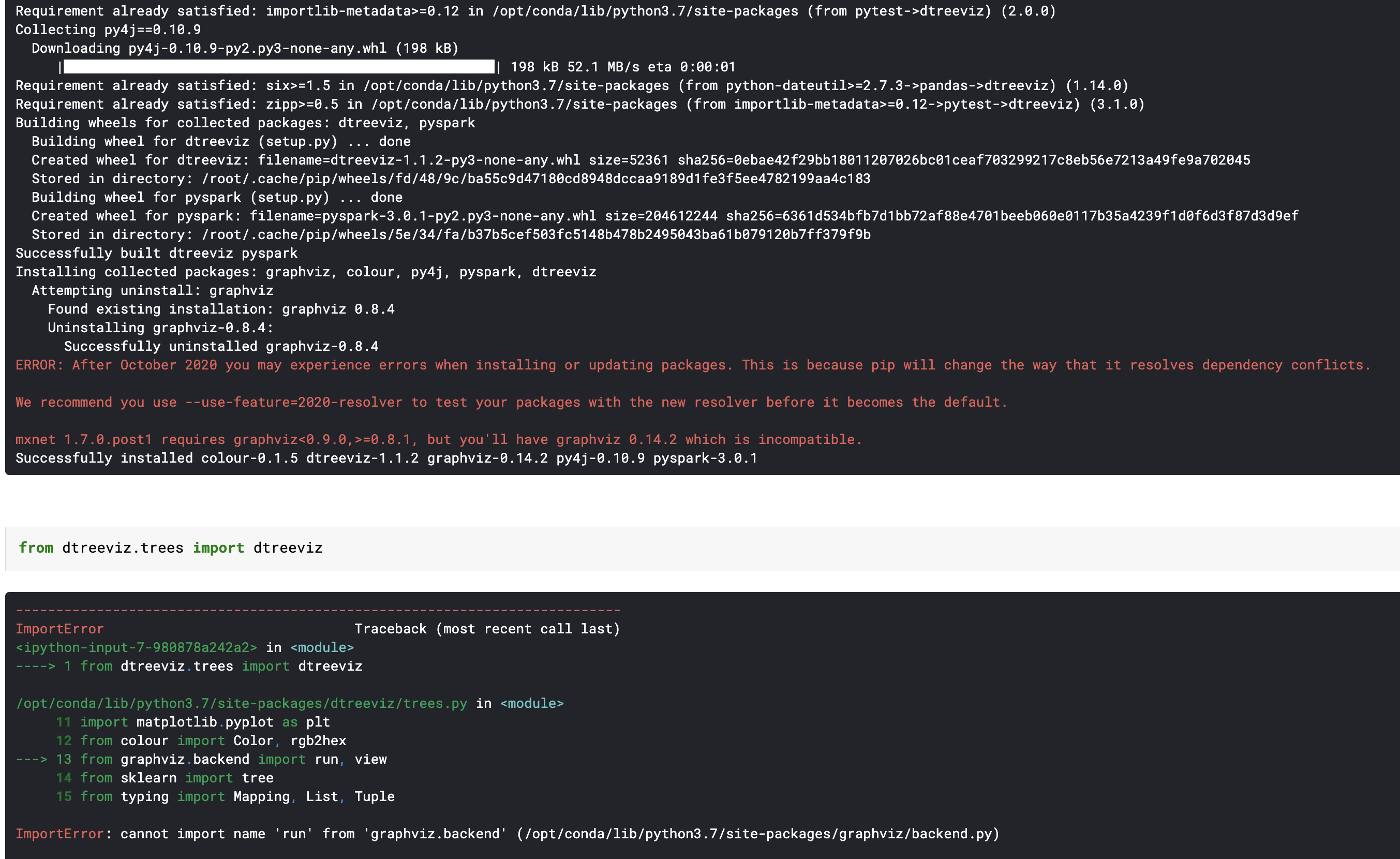

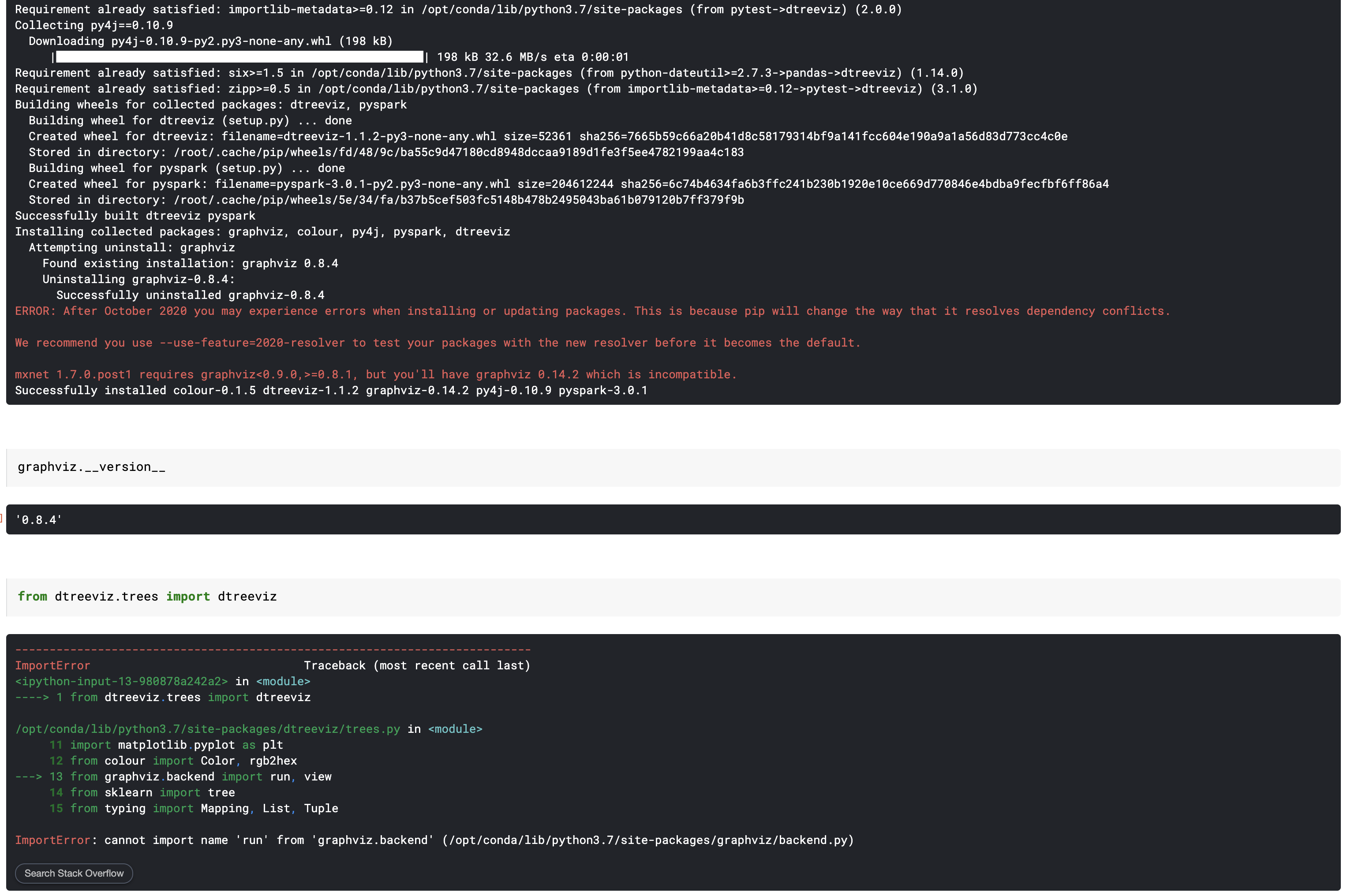
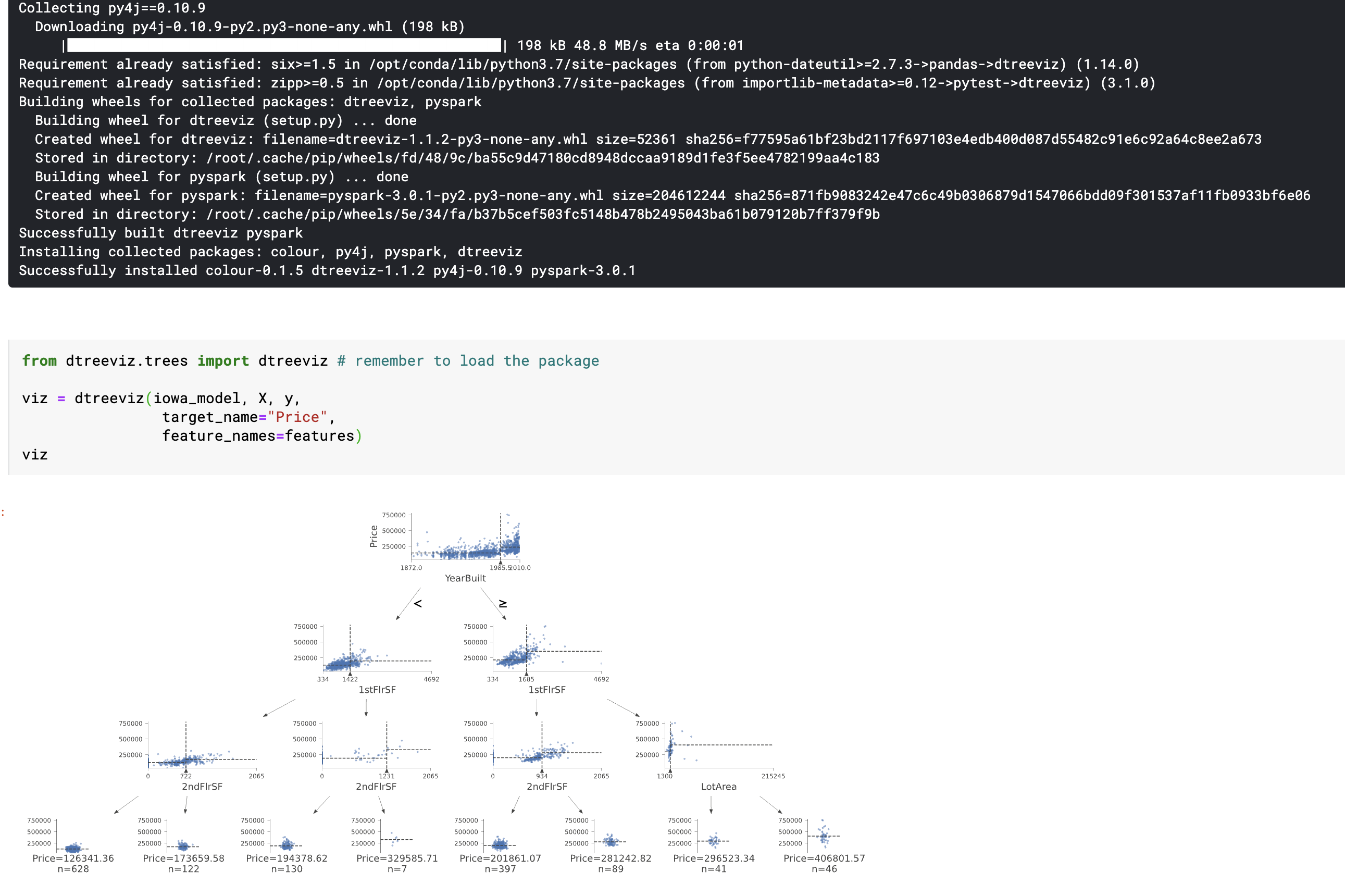
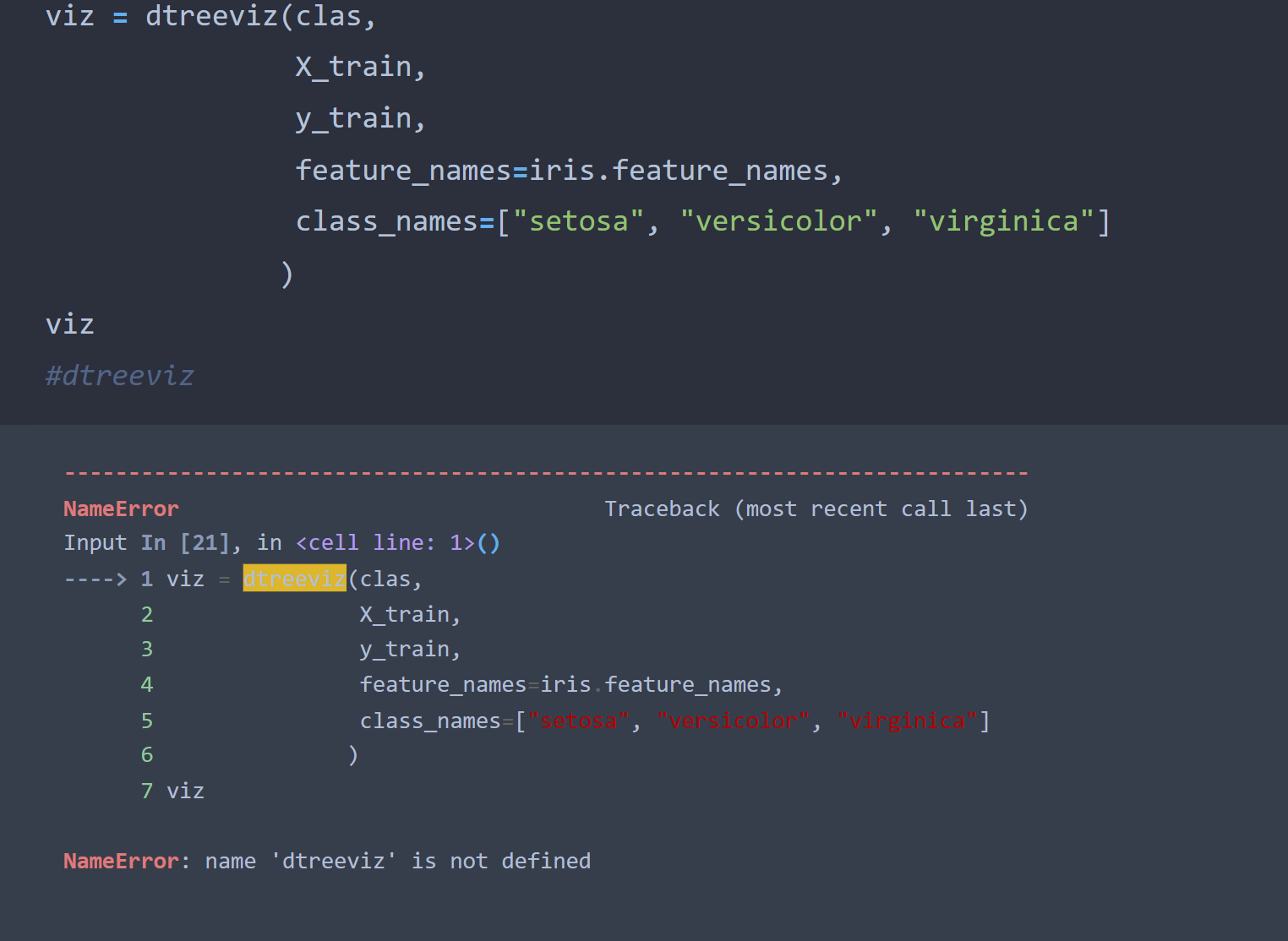
Hello dtreeviz team,
I wanted to use your cool library on my kaggle notebook but it is failing installation:
Here is a link to my public notebook: https://www.kaggle.com/georgezoto/intro-to-ml-underfitting-and-overfitting
Do you you have any ideas how to make this work in a kaggle notebook?
Thank you,
George
The text was updated successfully, but these errors were encountered: