New issue
Have a question about this project? Sign up for a free GitHub account to open an issue and contact its maintainers and the community.
By clicking “Sign up for GitHub”, you agree to our terms of service and privacy statement. We’ll occasionally send you account related emails.
Already on GitHub? Sign in to your account
Paste source #31
Comments
|
If you copy from excel and paste on notepad for example, you will see you will have a new line on notepad. This is a natural behavior form excel that includes a new line on your clipboard on copying cells. And, because of that, we have a new line on jExcel. |
|
aaaa ok! |
|
Hi Felix, there is an option might be useful. Update from the branch 1.3.0 There is a feature called minSpareRows, after the paste you can always have X blank rows. |
|
i will check it out |
|
the branch is not stable for my code |
|
The copy/paste undo on copy and paste is fully working on my tests. About the compatibility can you share you example on fiddle. The branch should be merged soon with the master after full tests. I have not found any exception yet and should be fully compatible. About adding a new row, you can block that by defining not allowed to add new row. Can you share you example and point any problems? |
|
hard for me to tell you what is wrong when so many things happen at the same time |
|
for some reason a onchange event is raised for each cell (even when reloading the page, so no data) |
|
I have a new update might be more compatible with you have done. |
|
It is published as 1.3.0 |
|
I will test it and let you know how it went |
|
it kinda work also, i was reaffecting the value of a currency cell onchange
i checked and this trigger a very huge amount of onchange event, like over 500 thank you again for your time |
|
The problem is: the setValue trigger a change event in the new version as should be. If you call a setValue inside a onchange handler you will trigger a loop. You have 3 alternatives:
|
|
i will check this first thing in the morning tomorrow |
|
@paulhodel Issue is while pasting from MS excel or Google spreadsheet cell data to jexcel cell. Please help me thank you very much. |
|
Hello again Paul |
|
Felix,
I have the new documentation almost updated, I am have a new website to be
publish very soon. This feature was introduced yesterday in the v1.3.x (In
beta testing)
There actually a lot of new features, like for example text wrapping by
column, etc.
…On Fri, Sep 8, 2017 at 12:49 PM, felixvandal ***@***.***> wrote:
Hello again Paul
the fix offer for the mask work very well
looking down jexcel.js i found that i could force a value with the
updateCell to pass over cell with readonly property
if i can suggest something, the documentation could use a polish
you can't assume everyone will be digging in the js to find that jexcel
can offer
—
You are receiving this because you were mentioned.
Reply to this email directly, view it on GitHub
<#31 (comment)>,
or mute the thread
<https://github.com/notifications/unsubscribe-auth/AFvagUBvC9aaiLXnQebahJ91DQSz4pU4ks5sgSnUgaJpZM4POQKD>
.
|
|
wordWrap option has been introduced on the 1.3.0 repo as beta. You can
update your version to test. When the directive is active for the cell the
copy and paste will work as shown in your example.
http://jsfiddle.net/paulhodel/ypzvefbt/
…On Fri, Sep 8, 2017 at 10:41 AM, Ashraf Talib ***@***.***> wrote:
@paulhodel <https://github.com/paulhodel> Issue is while pasting from MS
excel or Google spreadsheet cell data to jexcel cell.
Data have some break lines in data-content. In Jexcel while pasting it is
making extra new column for every breakline and is putting data into new
columns with breaked data. But it should have to be in one single cell same
as in Google Sheet or MS. I am attaching two screenshots :
1-one is source from Google Spreadsheet or MS Excel.
2- other one is after pasting into jexcel cell.
[image: breaklinedate from sheet]
<https://user-images.githubusercontent.com/31342456/30205762-7230506a-94a7-11e7-858b-4ab5838498c4.PNG>
[image: breaked data]
<https://user-images.githubusercontent.com/31342456/30205773-77b78e04-94a7-11e7-92e3-63143a7aa2cc.PNG>
Please help me thank you very much.
—
You are receiving this because you were mentioned.
Reply to this email directly, view it on GitHub
<#31 (comment)>,
or mute the thread
<https://github.com/notifications/unsubscribe-auth/AFvagaBfImm0IZp5ZEc_2C3DZP0hPwuOks5sgQvEgaJpZM4POQKD>
.
|
|
a ok! i did not saw that feature before. thats why i was asking |
|
I guess you are looking for the minDimensions: argument? Sorry, I did no
understand your question.
Regards
…On Thursday, December 20, 2018, pragna123 ***@***.***> wrote:
Hello Paul,
First I want to Thank you for this awesome plugin. :)
Please help me if any default functions available for adding default blank
multiple cells.
Is there any function to display multiple fields with no data and in some
fields there will be some data.
By default there can be column from A to AZ and rows from 0 to 100.
Data loaded in columns from A to E and rows from 0 to 45.
I want to show dynamic data and display other blank cells.
—
You are receiving this because you were mentioned.
Reply to this email directly, view it on GitHub
<#31 (comment)>,
or mute the thread
<https://github.com/notifications/unsubscribe-auth/AFvagWrDmXKYKWmkVgN9nFRv8A0gD7LOks5u6zqsgaJpZM4POQKD>
.
|
|
@paulhodel Thanks for your instant support. |
|
Yes, there you can use minDimensions: to define the size of your table
independent to the size of the data.
MinDimensions:[100,60]
…On Thursday, December 20, 2018, pragna123 ***@***.***> wrote:
@paulhodel <https://github.com/paulhodel> Thanks for your instant support.
I need to display excel like UI. So this plugin is excellent but want to
display so many fields like in excel. And inside that dynamic data will be
loaded.
Please check the screenshot.
[image: excel]
<https://user-images.githubusercontent.com/33548066/50274774-0514ca00-0464-11e9-83e3-c7fbdf468aae.png>
—
You are receiving this because you were mentioned.
Reply to this email directly, view it on GitHub
<#31 (comment)>,
or mute the thread
<https://github.com/notifications/unsubscribe-auth/AFvageyMI3hIfIG7O6DUm8ujtCmolSuvks5u61IWgaJpZM4POQKD>
.
|
|
Thank You. Its working. |
|
@paulhodel I added this here so it can help other. |
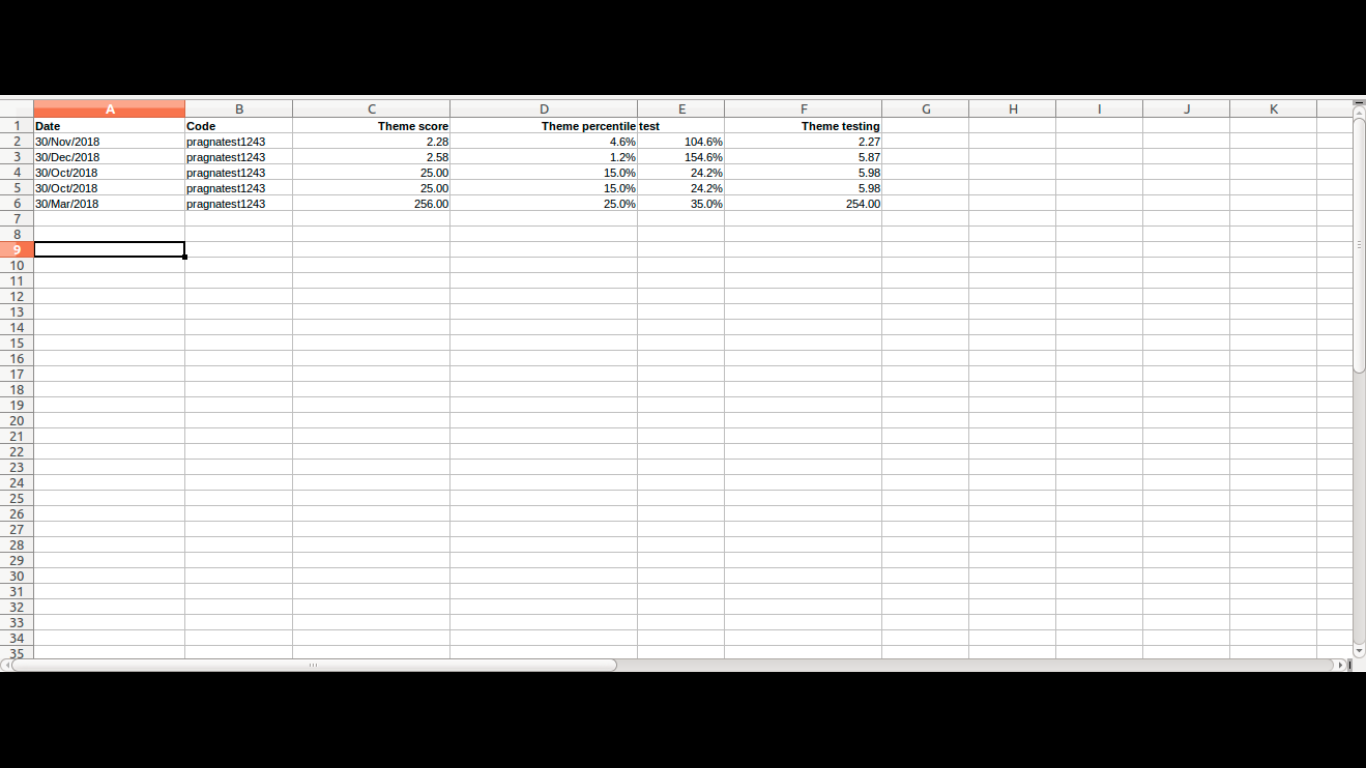
Hello Paul
When you paste something coming from an excel, a new line is added
When you paste something coming from something else, no new line is added
I have teste with a text file, a word file and a javascript.
One coming from notepad ++, one from word and one from netbeans
it seems that only data coming from excel add a new line
The text was updated successfully, but these errors were encountered: