-
-
Notifications
You must be signed in to change notification settings - Fork 1.5k
New issue
Have a question about this project? Sign up for a free GitHub account to open an issue and contact its maintainers and the community.
By clicking “Sign up for GitHub”, you agree to our terms of service and privacy statement. We’ll occasionally send you account related emails.
Already on GitHub? Sign in to your account
MDXTag Error: "components is not defined" #463
Comments
|
HelloWorld seems to be working fine now, though... 🤔 |
|
Same error with the latest version of |
|
I'm getting the same error whenever I use the |
|
@pedronauck Looks like a critical bug in the current version. |
|
I'm not getting the same error as the OP, but definitely getting the @danielbayerlein getting. The usage of |
|
Also getting It seems |
|
I think this was the diff responsible (2 days ago in mdx-js/mdx@c9c2b32#diff-b327bc77915c976f12c6d2efb717f068R112 Looks like in the refactoring to a class component, in the |
* Stabilize UserLayout Fixes #307 Pulls the layout for an MDX file into a reference that will be stable across renders. Previously, a layout defined in MDX content as an inline arrow function: ```js export default ({ children, ...props }) => <div {...props}>{children}</div> ``` would result in function defined inline in render, causing the reference to be created each time resulting in a remounting. This PR stablizes the reference by placing the layout outside of render in a class property, resulting in no remount.
|
same error with |
|
OK, it's a issue in |
|
Apologies for this issue, for the time being I recommend pinning |
|
It could be interesting to match packages version exactly to minimize this sort of issue in the future (currently inside |
|
Sorry guys, just now I saw this issue, I'm working right now to fix it 🙏 |
|
Fixed, will be released in the next version |
|
@pedronauck - When? |
|
@berbecki Once the release is created. |
|
Today @berbecki :) |
|
Not sure if 0.16.4 contains the fix for this issue - But I just tried that latest version and it doesn't work. Same error. @pedronauck |
|
Fixed on v0.12.13 ✅ |
|
If bug keeps showing up, try to run |
|
@pedronauck thanks! |
Thanks for v0.12.13 @pedronauck Works like a charm! |
|
|
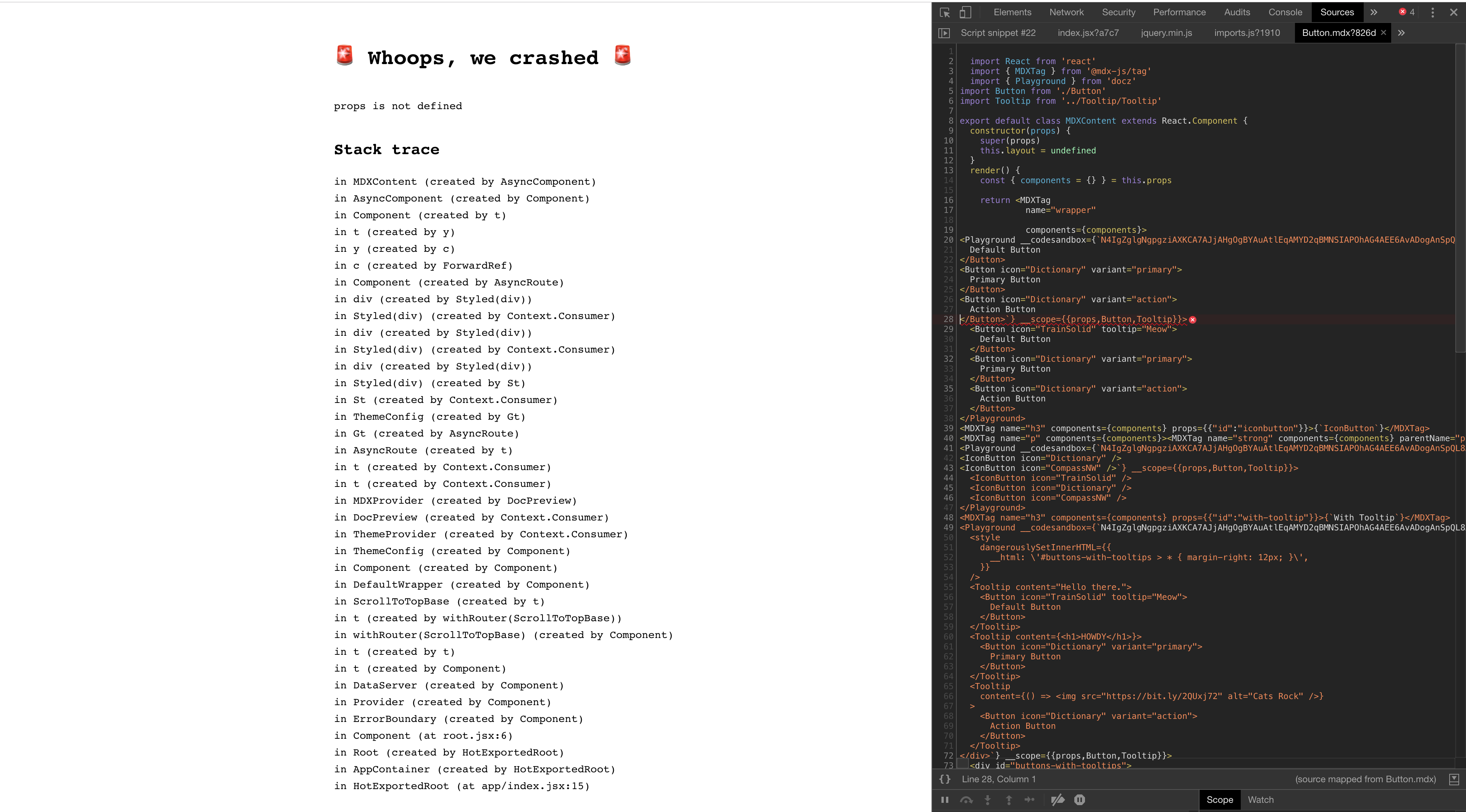
Bug Report
Describe the bug
When visiting my local docz instance, I am met with the error
components is not definedupon navigating (clicking on a sidebar link) to a specific component's view.I am not quite sure what causes the bug. It seems as though my mdx files are compile to be
<MDXTag>components, which accepts a propcomponents, but the identifier provided doesn't seem to exist in the file. 🤷♂️To Reproduce
Clone,
cd packages/core,npm i,npm run docz:dev.https://github.com/colshacol/g2-ops-component-library
branch: "v1"
Working directly from the
packages/coredirectory.Expected behavior
I expect docz to show me the mdx documentation I have written for the specific component.
Environment
(Same error with 0.12.12, 0.12.11, 0.12.10, and 0.12.9.)
Additional context/Screenshots
Screen recording:
https://www.youtube.com/watch?v=XlirTYEnGmg
The text was updated successfully, but these errors were encountered: