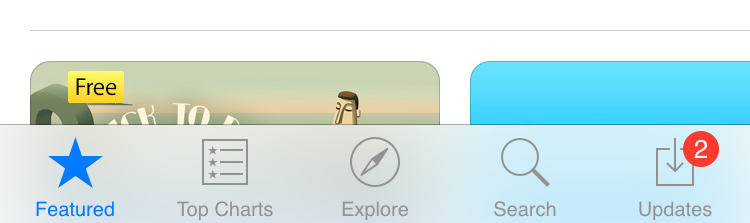TabBarModule is a module for the prototyping tool Framer. It makes it super easy to set up a tab bar navigation.
Created by Petter Nilsson
petter.pro / @petterheterjag
Features:
- It looks just like the default iOS tab bar (with background blur out of the box).
- But it's very easy to customize.
- It automatically shows the view/screen associated with the selected tab.
- It has support for tinting icons (that means you can transform a transparent PNG with a black icon into any color you want by setting a property).
- You can add badges to tab bar items.
Only works in Framer Studio/Chrome/Safari.
Download tabBarModule.coffee and put it in the /modules folder of your Framer project. Then add this line at the top of your project in Framer Studio.
tabBarModule = require "tabBarModule"Then to create the tab bar you do this:
tabBar = tabBarModule.tabBar
Explore: {icon: "images/explore.png", selectedIcon: "images/explore-selected.png", view: exploreView}
Featured: {icon: "images/featured.png", selectedIcon: "images/featured-selected", view: featuredView}
Search: {icon: "images/search.png", selectedIcon: "images/search-selected.png", view: searchView}Creates the tab bar.
icon Path to icon (required)
selectedIcon Path to icon to use when selected (optional)
view Layer to show when item is selected (optional)
tabBar = tabBarModule.tabBar
Explore: {icon: "images/explore.png", selectedIcon: "images/explore-selected.png", view: exploreView}
Featured: {icon: "images/featured.png", selectedIcon: "images/featured-selected", view: featuredView}
Search: {icon: "images/search.png", selectedIcon: "images/search-selected.png", view: searchView}Sets selected tab item from the key (name) used when creating it
tabBar.setSelected("Explore")Adds a badge to the tab item if value is a number > 0 and removes the badge if null
tabBar.setBadgeValue("Explore", 2)Returns a tab bar item if names matches
tabBar.getItemFromName("Explore")Triggers when the tab bar switches selected tab
tabBar.on "tabBarDidSwitch", (name) ->
print nameTo change the default look, change these defaults before you create the tabBar. Like this:
tabBarModule.defaults.tintColor = "#FEC200"defaults.screenWidth number
defaults.screenHeight number
defaults.barHeight number
defaults.labelOffset number
defaults.iconOffset number
defaults.tintColor string
defaults.tintColorUnselected string
defaults.blur number
defaults.opacity number
defaults.borderShadow string
defaults.backgroundColor string
defaults.showLabels Boolean
defaults.labelTextStyle object
defaults.badgeTextStyle object