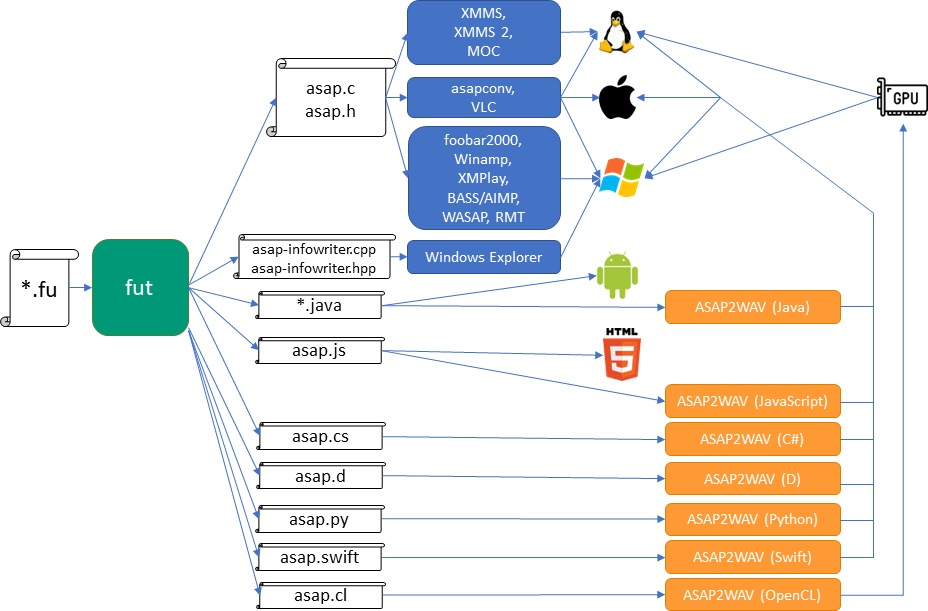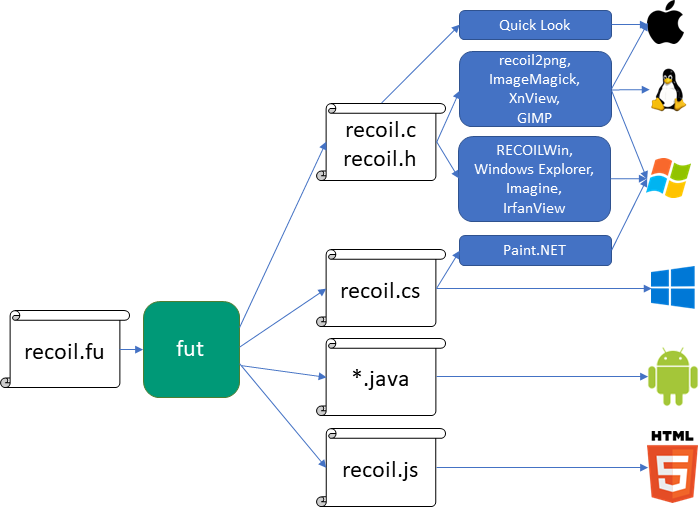The transpiler cito runs on Windows, macOS and Linux.
First, install .NET SDK, version 7.0 or 6.0. If you are on Windows, .NET SDK is included in Visual Studio 2022. On macOS you might use:
brew install dotnet-sdk
Then issue this command:
dotnet tool install -g cito
If it displays instructions on how to configure your PATH variable, please follow them.
To install Ć syntax highlighting in your IDE or text editor, follow the instructions.
Now you are ready to try out your first Ć code:
public static class HelloCi
{
/// Returns a greeting message.
public static string GetMessage()
{
return "Hello, world!";
}
}Save the above in hello.ci, then issue this command:
cito -o hello.c,cpp,cs,java,js,py,swift,ts,cl hello.ci
This will translate the Ć code to C, C++, C#, Java, JavaScript, Python, Swift, TypeScript and OpenCL C.
The cito command accepts one or more Ć source files (here, just hello.ci)
and outputs the transpiled source files as specified by the mandatory -o option.
Here we specified several languages, comma-separated.
In a real-world scenario, you would integrate the cito command into your build system.
Now let's look at the outputs. hello.cs:
public static class HelloCi
{
/// <summary>Returns a greeting message.</summary>
public static string GetMessage()
{
return "Hello, world!";
}
}This is virtually identical to the Ć source, with just documentation comment markup added.
The Java source file is named HelloCi.java, after the public class it defines.
This is a requirement of the Java programming language.
public final class HelloCi
{
private HelloCi()
{
}
/**
* Returns a greeting message.
*/
public static String getMessage()
{
return "Hello, world!";
}
}Since Java has no concept of static classes, this is emulated with final and a private constructor.
The documentation comment is in JavaDoc syntax and String is spelled with an uppercase S.
The C++ translation consists of two files: hello.hpp defines the class and declares the method:
#pragma once
#include <string_view>
class HelloCi;
class HelloCi
{
public:
/**
* Returns a greeting message.
*/
static std::string_view getMessage();
private:
HelloCi() = delete;
};while hello.cpp defines the method:
#include "hello.hpp"
std::string_view HelloCi::getMessage()
{
return "Hello, world!";
}The class is static because of the deleted constructor.
Similarly, the C output consists of the header file hello.h:
#pragma once
#ifdef __cplusplus
extern "C" {
#endif
/**
* Returns a greeting message.
*/
const char *HelloCi_GetMessage(void);
#ifdef __cplusplus
}
#endifand the implementation file hello.c:
#include <stdlib.h>
#include "hello.h"
const char *HelloCi_GetMessage(void)
{
return "Hello, world!";
}hello.swift is in the Apple-centric language Swift:
public class HelloCi
{
/// Returns a greeting message.
public static func getMessage() -> String?
{
return "Hello, world!"
}
}Note the different placement of the return type and the lack of semicolon.
The JavaScript output hello.js does not specify the return type:
"use strict";
class HelloCi
{
/**
* Returns a greeting message.
*/
static getMessage()
{
return "Hello, world!";
}
}TypeScript is a JavaScript derivative, with explicit types and visibility control:
export class HelloCi
{
private constructor()
{
}
/**
* Returns a greeting message.
*/
public static getMessage(): string | null
{
return "Hello, world!";
}
}hello.py in Python:
class HelloCi:
@staticmethod
def get_message():
"""Returns a greeting message."""
return "Hello, world!"Finally, there's OpenCL code that can run on a GPU:
/**
* Returns a greeting message.
*/
constant char *HelloCi_GetMessage(void);
constant char *HelloCi_GetMessage(void)
{
return "Hello, world!";
}As you can see, cito simply rewrites your code in different languages.
Now, you may wonder why the code does not print the message in the console? That's because Ć was never intended to be used to write complete programs. What you write are reusable components aka libraries. In this minimal example we have a class with one method that returns a string. All the languages mentioned above can easily call this method. For example, this is how you could use it from C:
#include <stdio.h>
#include "hello.h"
int main()
{
puts(HelloCi_GetMessage());
}In Java, you could display the message in a message box. In Python, you could emit the message to a website. In C++, you could display the message on an embedded display. The point is, Ć abstracts from the user interfaces.
Ć is explained in depth in its reference documentation.
It's always good to study the language by looking at projects written in it - starting with really small ones:
- a toy ray-tracer
- encoder of Data Matrix barcodes
- encoder/decoder of the Quite OK Image format
- decoder of PNG, GIF and JPEG
Then there's a very portable chiptune player:
and a decoder of 500+ retro image formats:
cito itself was initially written in C#, but is getting rewritten in Ć.
Please join our Discussions and submit Issues and Pull requests on GitHub!