-
Notifications
You must be signed in to change notification settings - Fork 45
New issue
Have a question about this project? Sign up for a free GitHub account to open an issue and contact its maintainers and the community.
By clicking “Sign up for GitHub”, you agree to our terms of service and privacy statement. We’ll occasionally send you account related emails.
Already on GitHub? Sign in to your account
View Atlas #58
Comments
|
Hi. I don't get it. Do you mean, an atlas packer? To get multiple images and create a texture atlas? |
|
Yes ,
On Thu, Jul 16, 2020 at 10:28 Phaser Editor ***@***.***> wrote:
Hi.
I don't get it. Do you mean, an atlas packer? To get multiple images and
create a texture atlas?
—
You are receiving this because you authored the thread.
Reply to this email directly, view it on GitHub
<#58 (comment)>,
or unsubscribe
<https://github.com/notifications/unsubscribe-auth/APDMEKTN7HBEPWJBES72ZDTR34TCXANCNFSM4O4QZK5A>
.
--
Saludos cordiales,
--
*Jean Carlo Alvarez*Game Developer | BytesCasino
*P: +506 8453 1118 *
|
|
For the moment we are not going to implement it. You can use other tools like this one: http://free-tex-packer.com/ It has an online and an offline version. |
|
Hi, will be nice to have a "atlas viewer". I do understand a atlas packer is a full tool and it is complex to do, actually there already exist very nice tools for creating atlases. But will be nice to have a "atlas viewer", where the user can see the list of frames, click on one and see it highlighted in the atlas texture and see the properties. |
|
It has more sense. However, do you think that if we show the properties of an atlas frame, in the Inspector view, is it enough? For example, look at this picture. Right now we show a preview of the frame in the Inspector view, but we could also show the frame properties: |
|
Yeah, that will do it. It will be helpful for some members of our team that are not programmers but designers. They could quickly see properties of a given frame of a atlas and then use another tool to fix or change it. Another important property is the key, sometimes is long so it is not easy to see from the blocks |
|
Yes, I will do it for the next release. |
|
Nice, that is great. Thank you very much |
|
I am implementing a Frame Info section for the Inspector view. When you select an atlas or spritesheet frame, the section shows the Width, Height, and Name of the frame. Do you need any other information? This is a screenshot: |
|
By the way @diegobolanos you can zoom out the Blocks view (or any other viewer) all the way so it will show the content with a tree layout and large labels will be visible: |
|
This issue talks about two different things. I will close this. If you are requesting an atlas packer, then you can follow this issue: #66 |
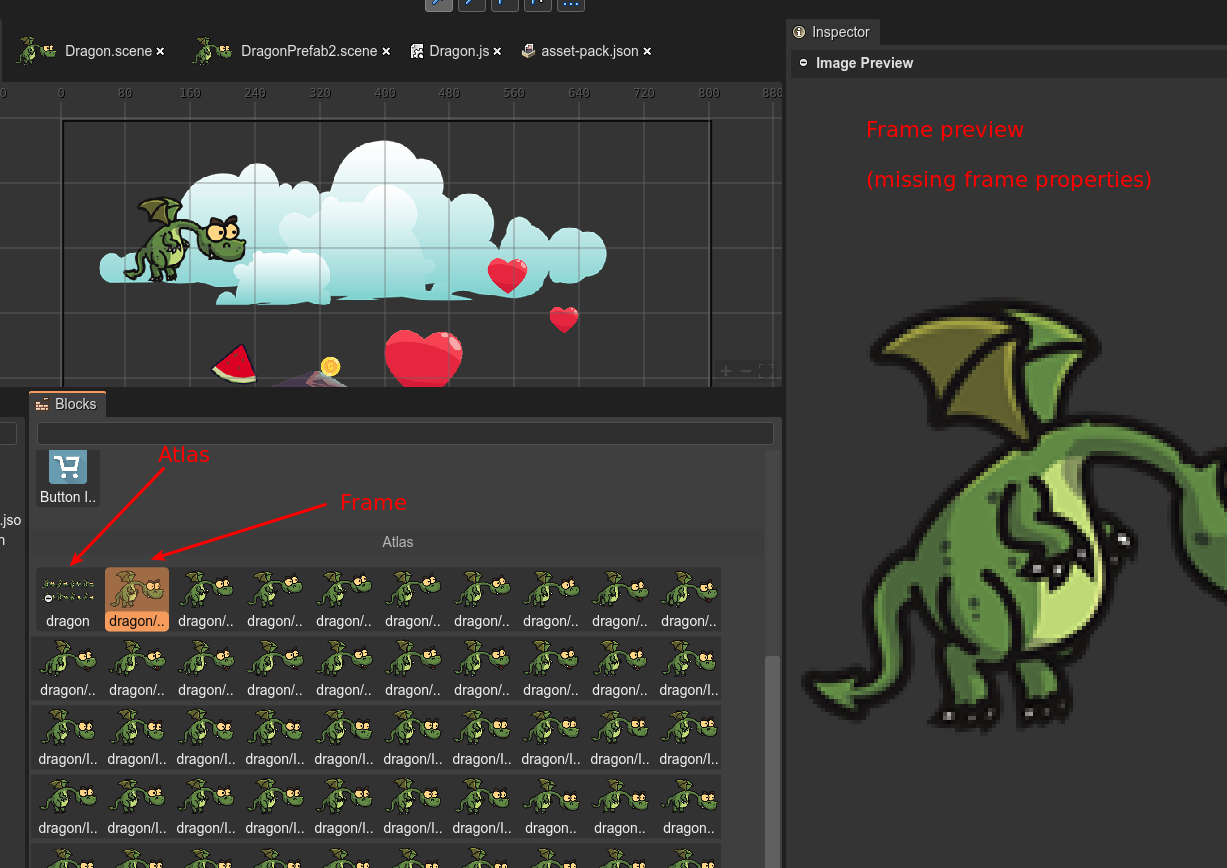

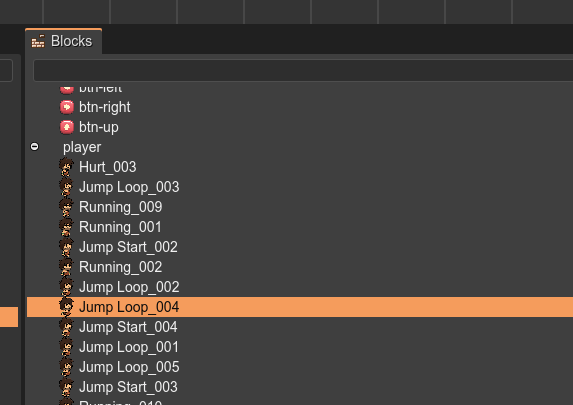
It would be interesting to be able to visualize the Atlases in the editor, since at the moment they cannot be visualized from the editor however in version 2 if you could
The text was updated successfully, but these errors were encountered: