-
-
Notifications
You must be signed in to change notification settings - Fork 2.6k
New issue
Have a question about this project? Sign up for a free GitHub account to open an issue and contact its maintainers and the community.
By clicking “Sign up for GitHub”, you agree to our terms of service and privacy statement. We’ll occasionally send you account related emails.
Already on GitHub? Sign in to your account
Bugs in Pi-hole v5.10 FTL v5.15 Web Interface v5.12 #4736
Comments
|
Please generate a debug log, upload it when prompted and post the token URL here. |
|
Done generate and upload Debug log My debug token is: https://tricorder.pi-hole.net/eJKgcbKJ/ Thanks |
|
You are running Apache2, which is interfering with the shipped web server (lighttpd): In addition, your Pi-hole host has connectivity problems: Your DHCP server is passing out a DNS other than Pi-hole: |
|
Thanks for the response Please ignore my DHCP server passing out a DNS to Pi-hole because without it I am unable connect to internet while Pihole DNS out of service. Already uninstall Apache2 and Pihole. Then install Pihole again. Different from previous uninstall and install Pihole which I am able immediately browse to Pihole web interface, now Pihole web interface doesn't work. Tried to restart lighhttpd but also doesn't help either. The error message is "This site can’t be reached -192.168.0.250 refused to connect" Please help |
|
Please generate a new debug log, since your config was changed. |
|
Done generate and upload Debug log My debug token is: https://tricorder.pi-hole.net/UNs1ypoV/ |
|
It looks like you have some issues with the Pi-hole server accessing anything on the WAN:
|
|
I still don't understand why this error happen after I am using Pihole for more than a year? Many Pihole update I have done, everything is fine and never have any issue with it. This error start after the last update. And as I said before, I don't understand Linux so I never do anything on this machine (install Apache2 or install anything). I only do Pihole update on this machine. Please let me know because I am curious the cause of this error |
|
Somebody or something had to install Apache2 on that node. We don't have anything to do with that package. This looks like a configuration error and the place to get help with configuration is our discourse forum at https://discourse.pi-hole.net. You can mention the URL |
|
Please let me know how to fix |
|
If Pihole did not install Apache2, my conclusion the Apache2 already in this machine from beginning because only me using this machine. And why all this time Pihole never error with Apache2? This error happen after last update. And because previously I am uninstall Apache2, now I am unable to browse Pihole web interface |
|
Looks like a problem with your Try to run the command below and post the result: /usr/sbin/lighttpd -tt -f /etc/lighttpd/lighttpd.conf |
|
As was said before, this looks like a configuration error. The right place to get help with configuration is our discourse forum at https://discourse.pi-hole.net/. |
|
This issue has been mentioned on Pi-hole Userspace. There might be relevant details there: |
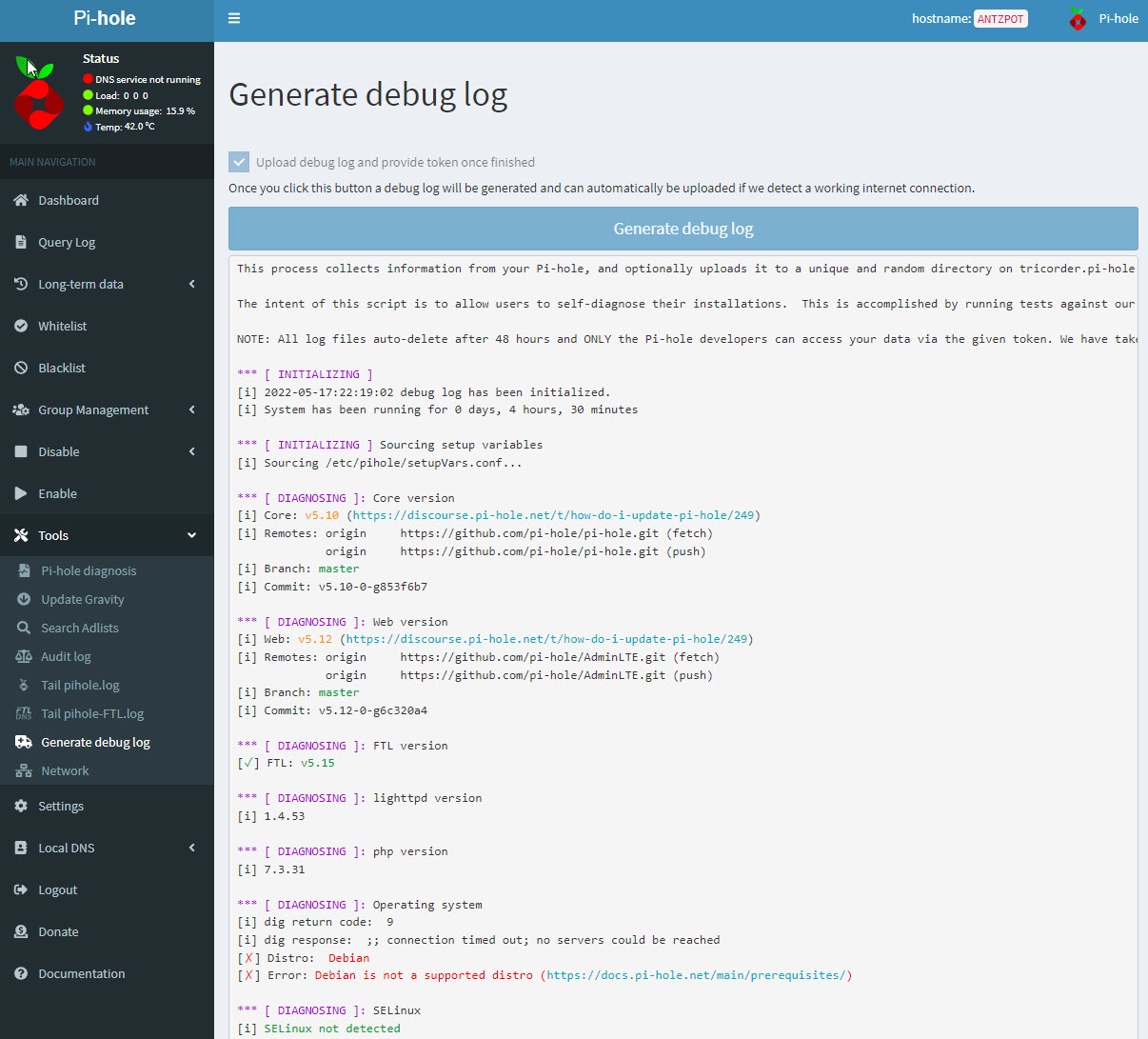


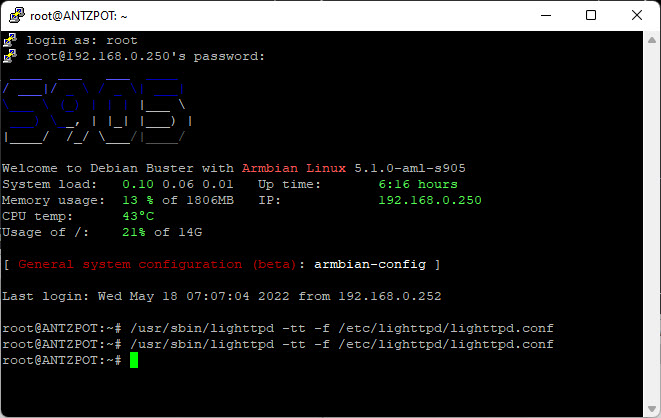
Hello,
More than a year I am running Pihole without any issue.
But since last update (Pi-hole v5.10 FTL v5.15 Web Interface v5.12) the DNS Server stop running and Pihole has error message "There was a problem applying your settings. Debugging information: PHP error (2): fsockopen(): unable to connect to 127.0.0.1:4711 (Connection refused) in /var/www/html/admin/scripts/pi-hole/php/FTL.php:43"
I already tried uninstall then install Pihole again. First fresh install running fine, but after 2 days the same error DNS not running and message "PHP error (2): fsockopen(): unable to connect to 127.0.0.1:4711 (Connection refused) in /var/www/html/admin/scripts/pi-hole/php/FTL.php:43" happen again.
I am running Pihole on Debian Buster with Armbian Linux 5.1.0-aml-s905. Sorry I don't know Linux, only above information that I can provide.
Hope this bugs will be fix very soon, thanks
The text was updated successfully, but these errors were encountered: