-
Notifications
You must be signed in to change notification settings - Fork 228
New issue
Have a question about this project? Sign up for a free GitHub account to open an issue and contact its maintainers and the community.
By clicking “Sign up for GitHub”, you agree to our terms of service and privacy statement. We’ll occasionally send you account related emails.
Already on GitHub? Sign in to your account
Bloxstrap (86 BIT) Not Opening. #173
Comments
|
This is what the .NET runtime i have |
|
Does installing with Winget work? |
|
Hmm, I'll try that. If it doesn't work I'll give a heads up! |
|
You just run |
|
Y |
|
Okay |
|
Can I ask why you're trying to use the 32-bit version and not the 64-bit version? Install the 64-bit runtime here. |
|
My bad, I'll download the 64-bit |
|
Yes. |
|
Alright. |
|
Does Bloxstrap launch when you try to open the menu? It's located in the Start menu. If it doesn't, open Event Viewer, go to Windows Logs -> Application, and send any errors related to Bloxstrap. |
|
Faulting application name: Bloxstrap.exe, version: 2.2.0.0, time stamp: 0x641cef7e |
|
Managed to found this. |
|
Is there another one with |
|
Im not sure but, found this. Description: A .NET application failed. |
|
Any other ones? There should be multiple. Check any you can see. One should have a long stack trace. |
|
Faulting application name: Bloxstrap.exe, version: 2.2.0.0, time stamp: 0x641cef7e |
|
Okay actually, any with Event ID |
|
hm, ill see. |
|
This is what i found. There'll be more too i think. Application: Bloxstrap.exe |
|
Okay cool, looks like you're having the same problem as another guy. Here's a fix I've been meaning to test. https://pizzaboxer.xyz/files/bloxstrap-debug/170/Bloxstrap.exe Download it, run it, and let me know if Roblox launches. |
|
hmm, k. |
|
Okay, great, it works. Anyway, replace the Bloxstrap.exe file that's currently located in your installation folder with the one I just gave you. You can find the folder by navigating to |
|
I'm i able to access the bloxstrap menu too btw? |
|
nevermind, i can. Thanks for the help! I'll just go tell my other friend |
|
Closing since this is being handled at #170. |



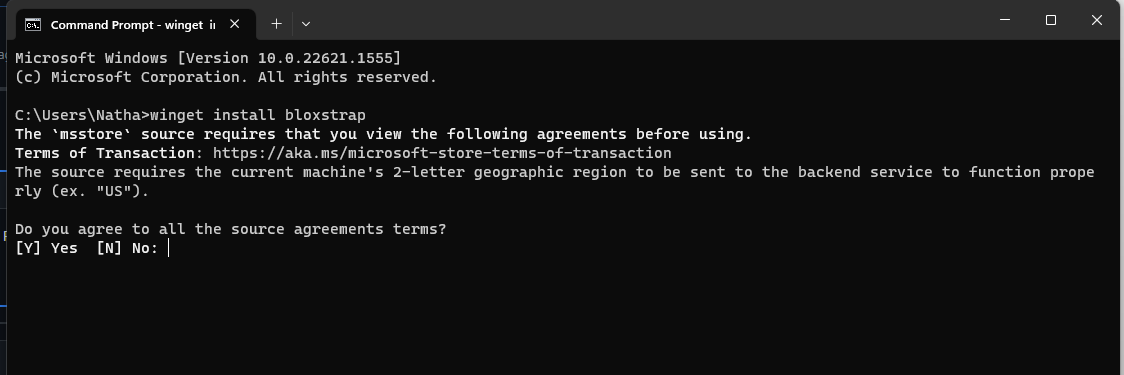




Hello! I am Nathaniel B, I am having problems with Bloxstrap. And the problem is, it will not work + even with "Open as administrator"
The text was updated successfully, but these errors were encountered: