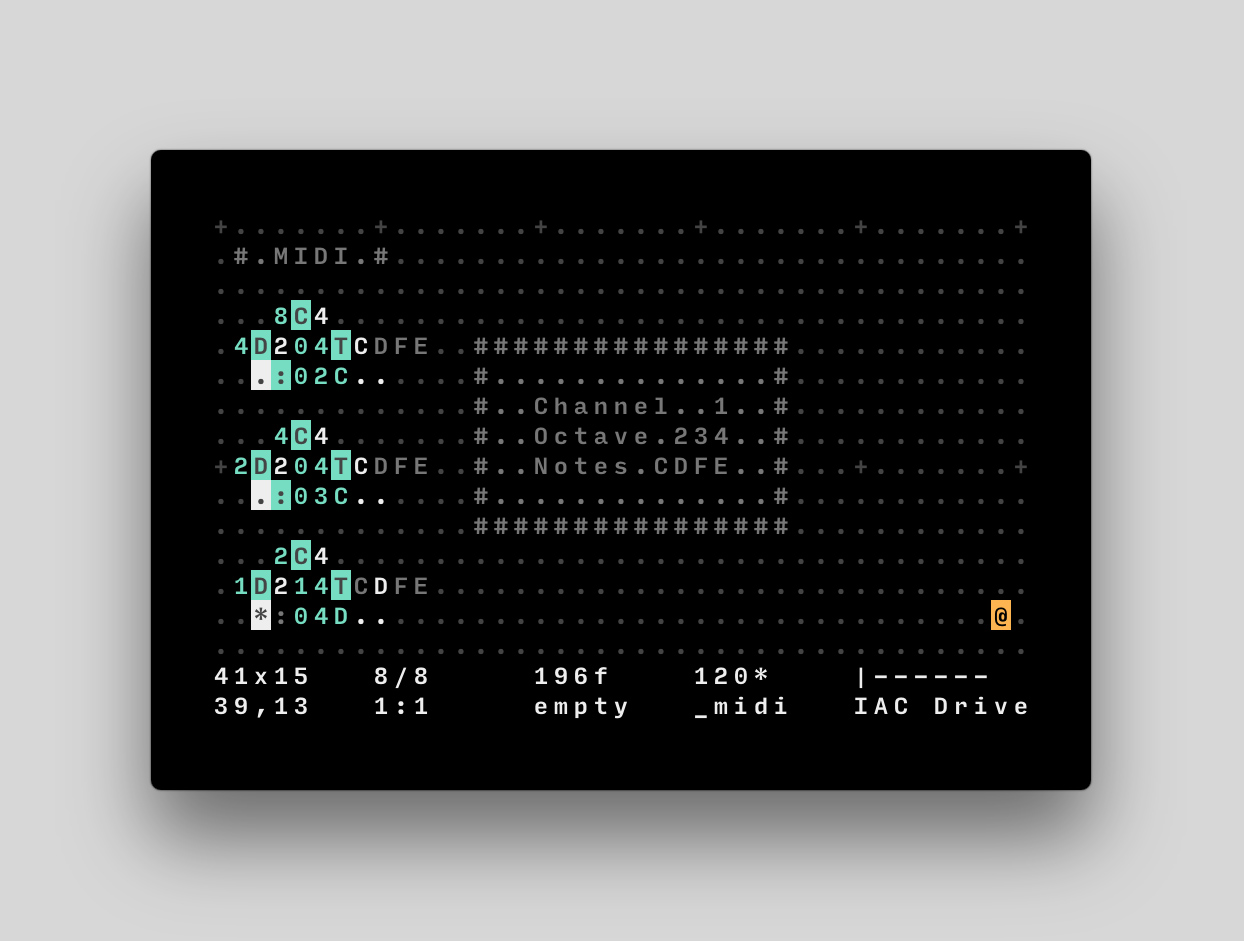Each letter of the alphabet is an operation, lowercase letters operate on bang(*), uppercase letters operate each frame. Have a look at some project created with #ORCΛ, or some example files. Here's an introduction video. You can see the design notes for specs and upcoming features. If you need some help, visit the forum, or the chatroom.
For a portable version of Orca, built entirely in C, visit Orca-c.
You can download builds for OSX, Windows and Linux, or if you wish to build it yourself, follow these steps:
git clone https://github.com/hundredrabbits/Orca.git
cd Orca/desktop/
npm install
npm start
Aadd: Outputs the sum of inputs.Bbool: Bangs if input is not empty, or 0.Cclock: Outputs a constant value based on the runtime frame.Ddelay: Bangs on a fraction of the runtime frame.Eeast: Moves eastward, or bangs.Fif: Bangs if both inputs are equal.Ggenerator: Writes distant operators with offset.Hhalt: Stops southward operators from operating.Iincrement: Increments southward operator.Jjumper: Outputs the northward operator.Kkonkat: Outputs multiple variables.Lloop: Loops a number of eastward operators.Mmodulo: Outputs the modulo of input.Nnorth: Moves Northward, or bangs.Ooffset: Reads a distant operator with offset.Ppush: Writes an eastward operator with offset.Qquery: Reads distant operators with offset.Rrandom: Outputs a random value.Ssouth: Moves southward, or bangs.Ttrack: Reads an eastward operator with offset.Uuturn: Reverses movement of inputs.Vvariable: Reads and write globally available variables.Wwest: Moves westward, or bangs.Xteleport: Writes a distant operator with offset.Yjymper: Outputs the westward operator.Zzoom: Moves eastwardly, respawns west on collision.*bang: Bangs neighboring operators.#comment: Comments a line, or characters until the next hash.:midi: Sends a MIDI note.;udp: Sends a UDP message.=osc: Sends a OSC message.
entertoggle insert/write.spacetoggle play/pause.>increase BPM.<decrease BPM.shift+arrowKeyExpand cursor.ctrl+arrowKeyLeap cursor.alt+arrowKeyMove selection.
ctrl+ccopy selection.ctrl+xcut selection.ctrl+vpaste selection.ctrl+zundo.ctrl+shift+zredo.
]increase grid size vertically.[decrease grid size vertically.}increase grid size horizontally.{decrease grid size horizontally.ctrl/meta+]increase program size vertically.ctrl/meta+[decrease program size vertically.ctrl/meta+}increase program size horizontally.ctrl/meta+{decrease program size horizontally.
ctrl+=Zoom In.ctrl+-Zoom Out.ctrl+0Zoom Reset.tabToggle interface.backquoteToggle background.
To open the console, press ctrl+..
The MIDI operator : takes up to 5 inputs('channel, 'octave, 'note, velocity, length).
For example, :25C, is a C note, on the 5th octave, through the 3rd MIDI channel, :04c, is a C# note, on the 4th octave, through the 1st MIDI channel. Velocity is an optional value from 0(0/127) to f(127/127). Note length is a value from 0(1/16) to f(16/16), which is a ratio of a full bar, f being 16/16(a full bar), 8 being 1/2(half), 4 being 1/4(quarter). See it in action with midi.orca.
In console, type terminal.io.midi.list() to see the list of available midi devices.
In console, type terminal.io.midi.select(1) to select the second midi device.
Orca comes with its own internal clock but you can configure it to receive its clock signal from a MIDI input.
Press Ctrl+Space to cycle through available clocks (built in or MIDI inputs).
The MIDI clock listens for the START and STOP signals from the midi device to run.
Warning: Note length when using the MIDI clock is currently based on note length at 120 BPM.
The UDP operator ; locks each consecutive eastwardly ports. For example, ;hello, will send the string "hello", on bang, to the port 49160 on localhost
You can use the listener.js to test UDP messages. See it in action with udp.orca.
In console, type terminal.io.udp.select(49160) to select the 49160 udp port.
You can send UDP to Orca on port 49161.
p, will start playing.s, will stop playing.r, will run the current frame.g, will return the current frame.b123, will set the bpm to123.f456, will set the frame to456.w*12:34, will write*, at12,34.
The OSC operator = locks each consecutive eastwardly ports.
First char is used for path, nexts are sent as integers using base36 Table. For example, =1abc will send 10, 11 and 12 to /1, via the port 49162 on localhost; =a123 will send 1, 2 and 3, to the path /a. You can use the listener.js to test OSC messages. See it in action with osc.orca or try it with SonicPi.
In console, type terminal.io.osc.select(49162) to select the 49162 osc port.
Orca operates on a base of 36 increments. Operators using numeric values will typically also operate on letters and convert them into values as per the following table. For instance Dp will bang every 24th frame.
| 0 | 1 | 2 | 3 | 4 | 5 | 6 | 7 | 8 | 9 | A | B |
|---|---|---|---|---|---|---|---|---|---|---|---|
| 0 | 1 | 2 | 3 | 4 | 5 | 6 | 7 | 8 | 9 | 10 | 11 |
| C | D | E | F | G | H | I | J | K | L | M | N |
| 12 | 13 | 14 | 15 | 16 | 17 | 18 | 19 | 20 | 21 | 22 | 23 |
| O | P | Q | R | S | T | U | V | W | X | Y | Z |
| 24 | 25 | 26 | 27 | 28 | 29 | 30 | 31 | 32 | 33 | 34 | 35 |
| UDP Input | OSC Input | UDP Output | OSC Output |
|---|---|---|---|
| 49160 | None | 49161 | 49162 |
- AIOI, a companion to send complex OSC messages.
- ESTRA, a companion sampler tool.
- PILOT, a companion synth tool.
- This application supports the Ecosystem Theme.
- Support this project through Patreon.
- See the License file for license rights and limitations (MIT).
- Pull Requests are welcome!